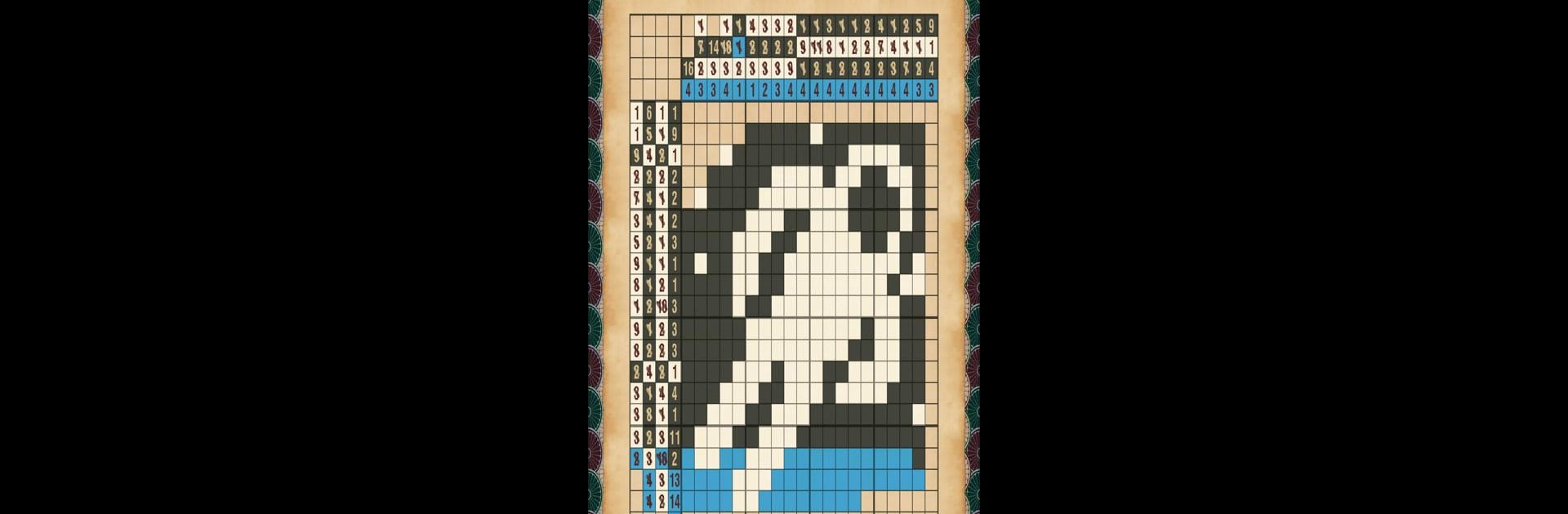Bring your A-game to CrossMe Color Premium Nonogram, the Puzzle game sensation from Mobile Dynamix. Give your gameplay the much-needed boost with precise game controls, high FPS graphics, and top-tier features on your PC or Mac with BlueStacks.
About the Game
If you get a kick out of brain teasers and creative puzzles, CrossMe Color Premium Nonogram might be your next favorite fix. This logic-based game transforms what might look like a bunch of numbers and empty squares into a colorful puzzle where every clue brings you closer to revealing a secret picture. Whether you’ve got hours to spare or just want to keep your mind busy during a quick wait, this puzzle by Mobile Dynamix promises a good blend of relaxation and challenge.
Game Features
-
Massive Puzzle Library
You’ll never run out of things to solve—there are well over 1,900 different nonograms that run the gamut from animals and cars to food and buildings. Every time you play, you’ll get a fresh new grid to unravel. -
Variety of Grid Sizes
Want something quick and breezy or prefer to take on a marathon puzzle session? Puzzle sizes span from bite-sized 10×10 layouts to truly massive 90×90 grids, so there’s always a challenge just right for your mood. -
No Timer, No Worries
Play at your own pace—there’s zero pressure here. No clock ticking down lets you relax and enjoy your game without stressing about beating the clock. -
Mind-Bending Color Puzzles
Tired of plain black and white? CrossMe mixes things up with color-based clues that make figuring out the image even more interesting. Matching the right colors in the right spots leads to cooler and more vibrant surprises when you solve the puzzle. -
Offline Mode
No internet? No big deal. You can keep puzzling whether you’re on a plane, stuck in a waiting room, or just hanging out without WiFi. -
User-Friendly Design
Simple, clear controls make it easy to jump in and start puzzling right away. Navigation feels smooth—no guessing what does what. -
Brain Training in Disguise
These puzzles are more than just fun—they’re a fantastic workout for your logical thinking and concentration, especially since each one requires careful deduction.
For those who like playing puzzle games on a bigger screen, CrossMe Color Premium Nonogram works smoothly on BlueStacks, bringing these colorful challenges to your PC with ease.
Start your journey now. Download the game on BlueStacks, invite your friends, and march on a new adventure.