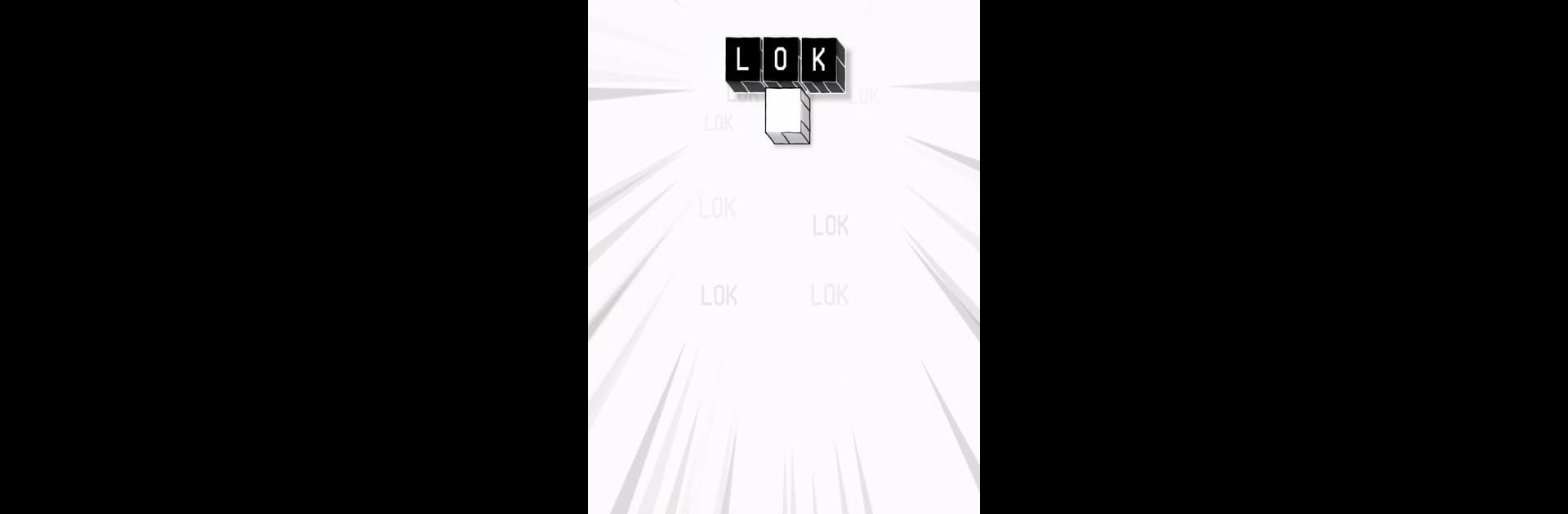Explore a whole new adventure with LOK Digital, a Puzzle game created by Draknek. Experience great gameplay with BlueStacks, the most popular gaming platform to play Android games on your PC or Mac.
About the Game
LOK Digital takes the classic puzzle formula and turns it on its head. Here, every word you create doesn’t just sit prettily on the board—it actually morphs the world around it. Whether you’re a word nerd or just in the mood for something clever and surprising, this little adventure from Draknek is packed with smart twists, beautiful hand-made art, and a gentle soundtrack that sets the perfect mood. Tinker with words, mess with mechanics, and watch a curious civilization take shape as you go.
Game Features
-
Ever-Changing Word Mechanics
In LOK Digital, discovering new words means unlocking new abilities. Each unique word you spell out might flip the entire puzzle or give you a brand new tool for the next challenge—expect the unexpected every time you play. -
Expansive Campaign
Tackle more than 150 intricate puzzles spread across 15 different worlds. Every world brings its own special rule or twist, so things never get stale. -
Chill Visuals and Sound
Sink into the experience with elegant, hand-drawn graphics and a meditative soundtrack—LOK Digital is as soothing as it is brain-bending. -
Daily Puzzles & Leaderboard Fun
Put your puzzle chops to the test every day with fresh, procedurally generated challenges. Got a knack for tricky wordplay? Climb up the leaderboards and see how you stack up. -
LOK Creatures & World-Building
As you solve puzzles, you’re not just racking up wins—you’re helping quirky LOK creatures thrive. Expand their world tile by tile and watch their civilization grow. -
Inspired by a Puzzle Book Classic
LOK Digital draws its inspiration from the much-loved puzzle book, giving you that handcrafted, thoughtful vibe only the best puzzle designers can deliver. -
A Draknek Signature
From the same creative minds who brought you A Monster’s Expedition and Bonfire Peaks, so you know you’re in good hands. And if you want to puzzle on a bigger screen, the game runs seamlessly with BlueStacks.
Ready to top the leaderboard? We bet you do. Let precise controls and sharp visuals optimized on BlueStacks lead you to victory.