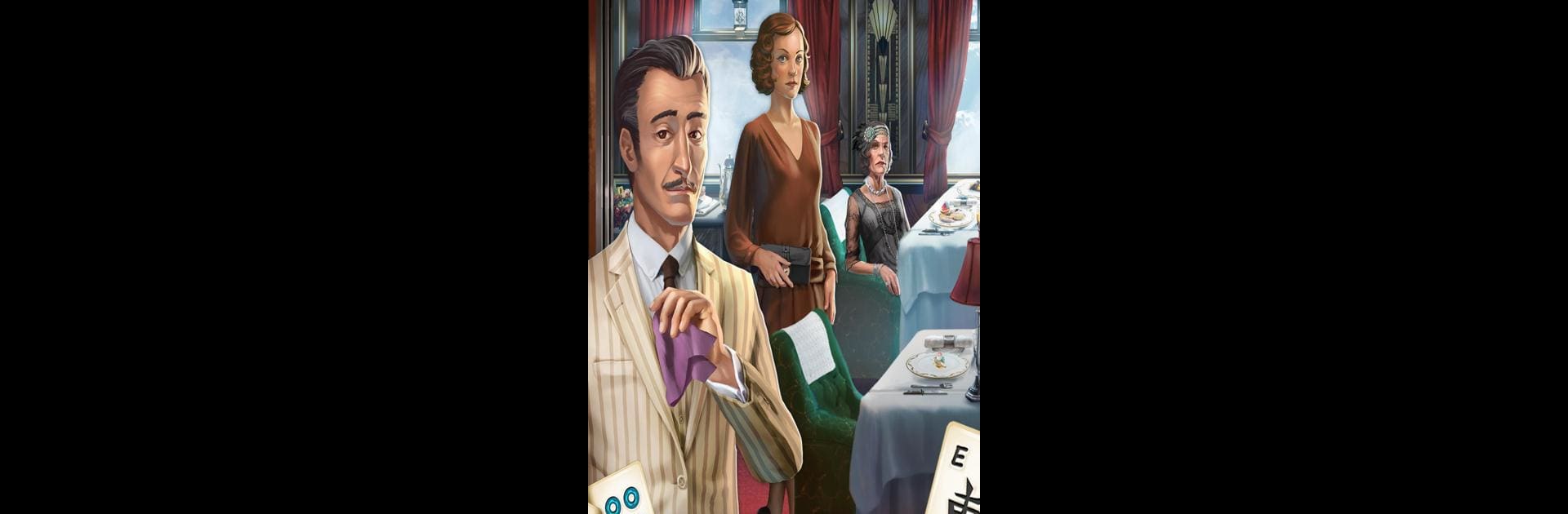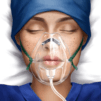Bring your A-game to Mahjong Crimes – Mahjong & Mystery, the Puzzle game sensation from Spil Games. Give your gameplay the much-needed boost with precise game controls, high FPS graphics, and top-tier features on your PC or Mac with BlueStacks.
About the Game
Hop aboard the legendary Orient Express and get ready to put your detective skills to the test in Mahjong Crimes – Mahjong & Mystery, brought to you by Spil Games. This one’s not your regular puzzle game—sure, you’ll be matching tiles, but every move unearths new clues and pushes you deeper into a classic whodunit. If you’ve ever wanted to flex your sleuthing chops while enjoying a twist on mahjong, here’s your shot.
Game Features
-
Classic Puzzle Meets Murder Mystery
You’re not just matching tiles for fun—every game helps you uncover fresh clues tied to Agatha Christie’s Murder on the Orient Express. Each puzzle solved gets you closer to cracking the case. -
Loads of Challenging Levels
With over 250 hand-crafted mahjong boards, there’s no shortage of challenges. Some are easier than others, but a few really make you work for that win. -
Unique Mechanics & Power-Ups
Not just your average pair-and-clear deal. Watch out for new twists and tile types, and call in boosters to get through those brain-twisting stages that almost have you stumped. -
Stylish Tile Sets to Collect
Switching things up is easy. Collect different tile designs as you progress, each one adding a bit more style to your sessions. -
No Connection? No Problem
Whether you’re on a train yourself or chilling at home, play whenever and wherever you want. Not being glued to Wi-Fi is pretty handy. -
Play on Bigger Screens via BlueStacks
Want to really soak in every clue and detail? Playing Mahjong Crimes – Mahjong & Mystery on your PC or Mac with BlueStacks can take your puzzle-solving experience up a notch.
Slay your opponents with your epic moves. Play it your way on BlueStacks and dominate the battlefield.