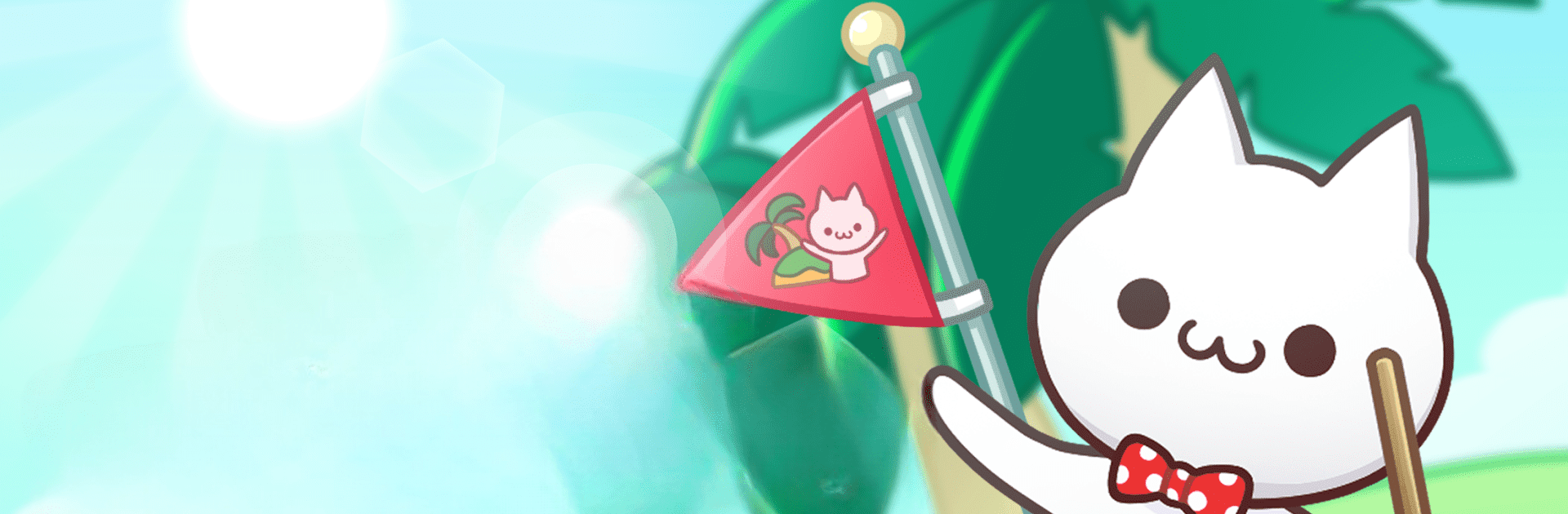Step into the World of Mystic Islands, a thrilling Puzzle game from the house of ふんどしパレード. Play this Android game on BlueStacks App Player and experience immersive gaming on PC or Mac.
About the Game
Mystic Islands by ふんどしパレード is a puzzle adventure that puts you on a string of quirky islands needing a serious facelift. You’ll jump right into match-3 action, meet a mysterious, slightly mischievous cat or two, and slowly transform crumbling islands into charming hangouts. Whether you’re here for the cute characters, the easygoing puzzles, or just want to decorate a little paradise of your own, there’s always something fun (and maybe a bit odd) around the next corner.
Game Features
-
Charming Story with a Twist
The story quietly takes a turn for the odd with Meowlin, a shady cat-like guide, and Purrcy, your adorable but maybe-too-eager island boss. They’ll rope you into renovations, all while serving up some sly jokes and a dash of dark humor you won’t see coming. -
Simple-yet-Addictive Match-3 Gameplay
Matching three colorful pieces feels instantly familiar. It’s easy to get started—just swap, match, and watch those combos pop. Power-ups and boosters keep things interesting without ever needing a game guide. -
Island Makeover Madness
Every puzzle you complete earns you Stars, and those let you spruce up each island bit by bit. Add decorations, fix up broken spots, and see the place go from faded to fabulous. A little management, a little creativity—it’s pretty satisfying. -
A Cast of Lovable Characters
Expect to meet all sorts of critters along your renovation journey. Some are sweet, others are sassy, but every personality adds to the oddball charm that makes Mystic Islands stand out. -
Variety of Unique Islands
There’s more than just tropical beaches. One day you might be fixing up a summer retreat, the next you’re restoring a snowy wonderland or a toy-filled playground. New islands keep popping up with updates, so there’s always something new to tackle. -
Perfect for Sim and Puzzle Fans
If you love swapping pieces and managing your own little world, this one feels just right. There’s an easygoing vibe without any complicated rules getting in the way. -
Bonus Stages and Boosters
Special stages let you cash in on coins, while power-ups help you clear out big sections in one go. It keeps the puzzle sections lively and rewards a bit of clever thinking. -
Enjoy Anywhere, Anytime
You can play Mystic Islands on your phone or pick up the pace on your computer using BlueStacks—the controls and visuals fit right in.
Slay your opponents with your epic moves. Play it your way on BlueStacks and dominate the battlefield.