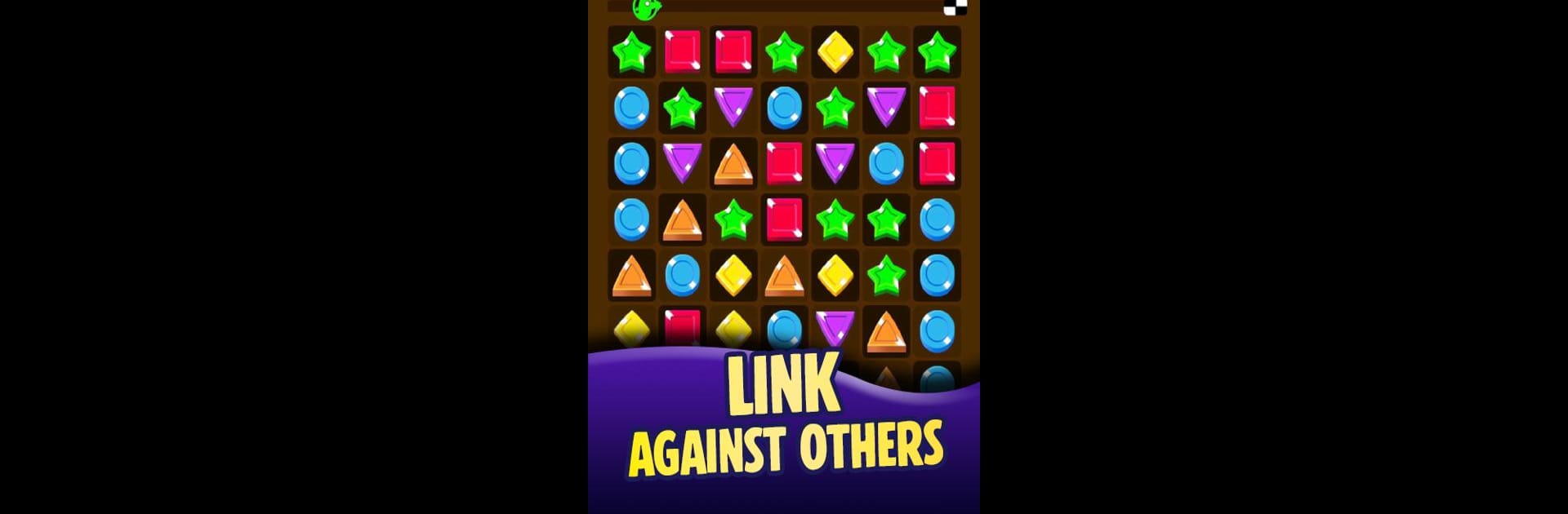Match & Derby: Blast Race PvP brings the Puzzle genre to life, and throws up exciting challenges for gamers. Developed by Giant Avocado TAS, this Android game is best experienced on BlueStacks, the World’s #1 app player for PC and Mac users.
About the Game
Fancy some fast-paced competition that’s part puzzler, part derby? Match & Derby: Blast Race PvP from Giant Avocado TAS takes the classic match-and-blast gameplay and throws it right onto the racetrack. Here, you’re not just matching tiles for high scores—you’re powering up your horse and sprinting for first place, all against live opponents. Whether you’re the strategic type or just love the thrill of outsmarting real players, this Puzzle game brings a whole lot of action to your screen.
Game Features
-
Head-to-Head PvP Races
Go up against other players in real-time races. Outmatch and outpace your rivals by making quick, smart moves—every match on the puzzle board translates into speed on the track. -
Innovative Puzzle Meets Racing
Forget about passive tile-matching. Every colorful combo or big match you make actually accelerates your horse, so your brainpower really puts wind in your (horse’s) mane. -
Intense Derby Competitions
Each race packs in up to seven players, but only the sharpest make it to the top three. Survive elimination rounds and feel the excitement build as you chase the winning spot. -
Strategic Boosters & Power-Ups
Before each race, you can pick boosters that give you an edge—smash out big sections of the board or grab a speed boost at just the right moment. Timing and strategy are everything. -
Your Own Racing Stable
Don’t ignore stamina! Keeping your horse fit with carrots, coins, and energy (snagged from the board) can mean the difference between a photo finish and last place. There’s even a slot machine for extra rewards if you’re feeling lucky. -
Standout Visuals & Animation
The artwork and horse animations really pop on mobile, making every race feel lively and fun. Watch the horses thunder down the stretch—the attention to detail is impressive. -
Leaderboards & Tournaments
Track your progress against players worldwide. Rack up wins, collect rewards, and see how you stack up by checking the global leaderboards. Special tournaments and challenges keep things fresh every day. -
Play With (or Against) Friends
Invite friends into your races, show off your victories, or set up mini-rivalries. The built-in social features make it easy to stay connected and competitive. -
Customizable to Your Style
Enjoy the game for free or opt for in-app purchases if you want to unlock new looks or boost your resources.
You can enjoy Match & Derby: Blast Race PvP on your device or fire it up with BlueStacks if you’re in the mood for a bigger screen and easier controls.
Ready to top the leaderboard? We bet you do. Let precise controls and sharp visuals optimized on BlueStacks lead you to victory.