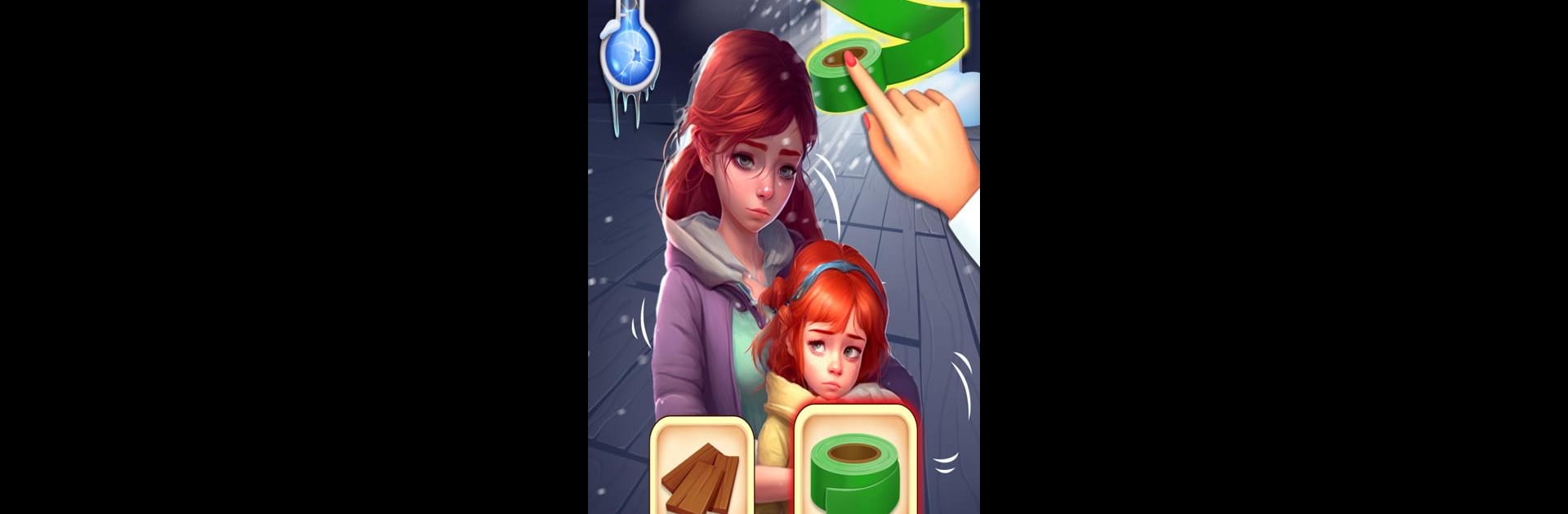Bring your A-game to X Garden Relax Match 3 Design, the Puzzle game sensation from Nice Lady. Give your gameplay the much-needed boost with precise game controls, high FPS graphics, and top-tier features on your PC or Mac with BlueStacks.
About the Game
Ever dreamed of taking a neglected old garden and bringing it back to its former glory? X Garden Relax Match 3 Design lets you do just that — and a whole lot more. Step into Augustine’s shoes and discover her family’s estate, all while solving fun match-3 puzzles that unlock gorgeous new areas and tangled family mysteries. With quirky neighbors, unexpected secrets, and a dash of romance, you never really know what’ll happen next.
Game Features
-
Unique Story and Surprising Twists
Uncover Augustine’s past, meet colorful characters, and unravel secrets about her grandparents. There’s more going on at this estate than meets the eye. -
Challenging Match-3 Puzzles
Hundreds of creative match-3 levels await — each with their own goals, special boosters, and tricky combos to master. Match gems, earn stars, and watch your efforts bring the garden back to life. -
Restore and Design Your Dream Garden
Choose how to decorate, expand, and overhaul the family gardens. Every win brings new options for making the estate truly yours. -
Offline Play, No Problem
No Wi-Fi? No worries! X Garden Relax Match 3 Design keeps the puzzle fun going anytime, anywhere. -
Memorable Cast of Characters
Cross paths with a charming musician neighbor and other personalities as you explore the estate, sharing moments both funny and heartfelt. -
Mini-Games and Events
Get to know the folks around you better with mini-games and short story events sprinkled between the match-3 action. -
Easy on the Eyes
Enjoy pretty artwork and lively 3D characters that bring this garden world to life. It’s not just about puzzles — it’s about the whole vibe. -
Play with BlueStacks
If you’d rather swap the small screen for something bigger, the game runs smoothly on BlueStacks, adding another layer of comfort to the restoration adventure.
Make your gaming sessions memorable with precise controls that give you an edge in close combats and visuals that pop up, bringing every character to life.