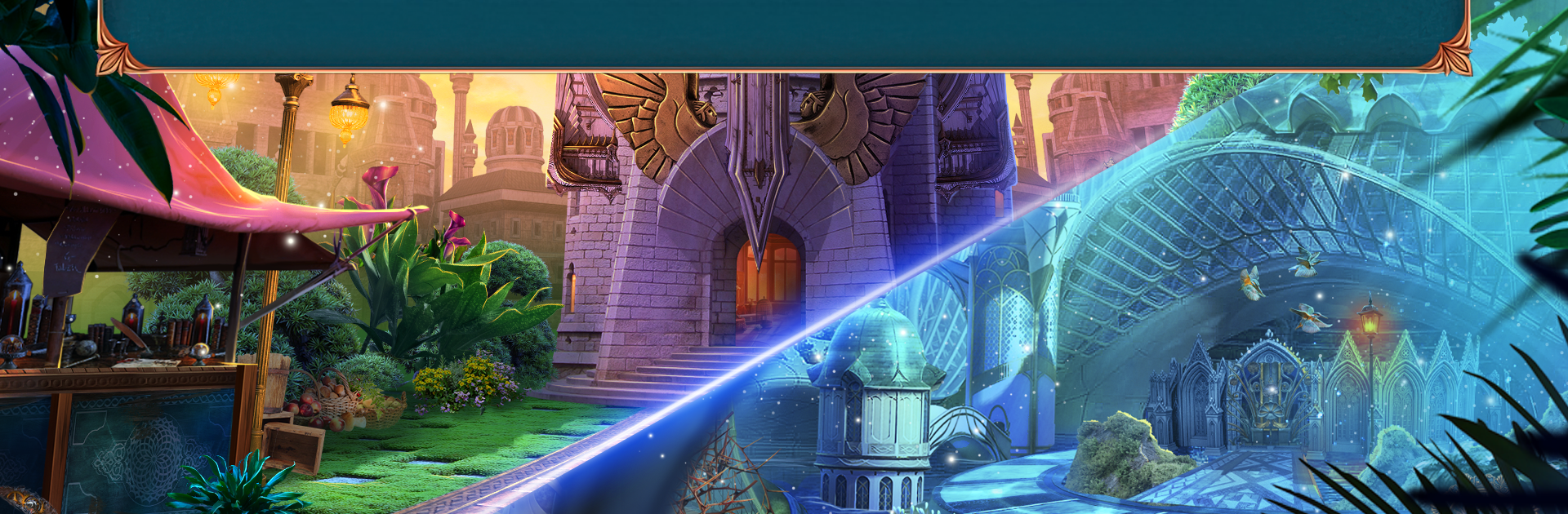Maze Of Realities: Discord brings the Puzzle genre to life, and throws up exciting challenges for gamers. Developed by Do Games Limited, this Android game is best experienced on BlueStacks, the World’s #1 app player for PC and Mac users.
About the Game
Maze Of Realities: Discord takes you way beyond your usual puzzle game routine. One minute you’re simply tracking down a missing person, the next you’re bouncing between magical worlds—each more bizarre and beautiful than the last. If you like your mysteries with a side of brain teasers, hidden objects, and a dash of world-hopping adventure, you’re in for something pretty unique.
Game Features
-
Three Worlds, One Big Mystery
You’ll unravel clues and solve tricky puzzles across Arcalium, a floating island; the underwater city of Atlantis; and an uncanny Parallel World. Each one’s got its own feel and secrets. -
Hidden Object Challenges
Searching for flowers in Arcalium or tracking down clues is never straightforward. You’ll need sharp eyes (and maybe a little patience) to spot all those sneaky items and advance the story. -
Collect Pearls, Decorate Atlantis
Find and gather pearls while exploring the underwater world—use them to jazz up your home base underwater and give it your own little spin. -
Unravel Magical Mysteries
The stolen Anima flower isn’t just a minor detail—it’s basically holding worlds together. It’s up to you to follow the breadcrumbs, piece together what happened, and restore the fragile balance. -
Bonus Chapter for Extra Adventure
Just when you think you’ve solved it all, there’s a whole extra chapter waiting with new challenges and a fresh story to crack. -
Built-In Help When You Need It
Stuck? There’s no shame in checking out the handy strategy guide, which is right there in case you need a nudge in the right direction. -
Perfect on BlueStacks
Enjoy all the intricate puzzles and gorgeous scenes on a bigger screen—BlueStacks keeps everything smooth if you want to play from your PC.
Maze Of Realities: Discord by Do Games Limited isn’t your average Puzzle journey; expect the unexpected as you chase mysteries through three fantastic worlds.
Get ready for a buttery smooth, high-performance gaming action only on BlueStacks.