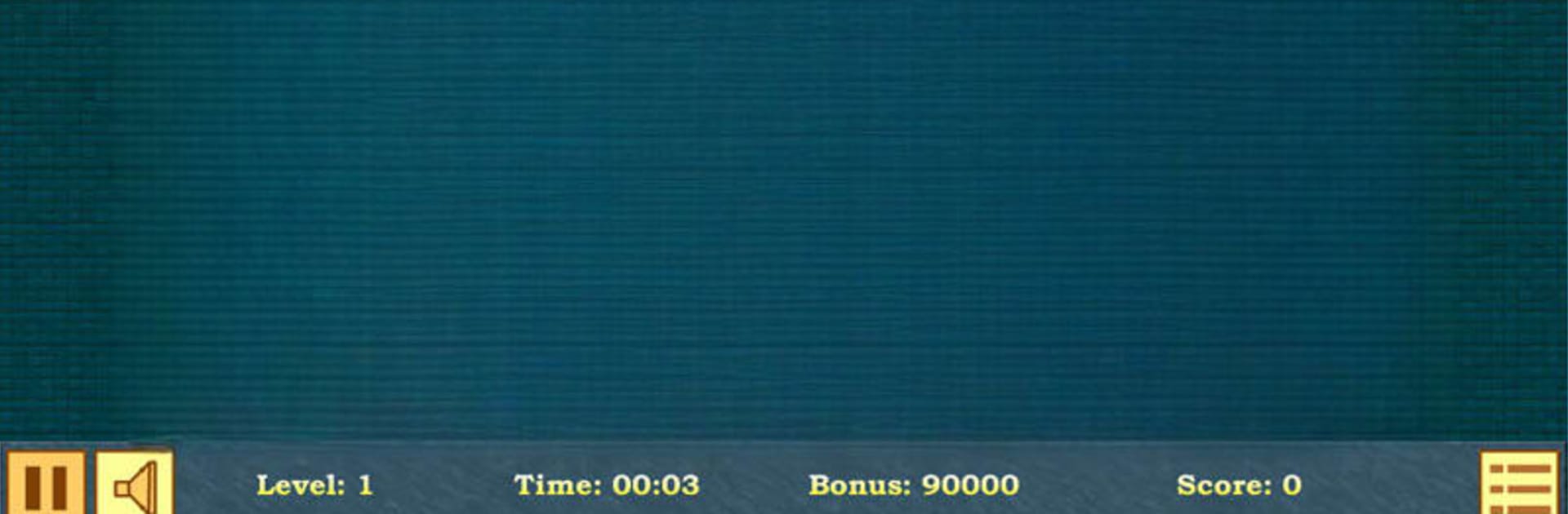From the innovators and creators at Taranau Aliaksei, Maze is another fun addition to the World of Puzzle games. Go beyond your mobile screen and play it bigger and better on your PC or Mac. An immersive experience awaits you.
About the Game
Maze is one of those games that’s equal parts relaxing and challenging—you’re in control of a little ball, guiding it through winding twists and turns to reach the exit. It’s simple to pick up, but with every new level, things get just a little bit trickier. If you’re the kind of person who enjoys putting your problem-solving skills to the test but doesn’t want too much fuss, Maze might be right up your alley.
Game Features
-
Straightforward Controls
Just tap and guide—no complicated gestures or tricky mechanics. It feels really natural, whether you’re playing on your phone or hopping in through BlueStacks on your computer. -
Race Against the Clock
Every second counts! The faster you reach the exit, the higher your score. Perfect for those who love a bit of friendly competition, even if it’s just against their own best time. -
Levels That Keep You Guessing
No two mazes feel exactly the same. The paths twist and double back, so you can’t just rely on memory—it’s all about quick thinking and sharp eyes. -
Clean, Uncluttered Design
No distractions, just you, the ball, and the maze. It makes finding the exit all the more satisfying. -
Chill Yet Challenging Vibes
Whether you play for a few quick rounds or really get in the zone, Maze manages a good balance between keeping things casual and throwing in just enough challenge to keep you hooked.
Ready to top the leaderboard? We bet you do. Let precise controls and sharp visuals optimized on BlueStacks lead you to victory.