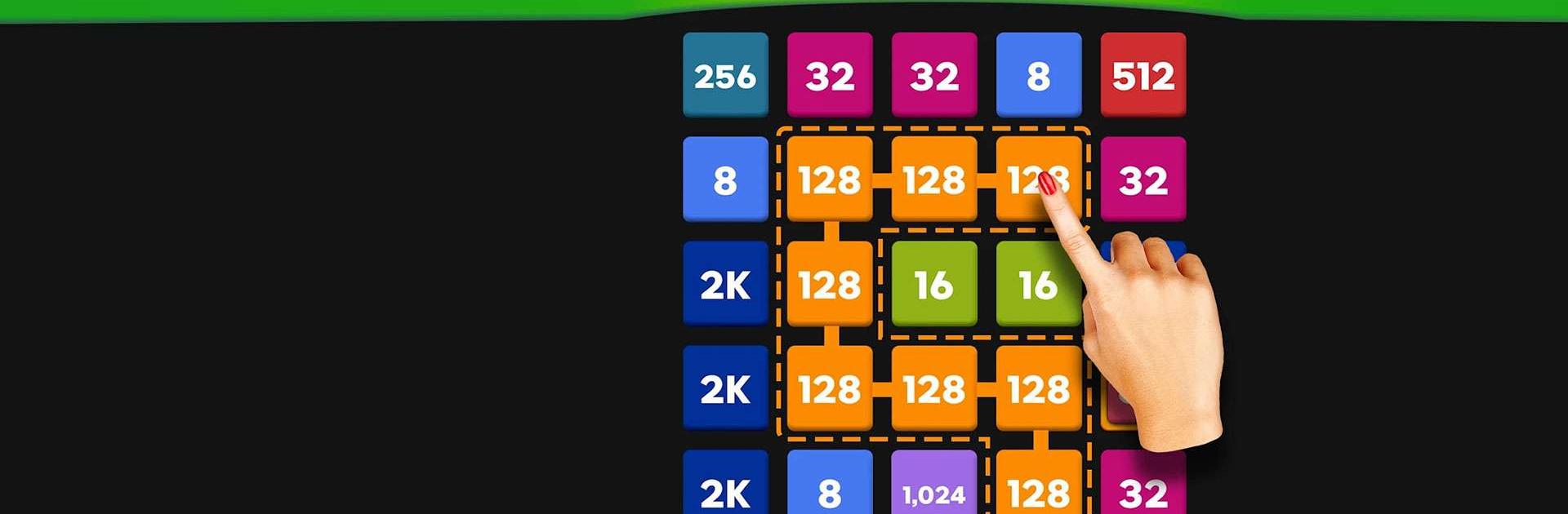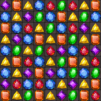Merge 2248: Link Number Puzzle is a Puzzle game developed by SUPERBOX.Inc. BlueStacks app player is the best platform to play this Android game on your PC or Mac for an immersive gaming experience.
Fun and challenging, Merge 2248: Link Number Puzzle melds the tried-and-true gameplay of 2048 with a streamlined interface and sleek visuals. The game is excellent for those who enjoy puzzling and for those who are looking for something to keep them occupied for a long time.
The game offers a range of challenges, from easy to hard, so that new players can ease into it while veterans can ramp up the difficulty. The highest score can be compared to that of your friends and other players.
The goal is to multiply the first number of blocks you choose by dragging and connecting the blocks with the same numbers into the higher numbers in a sequential order. As the resolution increases from 1024 to 2048 to 4K to 8K to 16K to 32K and beyond, the difficulty also increases. When you give this puzzle game a try, you’ll be addicted for life!
Download Merge 2248: Link Number Puzzle on PC with BlueStacks and see how many numbers you can merge.