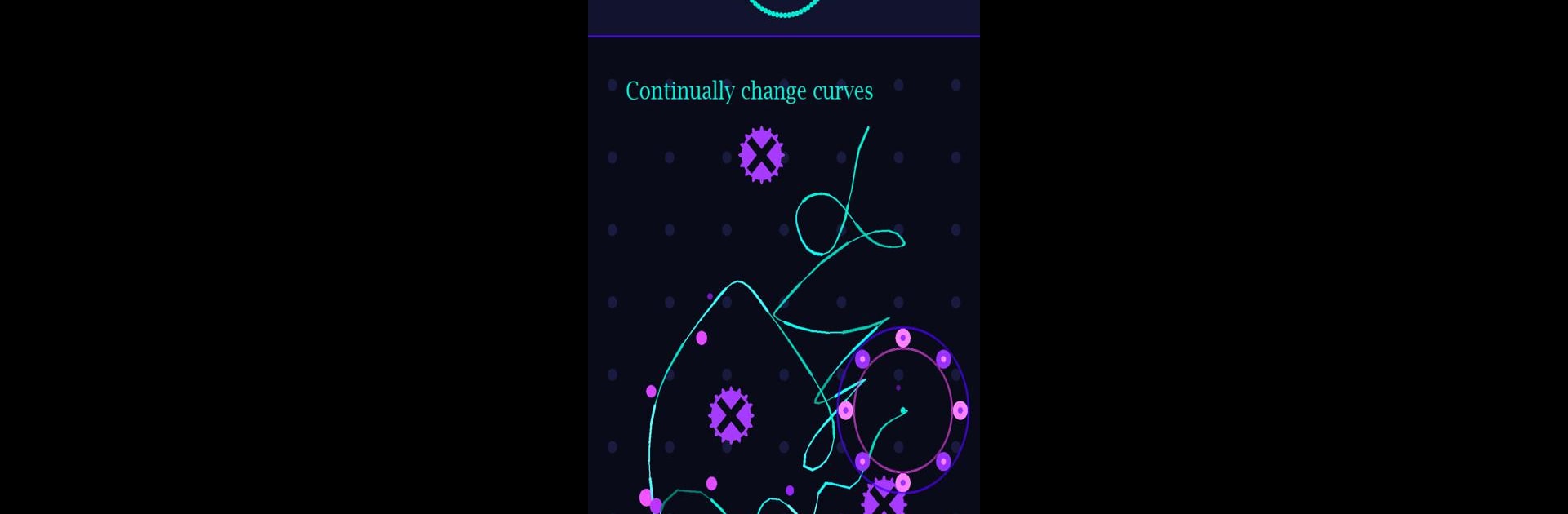Explore a whole new adventure with Mind Move (mental agility), a Puzzle game created by Empty Space Apps. Experience great gameplay with BlueStacks, the most popular gaming platform to play Android games on your PC or Mac.
About the Game
Mind Move (mental agility) from Empty Space Apps serves up a puzzle experience that’s all about staying on your toes—mentally, at least. At first glance, you just swipe and draw freely across your screen, but there’s a twist: an AI quietly watches and learns how you play. To rake in the most points, you’ll want to keep your moves unpredictable. Sounds simple, right? Not quite. Breaking your own habits is a real challenge, and every round turns into a kind of personal brain workout. Whether you’re the overthinking type or just chasing a high score, Mind Move (mental agility) gives you plenty to tinker with—and a few surprises along the way.
Game Features
-
Pattern-Breaking Gameplay
Each round has you creating new motions across the screen—there’s no right answer, just variety. If you always play it safe, the AI will spot it in no time. -
AI That Adapts
The game doesn’t just watch. It learns your habits and nudges you to switch things up, keeping the challenge fresh every time. -
Multiple Modes to Tackle
Start out with the Basic Game, where your goal is simple: keep your movements as varied as possible. Or try the Void Storm—collect orbs and dodge mines, all while keeping your patterns unpredictable. -
Real-Time Scoring
Ever wonder how random you really are? Scores show just how unpredictable your moves can get. Hitting around 100 means you’re about as unexpected as pure chance. -
Short Rounds, Quick Play
Each game’s over pretty quickly, so it’s easy to pop in for a brain teaser whenever you have a spare moment. -
Built-In Mindfulness
There’s a subtle breathing guide between rounds, making it oddly relaxing to time your breath or take a quick mental break. -
Seamless on BlueStacks
Want a bit more control? Try Mind Move (mental agility) on BlueStacks for an even smoother experience with your favorite setup.
Start your journey now. Download the game on BlueStacks, invite your friends, and march on a new adventure.