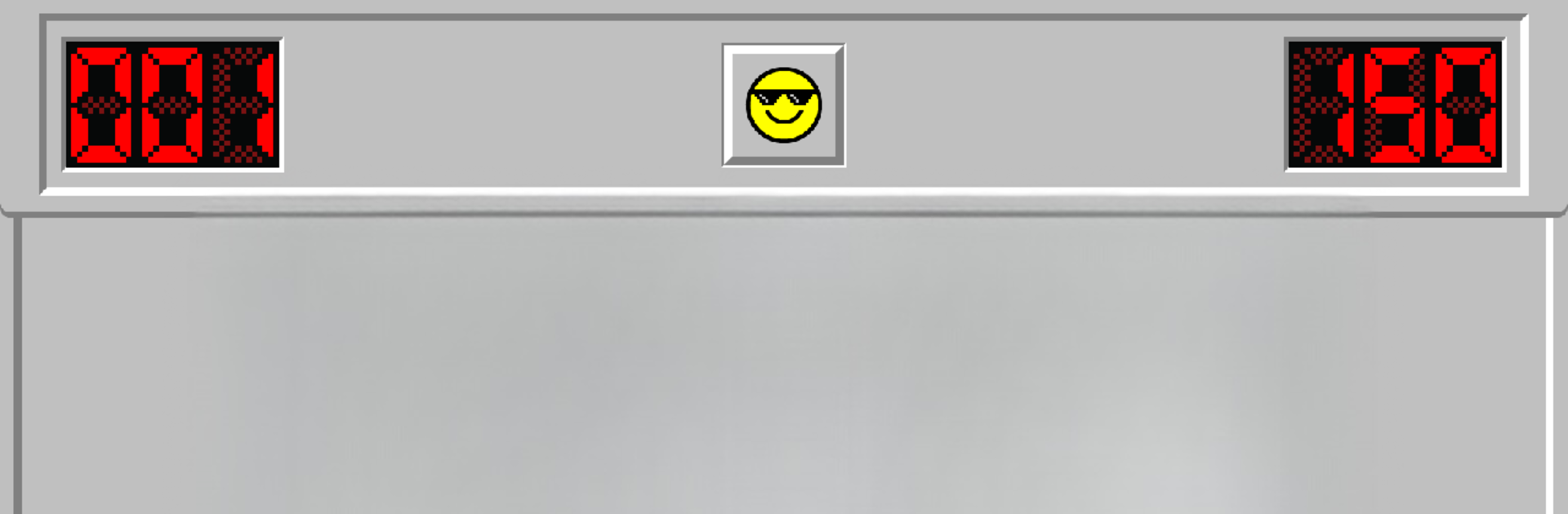Explore a whole new adventure with Minesweeper GO – classic game, a Puzzle game created by evolvegames. Experience great gameplay with BlueStacks, the most popular gaming platform to play Android games on your PC or Mac.
About the Game
Remember that classic game where one wrong click could blow everything up? Minesweeper GO – classic game from evolvegames brings back all the suspense and logic you loved, now handily packaged for your phone. Whether you’re all about sharp thinking or just want to kill a few minutes solving puzzles, this one’s got you covered. It’s casual if you want it, totally hardcore if you’re feeling bold—every play turns into a new little brain teaser.
Game Features
-
Online Tournaments
Test your skills against friends or strangers from across the globe. Don’t be surprised if you find yourself hooked by the leaderboard chase—sometimes bragging rights are motivation enough! -
Campaign Modes for All
New to Minesweeper or want to polish your tapping technique? Start with the beginner campaign. If you already know your patterns, the Veteran mode amps up the challenge—still fair, still totally solvable if you keep your wits about you. -
Guess-Free Boards & Smart Hints
Hate guessing? There’s a special mode (a premium extra, by the way) where logic is king and every board is meant to be cracked without luck. Tap into the Magic Wand or smart hints if you’re ever stumped. -
Great Controls on Android
Zoom in, scroll around, mark flags, or open up spaces—everything has been designed to make playing on touchscreens silky smooth. Small details like multi-touch and gesture support make it all feel natural. -
Classic Levels & Custom Boards
Pick your poison—go for beginner, intermediate, or expert boards. Or, if you’re feeling adventurous, make your own. Adjust field size, set the number of mines, and even tweak those higher-level stats like 3BV if you’re a true enthusiast. -
Personal and Global Leaderboards
Track your stats, beat your old times, and maybe see your name up in the world rankings. The offline scoreboard keeps tabs on your progress, while the online leaderboard fuels the competition. -
Customization Galore
Change the look with different themes and skins, fiddle with game controls to suit your style, and even switch up how flags and reveals work. There’s support for flagless play too, if that’s your jam. -
Built-In Help & Patterns
Need a refresher on the best strategies? There’s loads of in-game info showing the patterns and tricks seasoned players swear by. -
Chat & Community Vibes
Drop a quick message in the in-game chat—sometimes the best tips (or trash talk) come from fellow players. -
Cheats & Undo
Make a misstep? The undo button’s there to bail you out. There’s even an option to replay a failed board, no shame in that.
And if you want all of that on a bigger screen, BlueStacks lets you switch over for mouse and keyboard control—makes those record runs a bit easier, not gonna lie.
Ready to top the leaderboard? We bet you do. Let precise controls and sharp visuals optimized on BlueStacks lead you to victory.