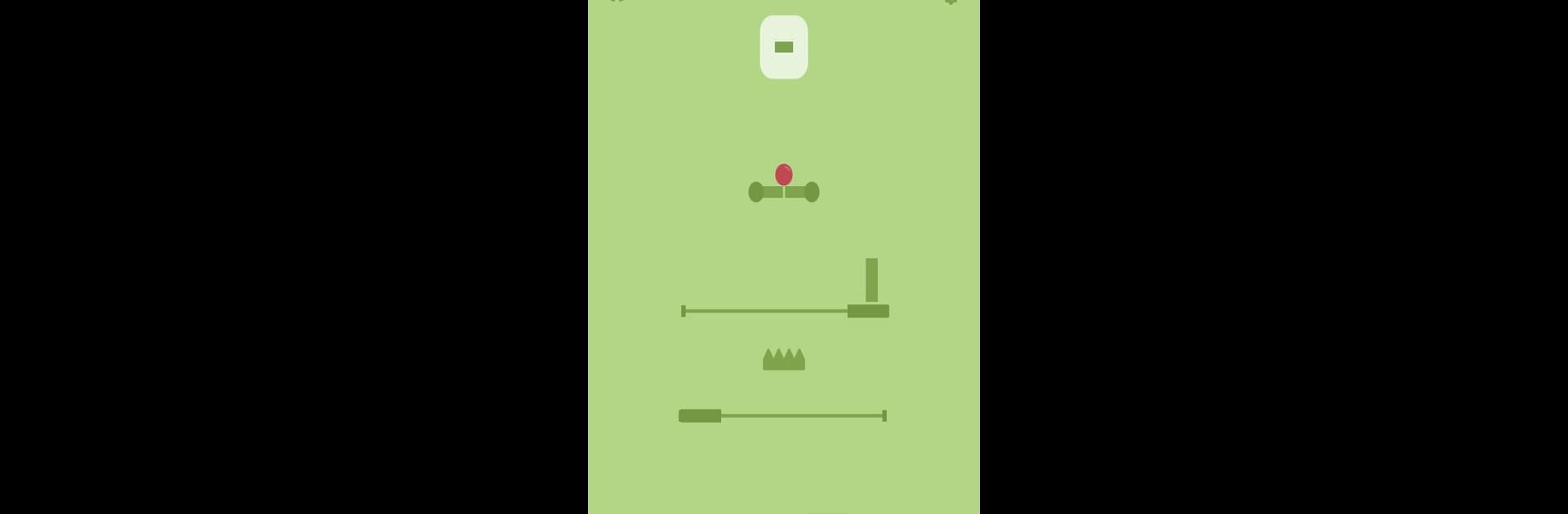Pathi – Physics Logic Puzzle brings the Puzzle genre to life, and throws up exciting challenges for gamers. Developed by Serious People Games, this Android game is best experienced on BlueStacks, the World’s #1 app player for PC and Mac users.
About the Game
Looking for a fresh puzzle that actually makes you think? Pathi – Physics Logic Puzzle might be your new obsession. Created by Serious People Games, it’s a laid-back yet brain-bending 2D experience where your main goal is simple: get the ball to its destination by building clever routes. The vibe is super minimalist—just clean, abstract graphics and those little “aha!” moments when your plan finally works out. Whether you’re killing time on the go or unwinding at home (even without an internet connection), this game is ready to put your logic to the test.
Game Features
-
Creative Physics Challenges
Mess around with a mix of different blocks—drag, position, and spin them to craft wild paths for each level. Sometimes you’ve gotta get inventive. There’s more than one way to solve most puzzles, too. -
Unique Block Types
You’re not stuck with one tool. Use springs to fling the ball, rotating launchers for tricky angles, or moving platforms to bridge big gaps. There are even blocks that tweak gravity, flip things upside down, or explode after contact. -
Clever Obstacles
Each stage offers new surprises—spiky blocks that’ll destroy your ball, gravity switches, teleport portals, and other fun twists to keep you on your toes. -
Minimalist Style
Eye-pleasing, pastel visuals make every level look clean and simple, so you can focus on solving each puzzle without any distractions. -
Play Offline, Stress-Free
All 60+ levels are unlocked and ready to go, even if WiFi isn’t an option. It’s a great pick for those search-and-play moments or when you want to kick back and challenge yourself any time. -
Flexible Gameplay
Don’t feel boxed in—there’s usually more than one way to reach the finish. Experiment and see what works best. -
Brain Training Fun
Great for keeping your mind sharp, whether you’re a puzzle pro or just looking to switch up your routine. And if you like experimenting with logic and physics, you’re in the right place. -
Smooth Experience on BlueStacks
Runs just as beautifully when played on BlueStacks, so you can enjoy those precise drags and rotations on a bigger screen.
Get ready for a buttery smooth, high-performance gaming action only on BlueStacks.