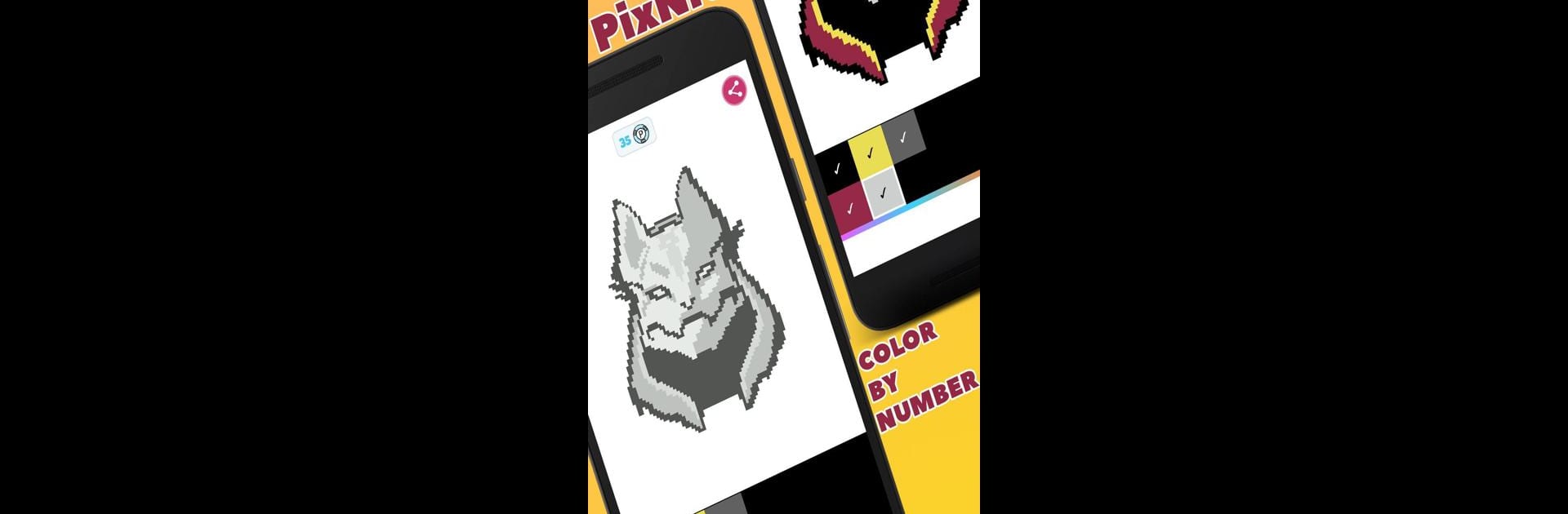From the innovators and creators at VolCompany, PixNite – Color by number is another fun addition to the World of Puzzle games. Go beyond your mobile screen and play it bigger and better on your PC or Mac. An immersive experience awaits you.
About the Game
PixNite – Color by number from VolCompany turns pixel coloring into a chill, creative escape that feels part puzzle, part nostalgia hit. Whether you’re an old-school gamer missing the vibe of classic online games or just need a low-effort way to unwind, this app hands you loads of themed images inspired by Battle Royale favorites—think dances, gear, and emotes—and puts you in charge of bringing them to life, one number at a time.
Game Features
-
Nostalgic Pixel Art Gallery
You’ll find a growing selection of images tapping into gaming culture, letting you color scenes, weapons, items, and more—all inspired by familiar Battle Royale moments. -
Quick & Simple Coloring Tools
Coloring is super intuitive. Tap any pixel to match its number, or use the quick-fill mode for fast progress on bigger areas. If you’re into efficient, relaxed play, this feature’s a lifesaver. -
Reduces Stress
The whole vibe is mellow and satisfying. Most images only take a few minutes, perfect for quick breaks or winding down. -
Handy Undo & Error Service
Accidentally hit the wrong color? No sweat—the app highlights the error and lets you either fix it right away or undo with a tap. -
Tips & Pixel Finder
Can’t spot that last pixel? Select a color from your palette and the app highlights all open spots, so you don’t have to hunt. -
Recolor Any Time
Loved painting an image but wish you could start again? There’s a reset option so you can relive the fun as often as you’d like. -
Save, Share & Set Wallpaper
Finished (or not)? Your work saves automatically in a special section. You can share your art with friends or show it off on social media, and—if you’re proud—you can even use what you’ve made as your device wallpaper. -
Offline Friendly
Download your images just once, and you’ll be able to open and color them even if your Wi-Fi ditches you. -
Daily Fresh Content
Never run out of new things to paint—new pixel puzzles show up every day. -
Fits Any Playstyle
Looking for a tougher challenge? Toggle off the hints and fast-filling to up the difficulty. -
Device Friendly & Progress Saving
The app takes up hardly any space and keeps your progress saved, so you can return to unfinished images whenever the mood hits.
And if you want a smoother way to color, running PixNite – Color by number through BlueStacks on your computer feels surprisingly natural—bigger screen, comfy controls, none of the awkward finger slips.
Make your gaming sessions memorable with precise controls that give you an edge in close combats and visuals that pop up, bringing every character to life.