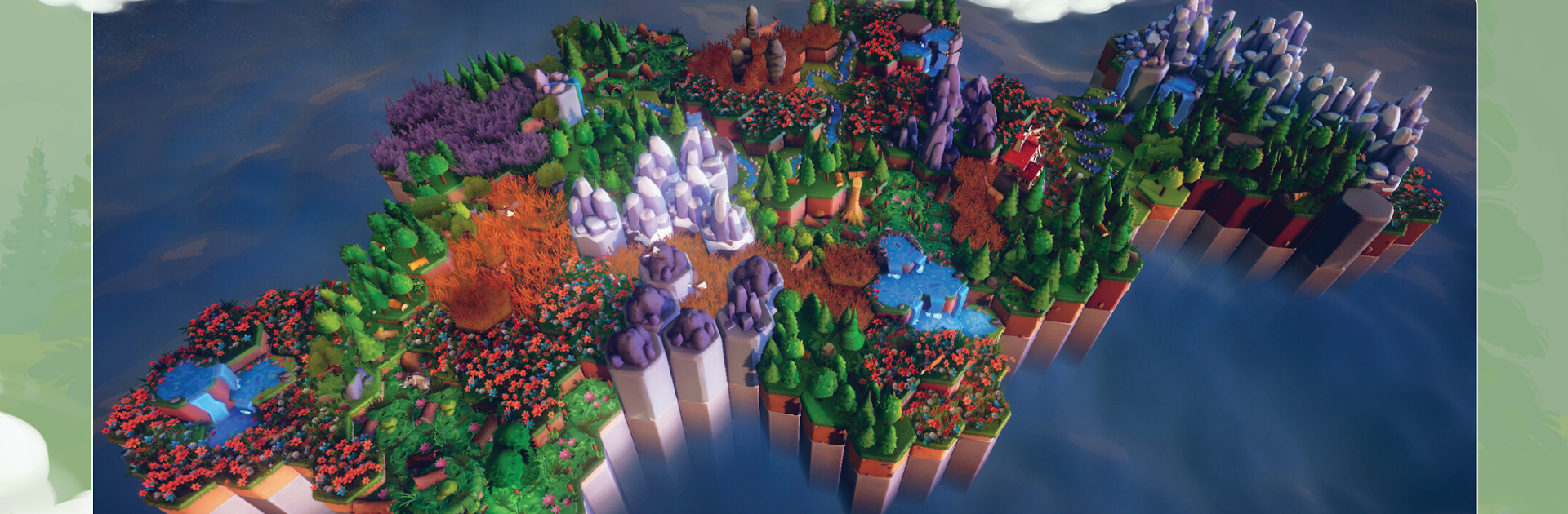Preserve brings the Puzzle genre to life, and throws up exciting challenges for gamers. Developed by Plug In Digital, this Android game is best experienced on BlueStacks, the World’s #1 app player for PC and Mac users.
About the Game
Preserve gives you a calm corner to tinker with nature one piece at a time. Want to craft your own thriving wilderness right from your screen? Here, you’re the caretaker, thoughtfully building forests, wetlands, and meadows by arranging plants and wildlife cards. It’s a puzzle experience that gently asks you to restore balance—no rush, no pressure. Just you and a digital patch of land to nurture as you like.
Game Features
- Ecosystem Building
Pick and place cards featuring all sorts of plants and animals, and watch unique biomes come to life. Will your forest thrive, or will the wetland flourish? It’s all up to how you arrange things. - Switch Up Your Play Style
Feeling competitive, creative, or just laid-back? Try out Puzzle mode for a challenging scenario, Classic mode if you want a steady rhythm, or jump into Creative mode to freestyle your dream ecosystem. - Unlock Secrets
Stumble across hidden wonders and discover cool patterns as you experiment with different tile combinations. Who knows what you’ll uncover when you hit just the right synergy? - Chill Atmosphere
The visuals are light and soothing, paired with a mellow soundtrack. It’s easy on the eyes and the ears, great for a mellow session—whether you’re on the go or playing with BlueStacks for extra comfort. - Offline and Distraction-Free
Play anytime, anywhere—no ads, no web connection required. Just you, nature, and some good-old puzzling. - Pay for More, No Surprises
Download the game free and enjoy it right away. If you want the full experience, there are in-app purchases to unlock everything—no sneaky ads popping up.
Slay your opponents with your epic moves. Play it your way on BlueStacks and dominate the battlefield.