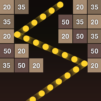Puzzle Rescue: Pull the pin is a puzzle game developed by Springcomes. BlueStacks app player is the best platform to play this Android game on your PC or Mac for an immersive gaming experience.
You won’t be allowed to leave the island until the girl has successfully made it off in a safe manner. The girl may only be saved if the pins are extracted from her body in the specific order specified.
Conquering a multitude of adversaries and difficulties, such as murder golems, skeletal armies, insane monkeys, and mummies, will be required. Your way forward will be littered with challenges that you have never encountered before, and you should prepare yourself accordingly.
Experience the pleasure of prevailing over challenging adversaries and coming to the aid of the story’s protagonist. In order to successfully rescue her, you will need to draw upon every last drop of your immense brains and wit.
The game may be played offline or by oneself, and the gameplay is straightforward while yet being interesting; as a result, once you begin playing it, you won’t be able to put it down.
In addition to that, it has a one-of-a-kind escape puzzle game in which players have the opportunity to gain character skins, currency, and the answers to problems.