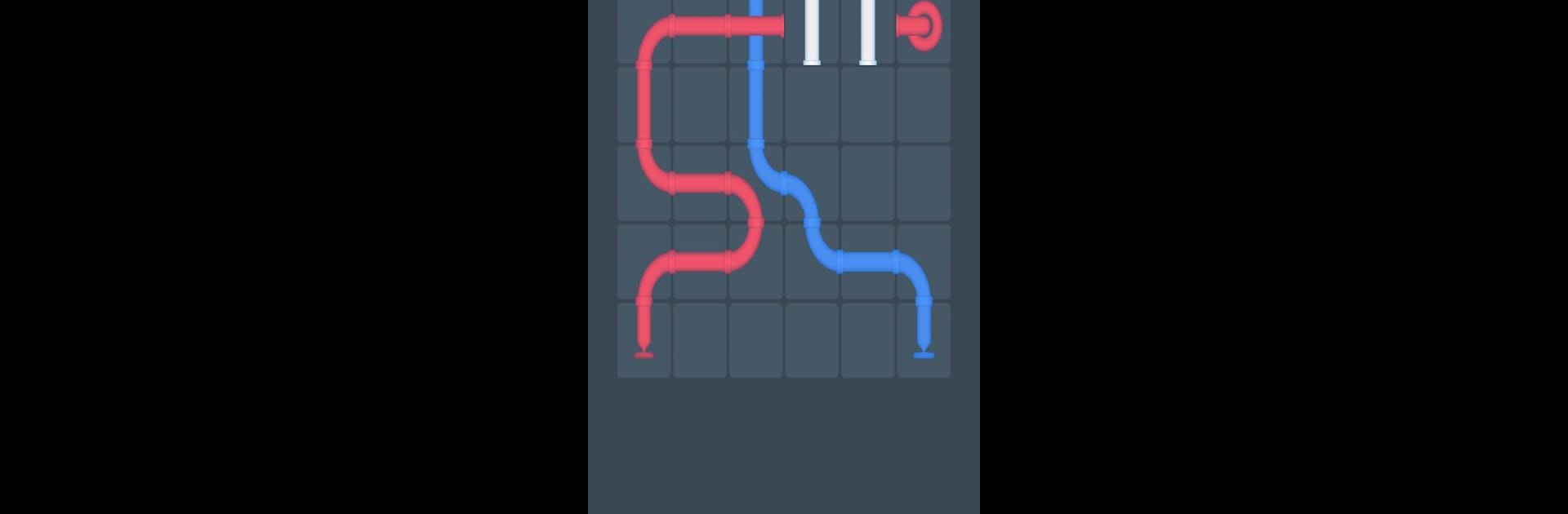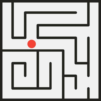Join millions to experience Puzzlerama – Lines, Dots, Blocks, Pipes & more!, an exciting Puzzle game from Leo De Sol Games. With BlueStacks App Player, you are always a step ahead of your opponent, ready to outplay them with faster gameplay and better control with the mouse and keyboard on your PC or Mac.
About the Game
If your brain craves a bit of a workout, Puzzlerama – Lines, Dots, Blocks, Pipes & more! might just become your new favorite go-to on your phone. This puzzle collection from Leo De Sol Games brings together loads of classic logic games in one handy spot—ideal for anyone who likes games that actually make you think (or just need to kill a few minutes). There’s no rush here, just plenty of levels and unique challenges to keep your mind engaged, whether you’re in the mood for a quick match or an all-out puzzle binge.
Game Features
-
Tons of Classics, One App
With over 3,500 levels, this game bundles a bunch of brainy hits in one place. Think of it as a portable puzzle book, but with more colors and way less paper. -
Variety Packed
Try your hand at Flow Lines, Tangram, Pipes, Block Puzzle, Unroll, Shikaku, Unblock, and Bridges—and that’s just scratching the surface. Each game offers its own quirk, from filling grids to connecting pipes. -
Simple to Learn, Tricky to Master
Each game walks you through how to play right from the start. The first few levels are easy, but just wait—the later ones are no joke. -
Bonus and Mystery Puzzles
Feel like exploring further? Beat certain levels to unlock bonus games, including Dots and two top-secret ones. What’s hiding there? You’ll have to find out. -
Offline-Friendly and Flexible
No Wi-Fi? No problem. These puzzles work wherever you are—which is perfect if you’re on the go or stuck without internet. -
No Ticking Clock
There aren’t any timers, so you can think through each move without that annoying pressure. -
Multiple Difficulty Modes
From “Okay, I can do this in my sleep,” to “Wait, what’s going on?”—pick your challenge level and jump in. -
Support for Many Languages
Available in over 20 languages, so you can puzzle away in the one you’re most comfortable with. -
Smooth on BlueStacks
Got a PC and want a bigger screen? The game’s a breeze to play through BlueStacks too, making those tiny puzzles a little easier on your eyes.
Get ready for a buttery smooth, high-performance gaming action only on BlueStacks.