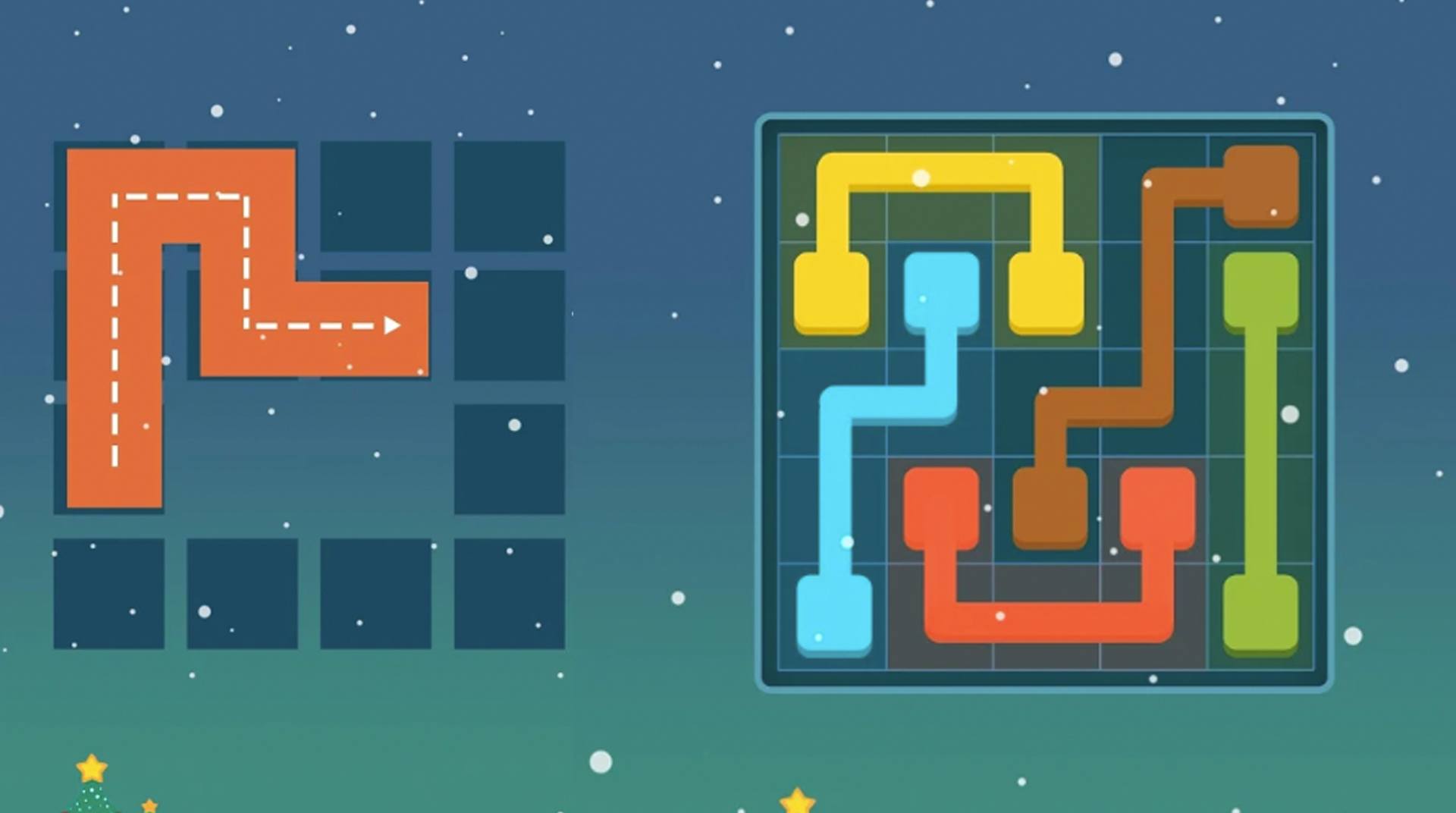Never before have so many popular and classic puzzle games been pc ked into one app. Play Puzzledom on your computer to unlock all of these amazing puzzle games and relax with some fun anytime you want. Make your way through more than 8,000 levels of puzzle fun and excitement as you play more challenging puzzles. Among the puzzles you will encounter on your intriguing journey through Puzzledom are Escape, Connect, Rolling Ball, Blocks, and more. Don’t feel pressured with no time limit and just sit back and relax, regardless of Wi-Fi or internet connection. The perfect solution for boredom, using your brain to think and solve puzzles will help keep you mentally sharp by working out your grey matter every day.
Play on PC with BlueStacks or from our cloud
- Overview
- Game Features
- How to Play
Page Modified On: December 09, 2020
Play Puzzledom - classic puzzles all in one on PC or Mac
Game Features
Game controls
- Tap Spots
- Other Moves
Enhancements
- Macros
- Multi Instance
- Multi Instance Sync
- Script
- Game controls
- Enhancements

Macros

Multi Instance

Multi Instance Sync

Script
How to Download and Play Puzzledom - classic puzzles all in one on PC or Mac
Download and install BlueStacks on your PC or Mac
Complete Google sign-in to access the Play Store, or do it later
Look for Puzzledom - classic puzzles all in one in the search bar at the top right corner
Click to install Puzzledom - classic puzzles all in one from the search results
Complete Google sign-in (if you skipped step 2) to install Puzzledom - classic puzzles all in one
Click the Puzzledom - classic puzzles all in one icon on the home screen to start playing

BlueStacks gives you the chance to experience your favorite games in a brand new way. No more are you stuck playing the best mobile video games and apps on tiny mobile devices. Even the most engaging video game can become a tedious chore when you’re stuck using those crappy touch screen controls. Instead, get your game with the free BlueStacks player for PC and Mac, and you can play any Android app or game right on your computer or laptop. Explore the deep features packed into the free BlueStacks player to have more fun and get more done in every game you play. Download BlueStacks to play Puzzledom on your computer toda
Minimum System Requirements
With BlueStacks 5, you can get started on a PC that fulfills the following requirements.
Operating System
Microsoft Windows 7 or above, macOS 11 (Big Sur) or above
Processor
Intel, AMD or Apple Silicon Processor
RAM
at least 4GB
HDD
10GB Free Disk Space
* You must be an Administrator on your PC. Up to date graphics drivers from Microsoft or the chipset vendor.
Browse More by Metajoy
Browse All GamesPuzzledom - classic puzzles all in one - FAQs
- How to play Puzzledom - classic puzzles all in one on Windows PC & Mac?
Play Puzzledom - classic puzzles all in one on your PC or Mac by following these simple steps.
- Click on 'Play Puzzledom - classic puzzles all in one on PC’ to download BlueStacks
- Install it and log-in to Google Play Store
- Launch and play the game.
- Why is BlueStacks the fastest and safest platform to play games on PC?
BlueStacks respects your privacy and is always safe and secure to use. It does not carry any malware, spyware, or any sort of additional software that could harm your PC.
It is engineered to optimize speed and performance for a seamless gaming experience.
- What are Puzzledom - classic puzzles all in one PC requirements?
Minimum requirement to run Puzzledom - classic puzzles all in one on your PC
- OS: Microsoft Windows 7 or above MacOS 11 (Big Sur) or above
- Processor: Intel, AMD or Apple Silicon Processor
- RAM: Your PC must have at least 4GB of RAM. (Note that having 4GB or more disk space is not a substitute for RAM)
- HDD: 10GB Free Disk Space.
- You must be an Administrator on your PC.