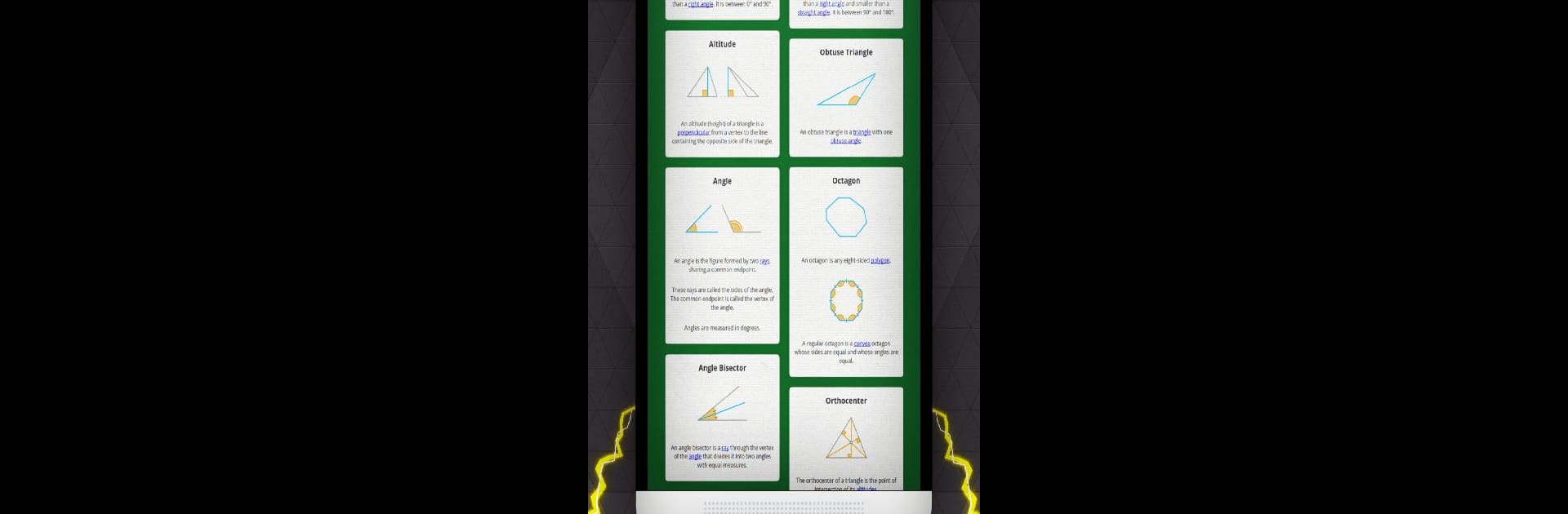Bring your A-game to Pythagorea 60°, the Puzzle game sensation from HORIS INTERNATIONAL LIMITED. Give your gameplay the much-needed boost with precise game controls, high FPS graphics, and top-tier features on your PC or Mac with BlueStacks.
About the Game
If you’ve ever enjoyed tinkering with shapes or solving those “how does this fit?” puzzles, Pythagorea 60° might be right up your alley. This puzzle game, created by HORIS INTERNATIONAL LIMITED, lets you play around with geometric constructions on a triangular grid—think of it as a playground for your spatial brain. With more than 270 hands-on challenges, you’ll get to test just how much you remember (or forgot) about classic geometry, but without any intimidating math formulas. Just pure, old-fashioned shape-building and discovery. Want to give your mind a little stretch? This one’s great for math fans, curious puzzle lovers, or anyone who just likes a smart brain workout.
Game Features
-
Hundreds of Challenges
Over 270 unique geometric puzzles, ranging from easy warm-ups to head-scratchers that’ll make you rethink your approach. -
Triangular Grid Gameplay
Forget boring squares—here, every construction starts on a field of equilateral triangles. It’s a twist that’ll make familiar problems feel fresh and surprising. -
Intuitive Building Tools
No complex instruments or hard-to-understand controls. Just draw lines, connect points, and spot patterns, all at your own pace. -
Play for All Levels
Whether you’re brand new to geometry or you’ve tackled Euclidea and classic Pythagorea before, there’s something new to discover. The puzzles gently introduce ideas and ramp up the challenge. -
Instant Glossary Access
Stuck on a term? Tap to pull up clear definitions without leaving your puzzle. Handy for refreshing your memory or teaching someone else. -
Tons of Geometry Topics
Explore subjects like distances, areas, angles, symmetry, triangles, circles—you’ll see a different side of classic math ideas on nearly every level. -
No Move Limits or Timers
Tinker and experiment as much as you want. There’s no pressure, so you’re free to try out wild ideas and creative solutions. -
Great for Group Play
Perfect for families or friends who want to puzzle together… or for parents looking for a sneaky educational boost for their kids. -
Fresh Take for Fans
If you thought you’d seen it all on a square grid, those triangular patterns might just stump you in the best way.
Pythagorea 60° works smoothly on phones, tablets, or even on your computer using BlueStacks for a bigger, more comfortable view.
Get ready for a buttery smooth, high-performance gaming action only on BlueStacks.