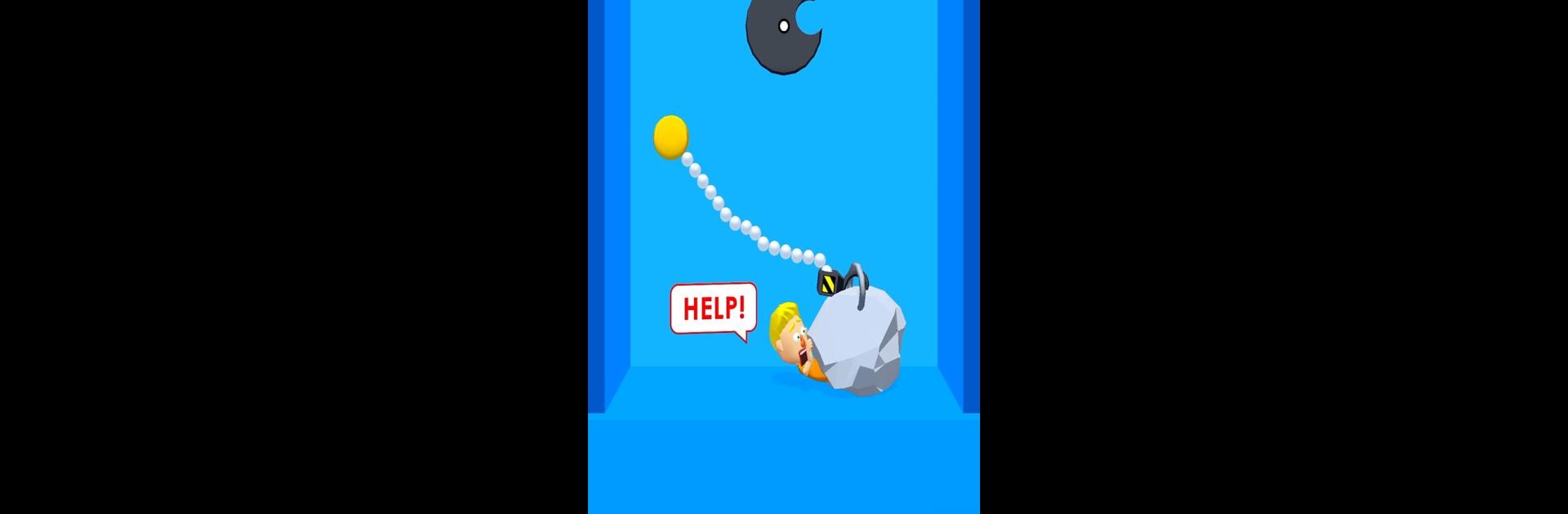Bring your A-game to Rescue Machine, the Puzzle game sensation from Geisha Tokyo, Inc.. Give your gameplay the much-needed boost with precise game controls, high FPS graphics, and top-tier features on your PC or Mac with BlueStacks.
About the Game
Imagine you’re the hero on speed-dial whenever disaster strikes—Rescue Machine puts you right in that spot. This clever puzzle lets you construct all sorts of quirky contraptions to save people trapped in tight spots, like beneath piles of rocks or debris. Every level is a testing ground for your creative problem-solving, and honestly, watching your inventions succeed (or hilariously fail) is half the fun.
Game Features
-
Inventive Rescue Missions
Step into fresh emergencies where people need your help. Each puzzle challenges you to assemble machines using different parts—no two saves are exactly the same. -
Drag-and-Drop Controls
Building your rescue device feels pretty intuitive: grab, drag, and connect the right pieces together to set things in motion. -
Variety of Contraptions
You’ll be tinkering with all kinds of unique items. Think pulleys, levers, wheels, and oddball gadgets you won’t see anywhere else. -
Visual Feedback
Once your machine’s set up, hit play and see how it all works together—sometimes with surprising results. -
Problem-Solving Fun
Each level nudges you to think outside the box. There’s no “one right answer,” so you can solve the puzzles your way. -
Smooth Experience
The game runs especially well on BlueStacks, making the puzzle-solving even smoother if you’re playing on PC.
Rescue Machine by Geisha Tokyo, Inc. brings quick-fire creativity to the puzzle genre, letting you be the mastermind behind wacky rescues. Give it a shot and see how clever—or wild—your solutions can get.
Start your journey now. Download the game on BlueStacks, invite your friends, and march on a new adventure.