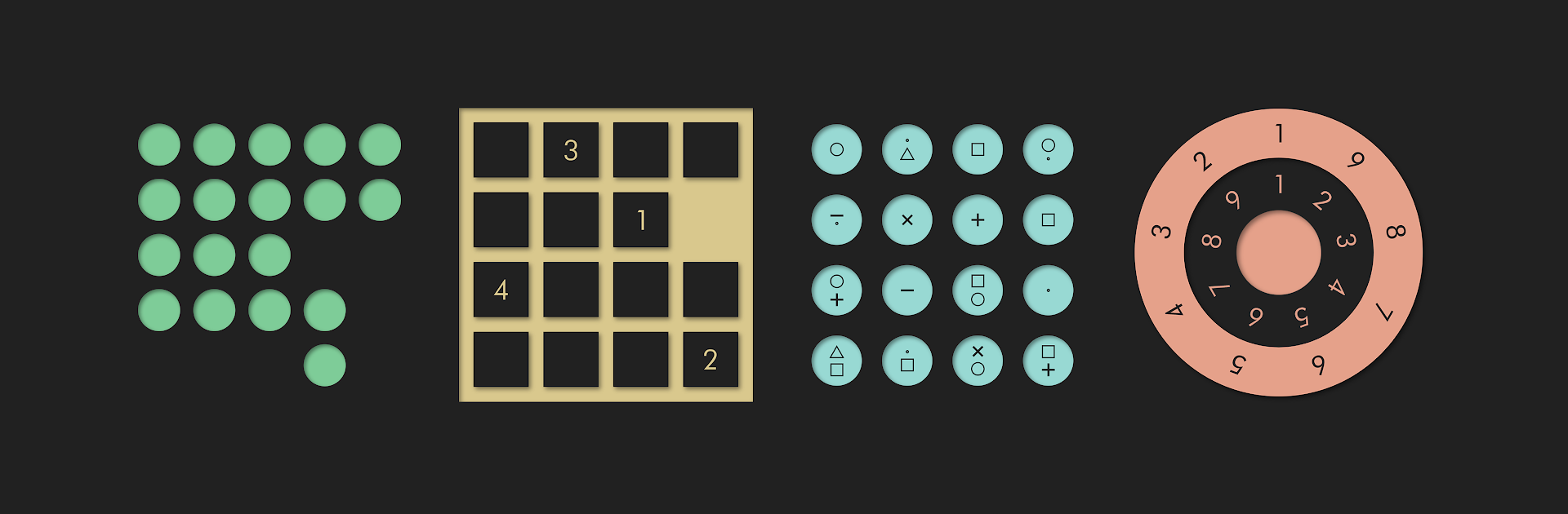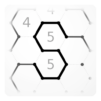Explore a whole new adventure with Seasons Puzzles | Mind Games & Brain Teasers, a Puzzle game created by Black Games. Experience great gameplay with BlueStacks, the most popular gaming platform to play Android games on your PC or Mac.
About the Game
Seasons Puzzles | Mind Games & Brain Teasers is all about flexing your brain in clever, unexpected ways. If you like puzzles where every stage feels fresh, you’ll probably get hooked fast. Each level brings something new—sometimes a totally different style of thinking—so boredom isn’t really on the menu here.
Game Features
-
A Puzzle for Every Season
The game splits its 100 levels into Spring, Summer, Fall, and Winter, with each season’s color and mood changing up both the look and the style of the riddles. Greens, yellows, oranges, and blues—they all come with their own vibes and tricky new logic twists. -
No Two Levels Alike
You won’t be solving the same puzzle twice. Each stage does its own thing, whether it’s a logic test, a memory challenge, or a weird little shape game. Some levels are quick to get, others are full-on brain teasers. -
Inspired by the Classics
You’ll spot familiar nods to legends like sudoku, connect the dots, sokoban, and even Tower of Hanoi. But here, each classic is remixed, so even puzzle pros will need to pause and rethink. -
Hints When You Need Them
Stuck on a level? Hints and full solutions are right there (just watch an ad). No guilt—you’re totally allowed to peek if things get wild. -
Great for All Ages
Whether you’re filling spare time on your lunch break or having a friendly puzzle-off with family, the mix of logic games and brain teasers fits just about any age. -
Crisp, Simple Design
The minimalist look keeps it uncluttered, so you can focus on untangling each riddle without distractions. Sometimes it’s the simple things that mess with your head the most. -
Best Experienced with BlueStacks
If you’re playing on a PC, you’ll notice everything just feels a bit smoother using BlueStacks. -
Unique Ways to Win
There’s not always just one way to solve things here—some levels throw out the rulebook and make you think on your feet about color changes, numbers, blocks, or patterns. Each season keeps you guessing.
Get ready for a buttery smooth, high-performance gaming action only on BlueStacks.