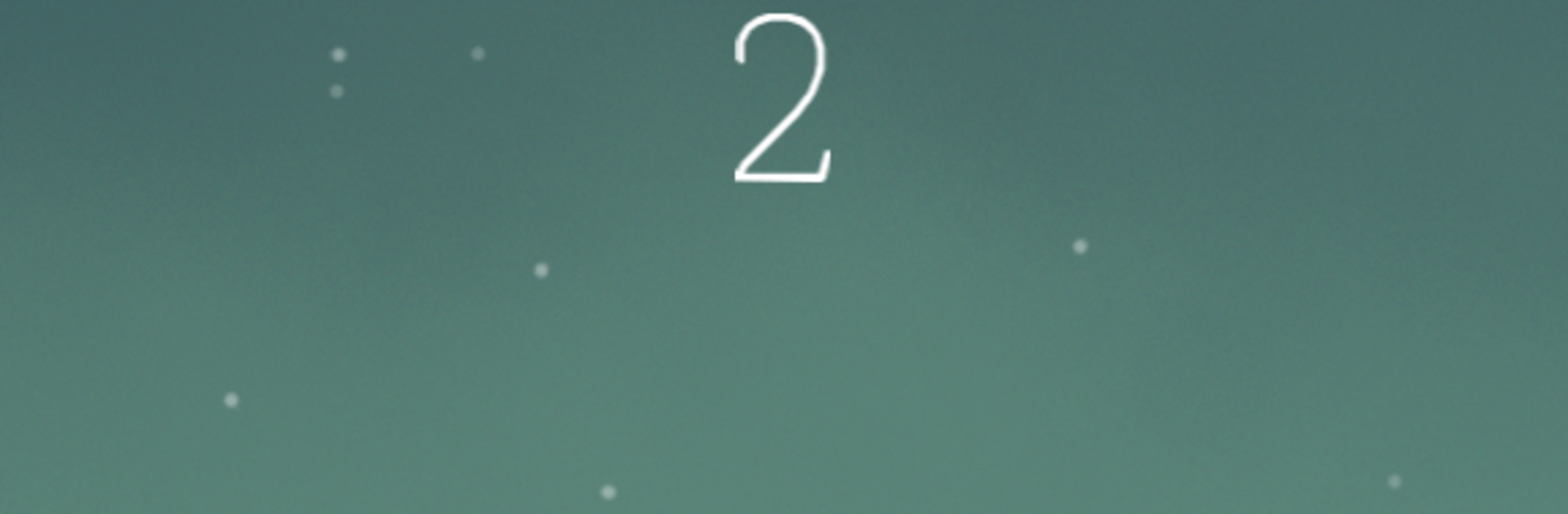Explore a whole new adventure with Sky Castle2 – (nonogram), a Puzzle game created by Everydaysense Studio. Experience great gameplay with BlueStacks, the most popular gaming platform to play Android games on your PC or Mac.
About the Game
Sky Castle2 – (nonogram) is a Puzzle adventure from Everydaysense Studio that blends cozy logic challenges with a soft, storybook vibe. You’re helping little angel Bave, who’s been turned to stone, gather scattered feathers across dreamy, surreal landscapes. It’s calm, clever, and full of those satisfying “aha” moments that nonogram fans love. Prefer a bigger view? It also plays nicely on PC with BlueStacks.
Game Features
- Story with Heart: Follow Bave’s feather-finding journey through mysterious, dreamlike maps that give each puzzle a sense of place.
- Hundreds of Nonograms: Work through a large library of hand-crafted grids that reward careful thinking, not guesswork.
- Fair, Tested Logic: Every puzzle’s been checked so solutions make sense—no coin flips, just clean logic.
- Multiple Grid Sizes: Tackle quick 5x5s or settle in with 10×10, 15×15, 20×20, plus rectangular 10×15 and 15×20 boards.
- Themed Art & Maps: Completed images and dot designs reflect the area you’re exploring, tying the journey together.
- Hints When You Need Them: Stuck? Use a nudge to keep your streak going without spoiling the whole board.
- Normal or Life Mode: Relax and play at your pace, or try Life Mode for a more demanding twist.
- One-Hand Mode: Comfortable controls make commuting or crowded places totally playable.
- Touch and Pad Friendly: Smooth touch controls out of the box, with support for playing on a pad if that’s your style.
- Auto Save: Your current board is saved automatically, so you can hop in and out anytime.
- Small or Big Map Play: Pick compact boards for a quick fix or larger ones for a deeper session.
- Cloud Support for Creations: Keep your finished images safe with Google Cloud options so your gallery travels with you.
Start your journey now. Download the game on BlueStacks, invite your friends, and march on a new adventure.