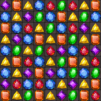Sort Ball : Brain Age is a Puzzle game developed by SUPERBOX.Inc. BlueStacks app player is the best platform to play this Android game on your PC or Mac for an immersive gaming experience.
Sort Ball: Brain Age will have you relaxing while you play, so get ready! After a long day, those who want to relax and let their minds wander can benefit greatly from playing this entertaining and addicting puzzle game. The objective of the game is straightforward: use your finger to move the colorful balls into the appropriate glasses.
Your time spent playing will be enhanced by the fact that you will have the opportunity to coo over adorably cuddly pets that will appear on the screen. The graphics are very clean and adorable, which will give you the impression that you are playing with your very own little friends.
Sort Ball: Brain Age is the ideal game to play if you want to end your day on a positive note because it presents you with unlimited challenges without causing you any stress. Also, keep in mind that the objective is not to best your previous score but rather to unwind and enjoy yourself.
Download Sort Ball : Brain Age on PC with BlueStacks and relax in a fun way.