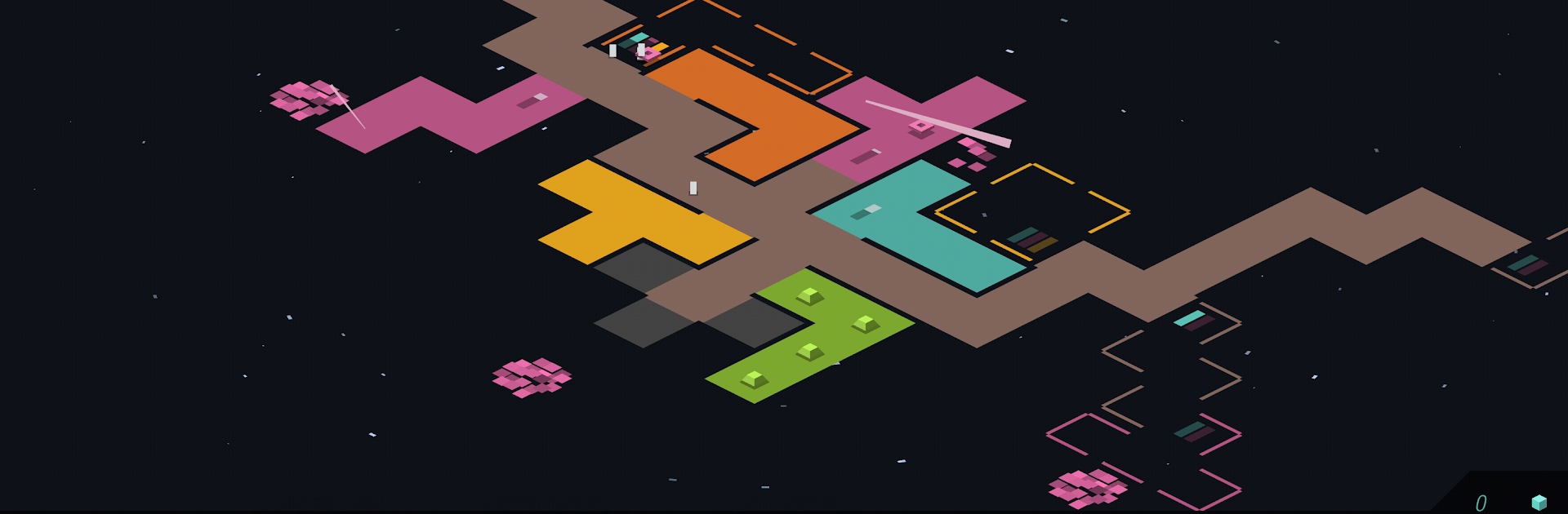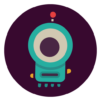Join millions to experience rymdkapsel, an exciting Puzzle game from grapefrukt games. With BlueStacks App Player, you are always a step ahead of your opponent, ready to outplay them with faster gameplay and better control with the mouse and keyboard on your PC or Mac.
About the Game
rymdkapsel is a different kind of space adventure—a Puzzle game that nudges you to slow down and plan each move. From grapefrukt games, it drops you into the quiet vacuum of space, guiding a handful of odd little minions as you piece together your own offbeat space station. There’s no rush, no frantic attacks—just that satisfying feeling of making things fit, exploring the galaxy at your own pace, and dotting your base with smart decisions. If you enjoy finding order in chaos and watching your own strategies unfold, rymdkapsel serves up a mellow, surprisingly absorbing challenge that feels refreshingly unique.
Game Features
-
Zen-Like Pacing
No need to scramble—every action rewards thoughtfulness. Take your time mapping out corridors and handling logistics, all while a calming soundtrack plays in the background. -
Minimalist Space Vibes
The clean, geometric visuals aren’t just easy on the eyes—they make planning your station feel almost meditative. There’s a rhythm here that makes you want to tweak and perfect. -
Tetris-Inspired Building
Slotting together quirky tetromino-shaped rooms is more than just a nod to classic Puzzle games. Every placement matters, whether it’s in efficiency or guiding your minions where they need to go. -
Strategic Exploration
It’s not about attacking—it’s about how you’ll organize, expand, and explore. Search out mysterious monoliths, weigh risks, and balance efficiency against ambition. -
Resource Juggling
Keep an eye on the basics—your minions need food, energy, and rest to function. Figuring out the best way to manage it all is where the real depth lies. -
Seamless Controls
Whether on your phone or through BlueStacks, the touch and drag interface feels smooth and natural—give those minions a plan, and watch the magic (and messiness) unfold.
Start your journey now. Download the game on BlueStacks, invite your friends, and march on a new adventure.