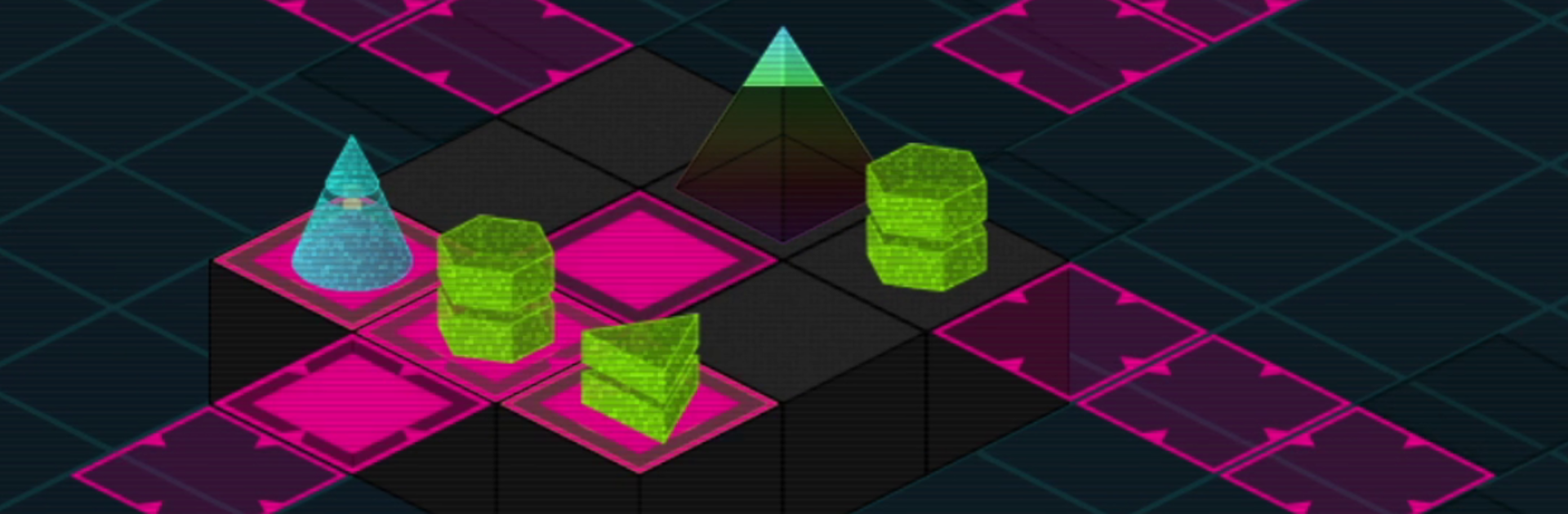Join millions to experience Blacken Slash, an exciting Strategy game from Sonderland. With BlueStacks App Player, you are always a step ahead of your opponent, ready to outplay them with faster gameplay and better control with the mouse and keyboard on your PC or Mac.
About the Game
Blacken Slash blends roguelike unpredictability, turn-based smarts, and a little hack-and-slash energy into fast, satisfying runs. It’s a Strategy game where every step matters and each fight feels like a tiny brain teaser. Expect compact battles, crafty build-making, and a wink-filled nod to old-school computer culture.
Game Features
- Quick, tactical encounters: Each showdown is short and focused, so you can plan a few sharp moves, win, and move on without grinding through long missions.
- Buildcrafting that changes the rules: Gear doesn’t just add stats—it grants new skills and twists how you play. Mix effects to create wild synergies and unexpected combos.
- Keep your favorites (Normal Mode): Hold onto a few standout items between runs, refining your dream setup over time without losing that roguelike thrill.
- Weekly leaderboard challenge: Start from zero on a fresh board every week and see how far you can climb compared to other players.
- Multiple playstyles and tough goals: Go glass-cannon, control-heavy, or unbreakable tank. Chase demanding achievements that reward experimentation.
- Nostalgic story and punchy beats: A cheeky tale packed with computer-era humor, backed by a crisp, retro-inspired soundtrack.
- Minimalist, readable style: Clean visuals and clear information keep your decisions front and center—impressively built as a one-person project from Sonderland.
- PC-friendly option: Prefer a bigger screen and keyboard? It runs smoothly on BlueStacks if that’s your thing.
Get ready for a buttery smooth, high-performance gaming action only on BlueStacks.