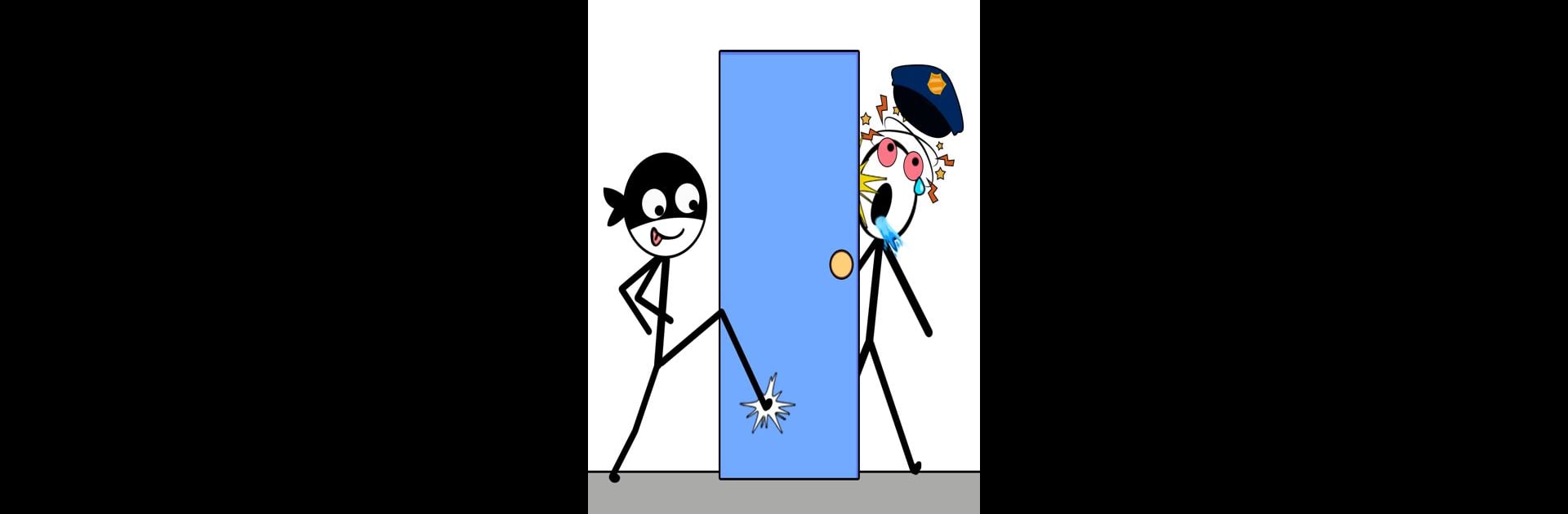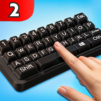Step into the World of Stick Robber Stealing Games, a thrilling Puzzle game from the house of stick hunter. Play this Android game on BlueStacks App Player and experience immersive gaming on PC or Mac.
About the Game
Ever thought you could outsmart a roomful of traps and guards, just by stretching your stick-thin arm at the perfect moment? Stick Robber Stealing Games drops you right into the shoes of a cheeky stick man with a passion for clever heists—and an uncanny knack for mischief. If you love testing your brain with tricky scenarios and getting a good laugh along the way, this Puzzle game from stick hunter is right up your alley.
Game Features
-
Clever Heists, Wacky Escapes
Plan each robbery with a mix of brains and timing. Reach, grab, and sneak past all kinds of security to snag the loot—without tipping off the cops! -
Puzzles With a Twist
Every level feels fresh, tossing new types of brain teasers your way. Some are straight-up logic, others rope you in with totally unexpected tricks. It’ll keep you guessing. -
Stick Man Shenanigans
The thief isn’t just slippery—he’s hilarious. Expect goofy expressions and animated sound effects when things (sometimes hilariously) go wrong. -
Rising Stakes Each Time
The challenges ramp up as you advance. The trickier the level, the more satisfying that last grab feels—especially when you escape by the skin of your teeth. -
Unlockable Levels for the Long Haul
Stick Robber Stealing Games gives you more to tackle every time you clear a set of challenges—there’s always another caper around the corner. -
A Visual Treat with Personality
Simple visuals keep things clear and silly, making it easy to focus on the action and cackle at stick man’s latest blunder. -
Seamless Play on BlueStacks
Want those perfect grabs or faster reactions? Playing on BlueStacks makes sliding through those tricky puzzles even smoother.
Ready to top the leaderboard? We bet you do. Let precise controls and sharp visuals optimized on BlueStacks lead you to victory.