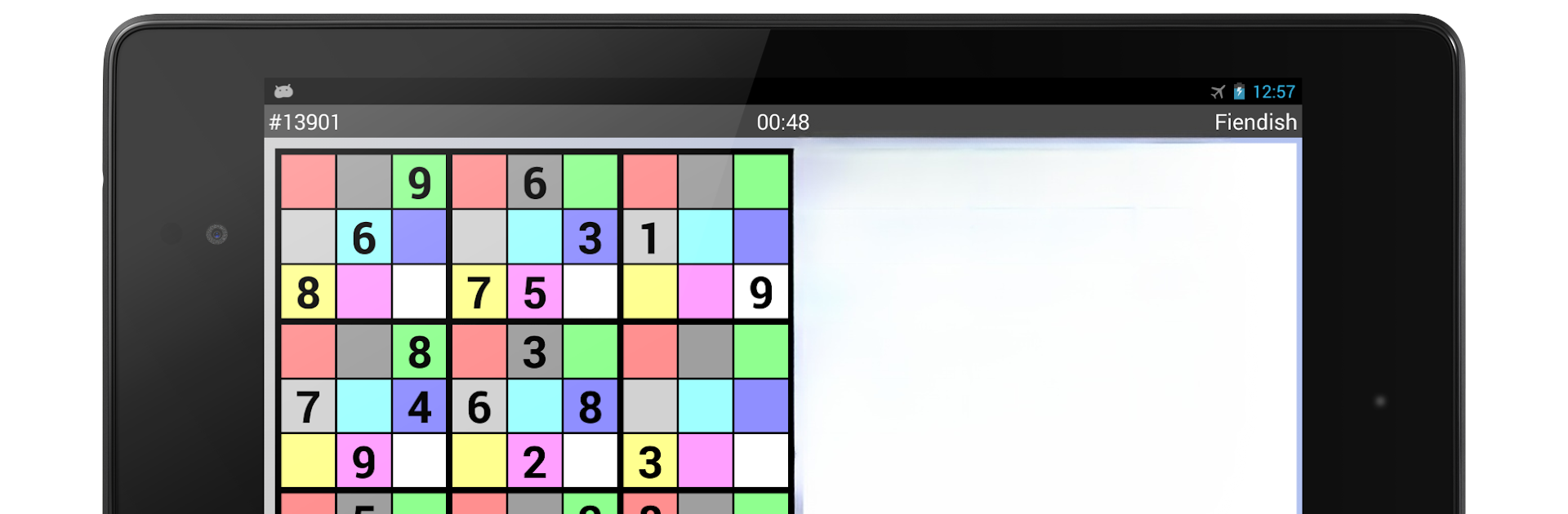Explore a whole new adventure with Sudoku 10’000 Plus, a Puzzle game created by 1gravity LLC. Experience great gameplay with BlueStacks, the most popular gaming platform to play Android games on your PC or Mac.
About the Game
Sudoku 10’000 Plus from 1gravity LLC is the kind of Puzzle game that grows with you. Whether you’re learning the ropes or hunting for brain-melting challenges, it packs a huge library of classic and creative Sudoku boards, smart tools, and a rock-solid helper system. Want to relax, practice new techniques, or chase personal bests? It’s all here, and it feels great on mobile—or on a larger screen through BlueStacks if you prefer more space.
Game Features
- Huge Puzzle Library: Tackle a massive collection of 15,000 Sudokus, so you’ll always have something fresh to solve.
- Variants Beyond Classic: Try Jigsaw (Squiggly), Asterisk, Center dot, Color, Hyper, Percent, and X-Sudoku—each twists the rules in fun ways.
- Difficulty That Fits You: Eight levels ranging from very easy to nightmare ensure a fair warm-up or a serious workout.
- Flexible Input: Choose how you play—digit-first, cell-first, mixed, pop-up, and Andoku-style options make entries feel natural.
- Smart Notes: Use pencil marks with auto-fill and auto-erase to keep your logic clean without extra busywork.
- Helpful Visuals: Highlight selected numbers, finished digits, and even mistakes. A coloring mode supports advanced solving strategies.
- Powerful Hints: Get step-by-step guidance that actually teaches—covering everything from singles to X-Wing, Swordfish, Jellyfish, chains, unique rectangles, BUG patterns, and more.
- Puzzle Analysis: See how tough a board is and which techniques it requires before you dive in, so you can train with purpose.
- Track Your Progress: Check fastest, average, and slowest times for every difficulty level and watch your skills sharpen.
- Full Control: Persistent undo/redo, auto-save, and bookmarks let you experiment freely and return exactly where you left off.
- Create & Import: Build your own puzzles, generate new ones, or import from common formats like .sdk, .sdm, .adk, .opensudoku, and .1gsudoku.
- Organize Everything: Manage folders, copy/move puzzles, and filter by status, type, or difficulty to keep your collection tidy.
- Play Your Way: Sync across devices, switch between portrait and landscape, and enjoy support for touch or keyboard controls.
Ready to top the leaderboard? We bet you do. Let precise controls and sharp visuals optimized on BlueStacks lead you to victory.