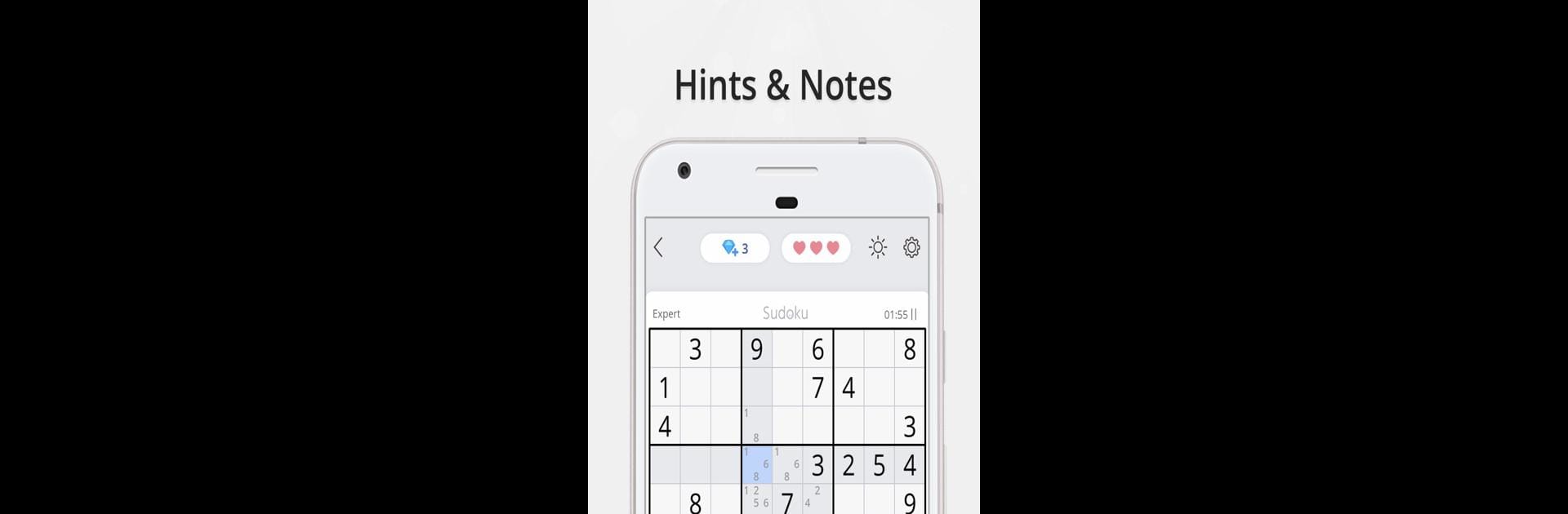From the innovators and creators at EasyFun Game, Sudoku Master – Free Sudoku Puzzles is another fun addition to the World of Puzzle games. Go beyond your mobile screen and play it bigger and better on your PC or Mac. An immersive experience awaits you.
About the Game
If you enjoy a good brain teaser and love tinkering with numbers, Sudoku Master – Free Sudoku Puzzles by EasyFun Game is your perfect match. Whether you’re a total beginner or a puzzle veteran hunting for a real challenge, you’ll find plenty to keep your mind busy. With thousands of puzzles and a range of difficulty levels, this game offers that satisfying “aha!” feeling—whether you sneak in a quick puzzle on your break or settle in for a longer session. It’s designed to fit right into your daily routine, wherever you are.
Game Features
-
Four Levels of Difficulty
Pick your perfect challenge—whether you want a gentle warm-up or a real brain-buster, there’s an option here for everyone, from easy all the way to expert. -
Daily Challenges
Crave something new every day? Take on daily puzzles and earn trophies for your achievements, adding a splash of competition to your routine Sudoku play. -
Pencil Mode
Not sure about a number? Jot down possible answers in any cell and work through your options, just like with real pencil and paper. -
Duplicate Highlighting
No more accidental repeats—if you try to use the same number twice in a row, column, or box, the game highlights it so you can keep your logic in check. -
Hint System
Stuck and can’t figure out what comes next? Use the intelligent hint feature to keep the puzzle rolling without giving away the whole solution. -
Customizable Themes & Brightness
Switch up the look of your board and adjust the brightness to suit your eyes. Go for classic or pick something that’s easy on the eyes during late-night sessions. -
Smart Features & Progress Tracking
With unlimited undos, auto-save, and quick erase, you can play without pressure. The built-in stats show how you’re improving, track your best times, and keep things motivating. -
Learn and Master Techniques
If you’re new to Sudoku or want to sharpen your skills, there are detailed step-by-step rules and tips available right in the app. -
Play Anytime, Anywhere
No timers, no rush—work at your own pace wherever you are, and, yes, it plays especially smoothly if you try it on BlueStacks.
Sudoku Master – Free Sudoku Puzzles makes it easy to slip into a logic challenge whenever you want—an ideal pick for puzzle fans looking to train their brain without the fuss.
Slay your opponents with your epic moves. Play it your way on BlueStacks and dominate the battlefield.