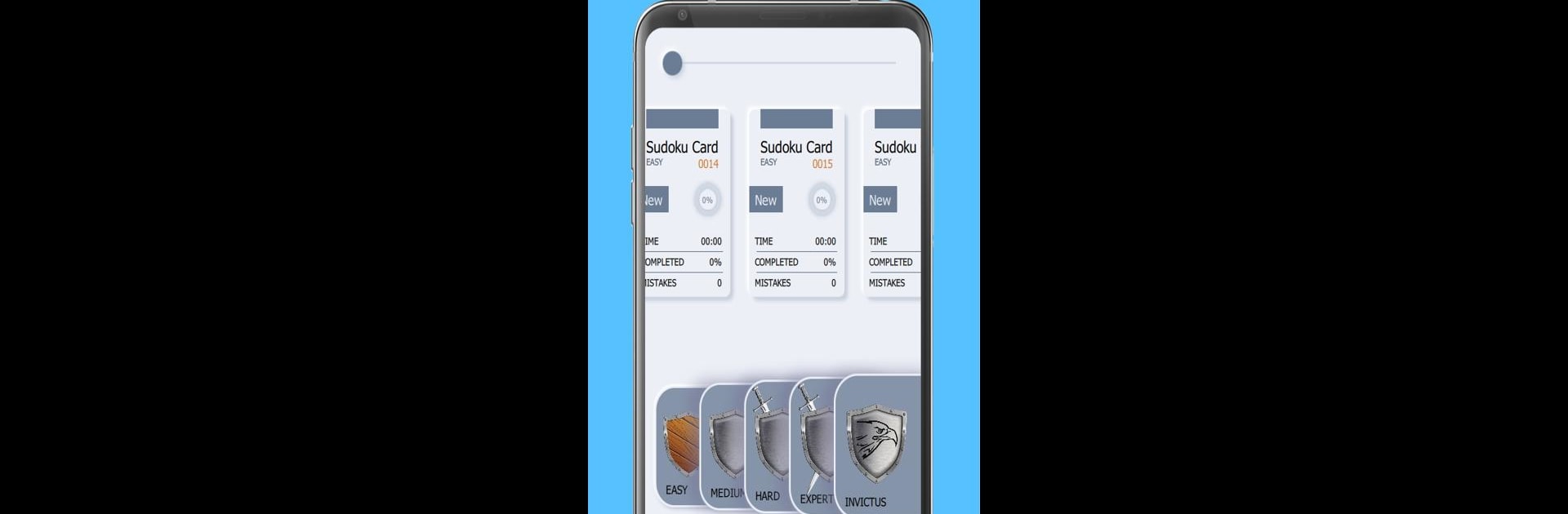Bring your A-game to Sudoku Cards – Free Offline Puzzle Game, the Puzzle game sensation from Mnemonemo Tree. Give your gameplay the much-needed boost with precise game controls, high FPS graphics, and top-tier features on your PC or Mac with BlueStacks.
About the Game
Looking for a fresh way to enjoy Sudoku? Sudoku Cards – Free Offline Puzzle Game by Mnemonemo Tree puts thousands of brain-tickling puzzles right in your hands. Whether you’re a long-time Sudoku fan or new to the puzzle scene, you’ll find this Puzzle game has just the right balance of challenge and chill, plus some pretty cool extras to keep things interesting.
Game Features
-
A Massive Puzzle Collection
For the days when one or two puzzles just won’t do, this game serves up over 20,000 Sudoku challenges. There’s always a new board to tackle, whether you’re on your phone or, for bigger screens, playing through BlueStacks. -
Five Different Difficulty Levels
Go easy if you’re looking for something relaxing, step up to medium or hard for a bit more heat, or try your logic against the toughest “Invictus” mode. You’ll always find a level that matches your mood—or your ambition. -
Magic Pencil Tool
Feel free to experiment with possible answers. The Magic Pencil feature lets you fill in all pencil marks instantly, and with just a gesture, you can shuffle your notes and layouts without the usual hassle. -
Compete and Compare
Curious how your puzzle-solving speed stacks up? Your times are ranked with other players, so you can see just how quick (or methodical) your approach really is. -
Customizable Themes
Bright screen hurting your eyes during late-night play? Pick from a range of color themes that keep things easy on the eyes, day or night. -
Track Your Progress
There’s a slick chart that quietly tracks your puzzle times and skill growth, so you can actually see yourself improving as you go. -
Play Anywhere—Online or Offline
No internet? No problem. You can dive into Sudoku Cards – Free Offline Puzzle Game wherever you are—no strings attached.
Start your journey now. Download the game on BlueStacks, invite your friends, and march on a new adventure.