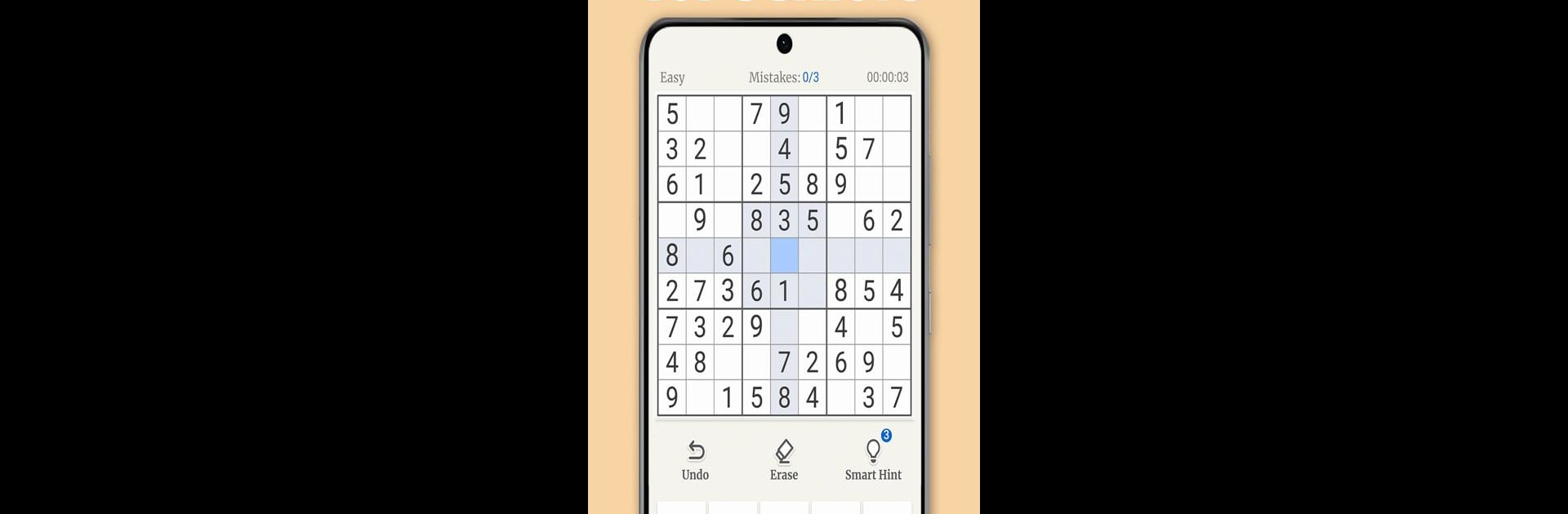Bring your A-game to Vita Sudoku for Seniors, the Puzzle game sensation from Vita Studio.. Give your gameplay the much-needed boost with precise game controls, high FPS graphics, and top-tier features on your PC or Mac with BlueStacks.
About the Game
Vita Sudoku for Seniors by Vita Studio is all about relaxing with a brain-boosting puzzle that’s made for comfort. If you like Sudoku but hate squinting at tiny numbers or getting lost in a cluttered grid, this one’s been thoughtfully designed just for you. Whether you’re new to Sudoku or you’ve been solving puzzles for years, you’ll find the pace and features welcoming—and honestly, it just feels good to take your time.
Game Features
-
Flexible Difficulty Levels
Start off easy or push yourself—there are five different levels from Casual to Expert, so you can play at whatever speed feels good. -
Large, Easy-to-Read Numbers
You won’t have to strain your eyes. The numbers are big and bold, perfect if you don’t want to fuss with tiny print. -
Zoom Options
Need a closer look? Just pinch or tap to zoom, or use the handy magnifying glass feature. -
Smart Hints When You Need Them
Stuck on a spot? You can tap for a helpful nudge that actually helps you learn, not just gives away the answer. -
Pencil Mode for Notes
Like jotting down possibilities before making a decision? The pencil feature lets you sketch ideas, just like on paper. -
Duplicate Number Highlights
The game spots duplicate numbers in the same row, column, or square and helps you avoid mistakes before they happen. -
Optional Timer and Auto-Check
If you care about speed or accuracy, you can turn these on. Or switch them off for a zero-pressure puzzle session. -
Lock a Number
Keep a digit “active” if you need to fill in lots of the same number—a real time saver for big brainstorming moments. -
Automatic Progress Save
Step away anytime. The game remembers where you left off, so you can pick up without missing a beat. -
Track Your Stats
Check your puzzle streaks and see how your skills improve over time. -
Fresh Daily Challenges
There’s always a new Sudoku to try, with trophies to earn if you like a little friendly competition. -
Offline Play Anytime
No Wi-Fi? No problem. Use BlueStacks to enjoy the game comfortably on your computer, even without internet. -
Designed for Seniors
Controls are straightforward, the design is clutter-free, and everything just feels easy on the eyes—whether you’re playing on a phone, tablet, or PC.
Get ready for a buttery smooth, high-performance gaming action only on BlueStacks.