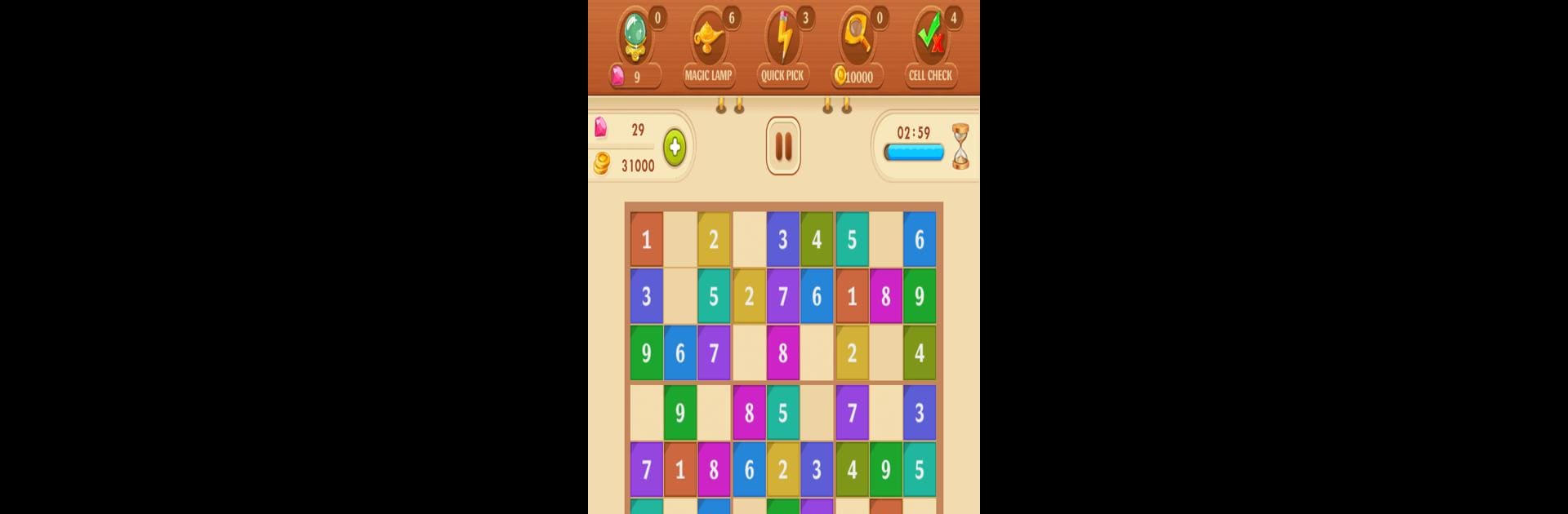Sudoku Quest brings the Puzzle genre to life, and throws up exciting challenges for gamers. Developed by HashCube, this Android game is best experienced on BlueStacks, the World’s #1 app player for PC and Mac users.
About the Game
Sudoku Quest by HashCube is a vibrant take on the classic puzzle experience. Whether you’re just getting comfortable with Sudoku or have spent hours mastering grids, there’s always a new twist waiting here. Grab your favorite device—or try it on BlueStacks for something different—and dive right into hundreds of hand-crafted puzzles, clever features, and colorful adventures that’ll keep your brain ticking.
Game Features
-
A Massive Puzzle Library
Over 10,000 unique Sudoku challenges, all in one place. From quick 4×4 grids for newbies (or when you’re short on time) to brain-busting Evil and Samurai boards, there’s something for every mood and skill level. -
A Rainbow of Game Modes
Standard Sudoku? Of course. But you’ll also get to test your skills on 6×6, 8×8, up to epic 12×12, plus wildcards like Killer Sudoku and overlapping puzzles. -
Colorful Characters and Lighthearted Music
Bright visuals and relaxing tunes keep things fun—you might just find yourself playing a little longer than you’d planned. -
Smart Syncing
Pick up on your phone, tablet, or seamlessly through BlueStacks on your PC. Your progress follows you, so you’ll never have to retrace your steps. -
Connect and Compete with Friends
Join up with pals on Facebook, swap gifts, or just flex your puzzle-solving muscles in friendly matches. -
Daily Surprises
Every day brings a new untimed puzzle and a daily spin for rewards—plus shifting difficulty levels so things never get stale. -
Handy Hints & Powerups
Stuck? Use tools like Quick Pick, Magic Eye, or Cell Check to nudge things along without spoiling the fun. There are hints for tough spots and smart features like unlimited undos when your brain needs a reset. -
Intuitive Controls & Customization
Clean layouts, easy note-taking (bye-bye, paper!), auto-save, and options to mute the music or spot duplicate numbers help tailor the game to your style. -
For Kids, Beginners, and Experts
Little ones or first-timers? Try smaller grids. Fancy yourself a puzzle wizard? Tackle the toughest boards and see how your skills stack up with progress tracking. -
Fully Offline Play
No connection? No sweat. Sudoku Quest is always ready for a quick session—on the go, in the park, wherever.
Make your gaming sessions memorable with precise controls that give you an edge in close combats and visuals that pop up, bringing every character to life.