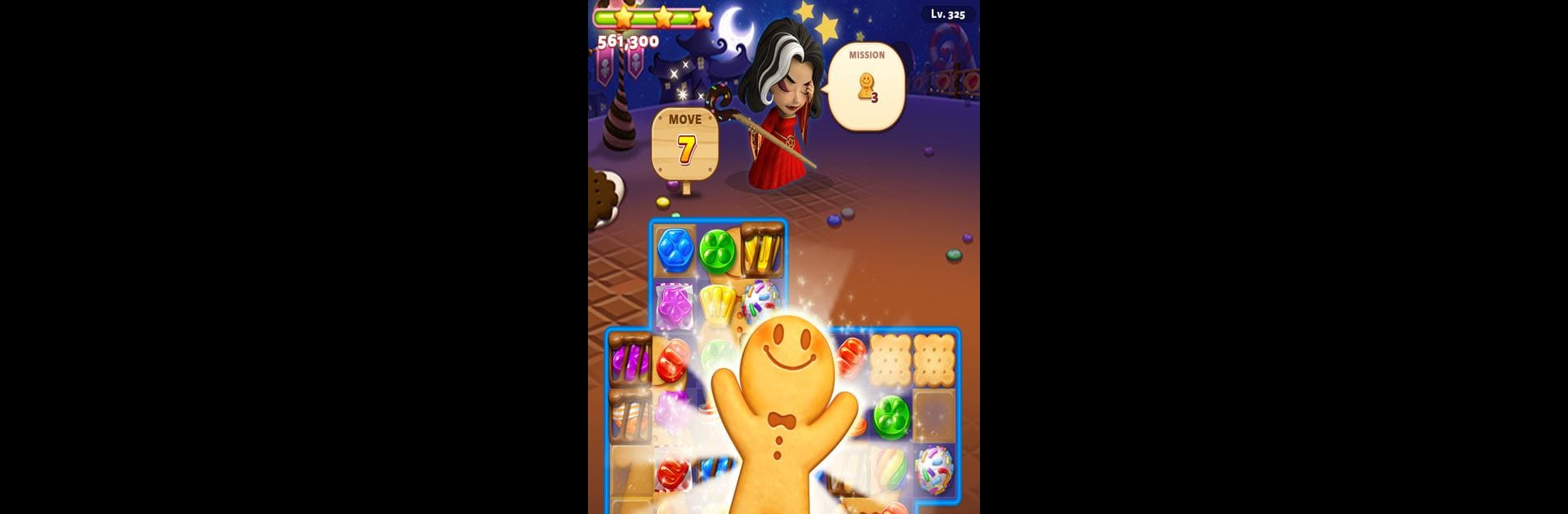Join millions to experience Sweet Road: Cookie Rescue Free Match 3 Puzzle Game, an exciting Puzzle game from CookApps. With BlueStacks App Player, you are always a step ahead of your opponent, ready to outplay them with faster gameplay and better control with the mouse and keyboard on your PC or Mac.
About the Game
Sweet Road: Cookie Rescue Free Match 3 Puzzle Game is perfect for anyone craving a little sweetness mixed with a fun challenge. Slice, swap, and match your way through a colorful world where every stage is packed with candy and quirky surprises. You’ll help out George, the gingerbread man in need of rescue, while exploring a landscape that’s practically made of desserts. Whether you’re taking a break or looking for a puzzle game to sink your teeth into, Sweet Road promises a satisfyingly sugary adventure.
Game Features
-
Candy-Packed Puzzles
Match lollipops, cookies, gummy jellies, and chocolates to complete levels. The variety of sweets keeps every board looking—and feeling—fresh. -
Loads of Unique Levels
With over 1,600 different challenges (and new ones popping up all the time), there’s always something new to crack. Some levels will have you scratching your head, but that’s half the fun, right? -
Different Modes, Different Fun
The game mixes things up with a bunch of puzzle modes—sometimes you’re rescuing George, sometimes you’re chasing after extra points. No two rounds play out quite the same. -
Special Candies and Power-Ups
Create combos by matching four or more candies. That’ll get you special items—because sometimes you just need a little boost to clear a tricky board. -
Offline Play
Got no signal? Doesn’t matter. Sweet Road lets you play whether you’re on Wi-Fi, using data, or hanging out offline—your dessert rescue mission never has to pause. -
Vibrant Dessert Graphics
Everything looks almost good enough to eat. The artwork is all about bright candies and mouth-watering sweets, keeping the game lighthearted and cheerful. -
Free to Play
All the cookie-matching fun comes without an upfront cost. If you want, you can buy items to give yourself an edge, but it’s totally your call. -
Optimized for BlueStacks
Sweet Road: Cookie Rescue Free Match 3 Puzzle Game plays smoothly on BlueStacks, letting you enjoy those vibrant graphics and rapid matches on a bigger screen if you’d like.
Get ready for a buttery smooth, high-performance gaming action only on BlueStacks.