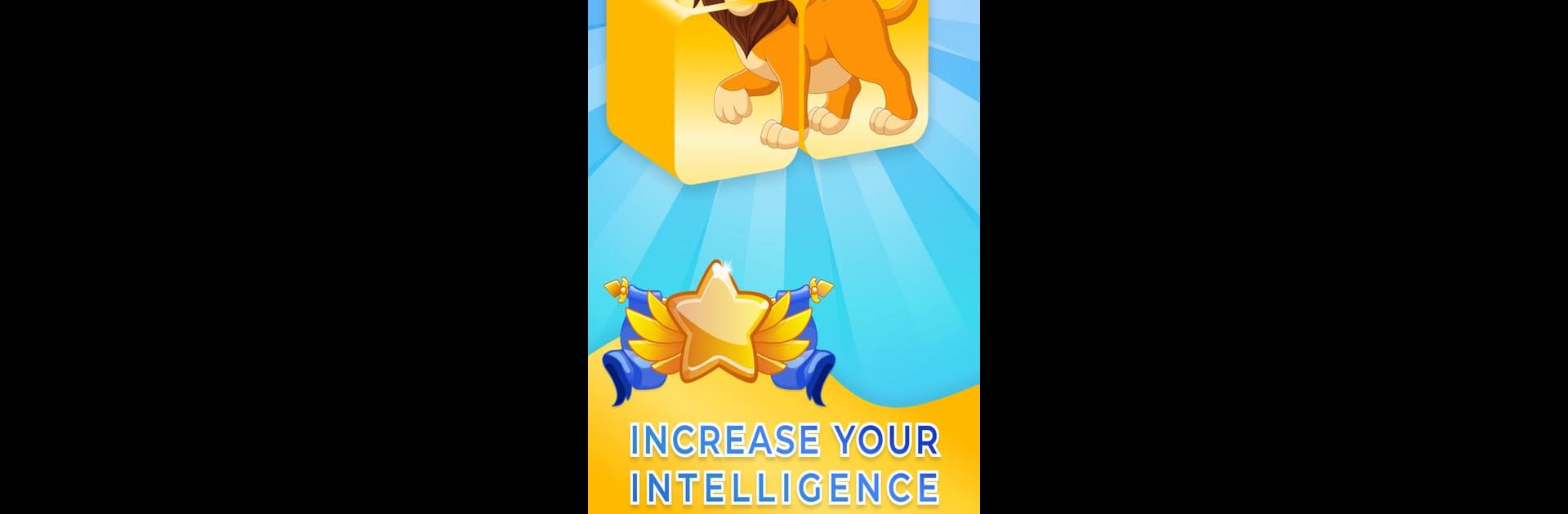From the innovators and creators at Five Systems Development, Toddler Scrolling Cubes is another fun addition to the World of Puzzle games. Go beyond your mobile screen and play it bigger and better on your PC or Mac. An immersive experience awaits you.
About the Game
Looking for a fun way to keep young minds busy and curious? Toddler Scrolling Cubes by Five Systems Development is a puzzle game that mixes classic brain-teasing with learning, all wrapped up in colorful, kid-friendly graphics. Kids get to slide, rotate, and scroll pieces of a cube to reveal cute animal faces, vehicles, and all sorts of everyday objects—perfect for keeping little hands (and brains) engaged for ages.
Game Features
-
Adorable Puzzle Graphics
Each level is packed with bright, easy-to-recognize images—think playful puppies, fuzzy animals, trucks, and more. Even the youngest players will be drawn in by the cheerful art. -
Word Learning Built In
While matching up pictures, kids also learn to recognize and say the names of over 600 animals, vehicles, household items, and bits of nature. Every picture helps build vocabulary step by step, and the game even gives the correct pronunciation. -
Flexible Puzzle Challenges
Puzzles range from super simple 2×2 cubes to trickier 5×5 ones, so there’s always something just the right level of challenge. There’s no rush—kids can take their time solving each cube, piece by piece. -
Collect Points, Stars & Rewards
Solving more puzzles isn’t just fun, it helps kids earn points and unlock cool stars and rewards. There’s even a mascot puppy cheering them on. -
Boosts Logical & 3D Thinking
By flipping, sliding, and scrolling different sides of each cube, kids stretch their memory, logical thinking, and spatial skills—all without even noticing how much they’re learning. -
Multiple Difficulty Levels
Whether your child is a puzzle newbie or ready for something harder, there’s a setting for them. The game grows with your kid. -
No Timers, No Stress
This game is chill. No high-pressure clocks—kids can work through puzzles at their own pace, making for a relaxing way to play and learn. -
Creative World Improvements
Earn enough points, and you’ll unlock ways to cozy up and improve your game world—a fun incentive to keep trying new puzzles. -
Mess-Free, On-the-Go Fun
Whether you’re playing on a tablet, phone, or via BlueStacks for those larger screens, Toddler Scrolling Cubes keeps little learners engaged anytime, anywhere.
Make your gaming sessions memorable with precise controls that give you an edge in close combats and visuals that pop up, bringing every character to life.