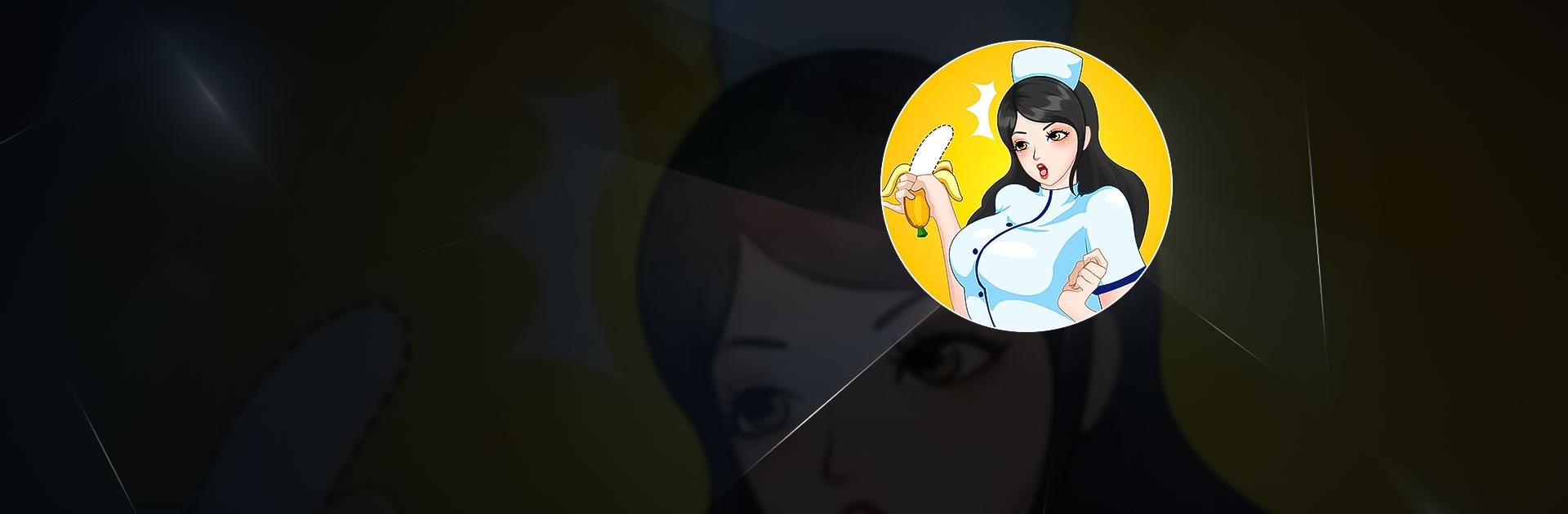Tricky Quiz: DOP Brain Puzzle is a puzzle game developed by Rocket Game Studio. BlueStacks app player is the best platform to play this Android game on your PC or Mac for an immersive gaming experience.
Download Tricky Quiz: DOP Brain Puzzle on PC and bring your intelligence to play as you solve tricky questions. Your logical reasoning also applies as the answers to some riddles are in plain sight. Are you smart enough to answer all the questions? Download Tricky Quiz: DOP Brain Puzzle on PC now.
In this game, exercise your brain muscles by answering a lot of questions and solving riddles. As this is not your regular quiz game, be prepared for some naughty questions and scenes. The questions come in a picture format. You would most times need to either draw out the answer or displace an object to get the answers. The rest of the questions might come with options. Selecting the right option helps you win.
Enjoy playing the endless levels with new stories on each level. The questions progress from easy to a bit more tricky as the levels go higher. Watch out for weekly updates that make playing Tricky Quiz: DOP Brain Puzzle even more fun.