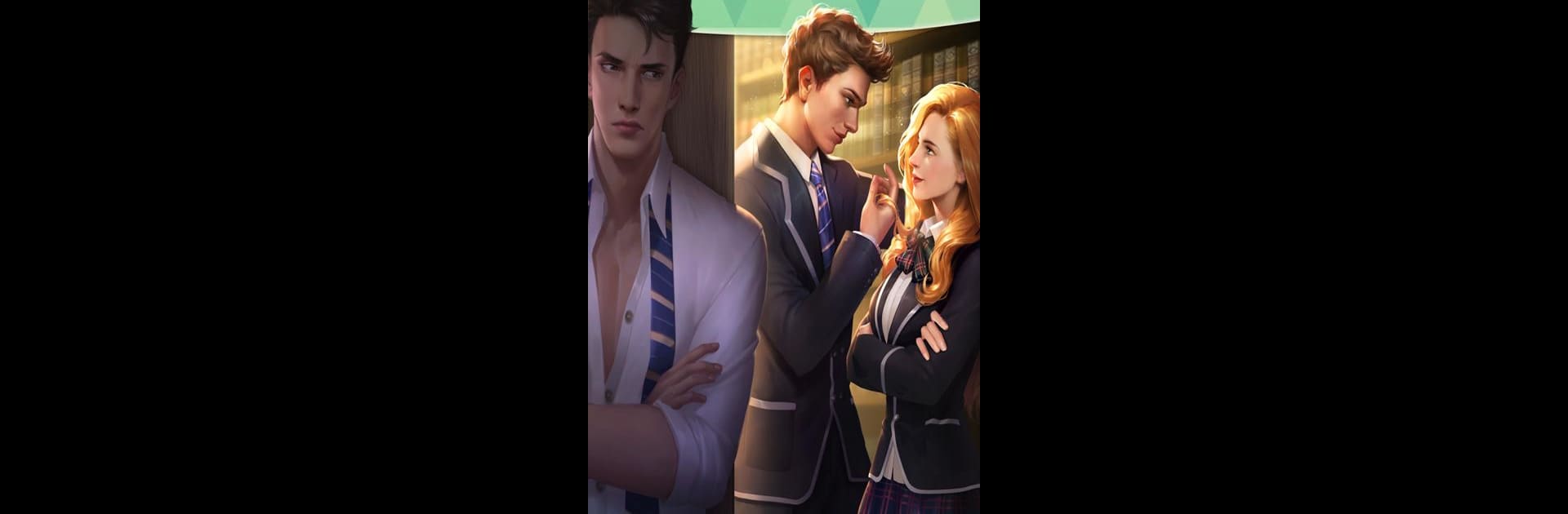From the innovators and creators at Crazy Maple Studio Dev, My Escape: My Secret Crush is another fun addition to the World of Adventure games. Go beyond your mobile screen and play it bigger and better on your PC or Mac. An immersive experience awaits you.
About the Game
Ever wished you could step into a story where every choice is yours and every romance is up to you? My Escape: My Secret Crush from Crazy Maple Studio Dev throws you right into the middle of your own adventure. Whether you’re plotting your way to the top of the high school social scene or flirting with a mysterious stranger, this adventure game lets you take the lead—right down to who you want to be and who you want to fall for.
Game Features
-
Swipe, Match, and Mingle
Scroll through a lineup of hundreds of unique characters to find the ones who really catch your eye. Match, message, and maybe spark up something special—no cheesy pickup lines required. -
Stories for Every Mood
Want to play as a rebellious vampire or a bold mafia boss’s crush? Or maybe you’re aiming to rule the school? Whatever the vibe, you get to jump into all sorts of genres and switch things up as often as you like. -
Choices that Matter
The story isn’t written until you make your pick. Every decision—from sending a risky text to picking your date’s outfit—can spin your adventure in a whole new direction. -
Chat and Connect
Get to know your virtual crushes with more than just texts. Exchange voice messages, swap pictures, and see where things might lead. -
Customize Your Character
Dress to impress! Get creative with your look and make sure your character stands out on every date and in every scenario. -
Fresh Content Every Week
New people to meet and stories to discover are always on the way. There’s always something different to keep you on your toes.
And, if you want even more room to play and make your choices, you can enjoy My Escape: My Secret Crush using BlueStacks for a bigger, smoother look at your story world.
Slay your opponents with your epic moves. Play it your way on BlueStacks and dominate the battlefield.