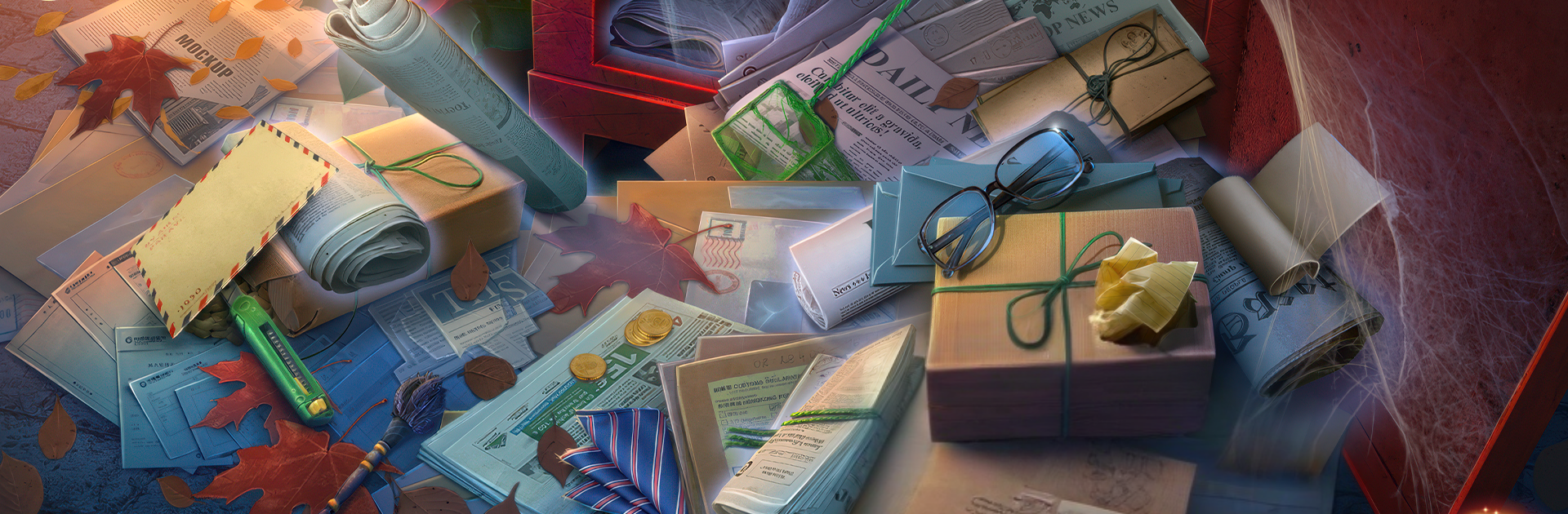From the innovators and creators at Do Games Limited, Twin Mind 2: Extra is another fun addition to the World of Puzzle games. Go beyond your mobile screen and play it bigger and better on your PC or Mac. An immersive experience awaits you.
Twin Mind 2: Extra feels like a bite sized mystery case tucked inside a hidden object adventure. It drops players at a foggy lake where a guy named Will Stone ends up dead, and the story keeps nudging between real world clues and whispery ghost stuff. The suspects are close to home, the sister is shaken, there is a sketchy family friend, and everyone seems to be holding something back. The loop is classic seek and find with light puzzles, so players scan hand drawn scenes for tiny items, piece together tools, unlock boxes, and cross check notes in a journal. A handy map jumps between locations, and hints or skips are there if a puzzle drags a bit. Nothing is wildly hard, but scenes can be moody and a little dim which suits the lake setting.
What stands out is the atmosphere. Eerie docks, a creaking boathouse, a mansion that looks too perfect, small supernatural flashes that make sense once the family secrets click into place. The game keeps tossing small twists, never cheap jump scares, more slow tension. There are collectibles and achievements for anyone who likes clearing everything. On PC with BlueStacks, the larger screen and a mouse make spotting fiddly objects much easier, and the controls feel straightforward. It plays well for someone who wants a cozy spooky story, more clues and puzzles than action, and a neat bonus chapter vibe that ties up the who and why without overstaying.
Start your journey now. Download the game on BlueStacks, invite your friends, and march on a new adventure.