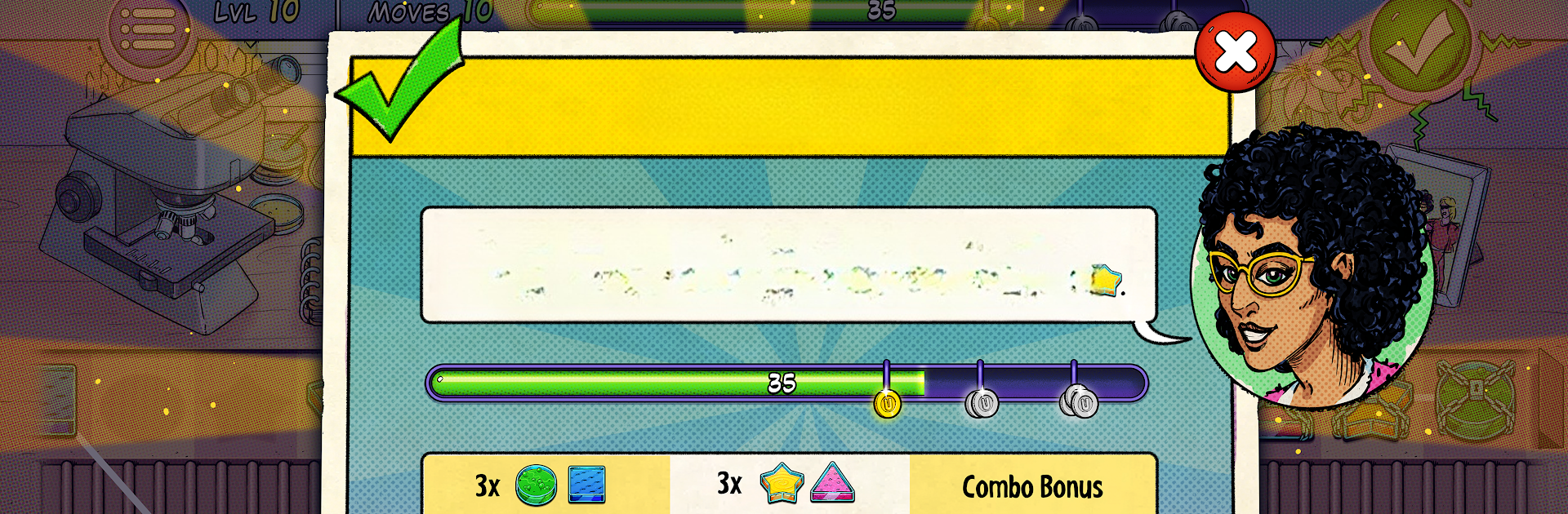Step into the World of Unmask Lymphoma Part 1: RNA Ma, a thrilling Puzzle game from the house of Games for Health. Play this Android game on BlueStacks App Player and experience immersive gaming on PC or Mac.
About the Game
Ever wondered what it’d be like to make a real impact just by playing a puzzle game? Unmask Lymphoma Part 1: RNA Ma takes you into the world of science, where your pattern-matching skills actually help push research forward. Step into the shoes of Vitality, a scientist on a mission to hunt down crucial RNA matches that could one day help find a cure for lymphoma. If you’ve got a curious mind, a knack for puzzles, and an interest in real-world science, this game is something worth checking out—especially since you can try it on BlueStacks for a little extra screen space.
Game Features
-
Scientific Puzzle Solving: Dive into strands of RNA sequences and spot the perfect matches, blending your love for puzzles with actual scientific exploration. Your matching skills are way more useful than you think!
-
Be Part of Research: The cool twist? The matches you find contribute to ongoing research. Your solutions could one day inspire real experiments in the fight against lymphoma.
-
Meet Vitality: Team up with Vitality, an up-and-coming scientist, and help her in her quest for vital RNA discoveries. She’ll be counting on your sharp eyes (and maybe your luck).
-
Citizen Science Made Fun: This isn’t your typical puzzle game—it’s citizen science in action. By gamifying research, Games for Health puts you right at the center of crowdsourced scientific discovery.
-
Simple but Addictive Gameplay: If you’ve played puzzle games like Candy Crush, you’ll get the hang of the mechanics quickly. It’s approachable but still rewarding when you hit those “aha!” moments.
-
Casual, Purposeful Play: Whether you chip away at RNA riddles for a few minutes or get lost in sequences for longer, you’re not just passing time—you’re potentially helping make progress against lymphoma.
-
Optimized for BlueStacks: While Unmask Lymphoma Part 1: RNA Ma is built for phones, it’s surprisingly satisfying to play on a bigger screen with BlueStacks, especially if tiny RNA strands make your eyes cross.
Start your journey now. Download the game on BlueStacks, invite your friends, and march on a new adventure.