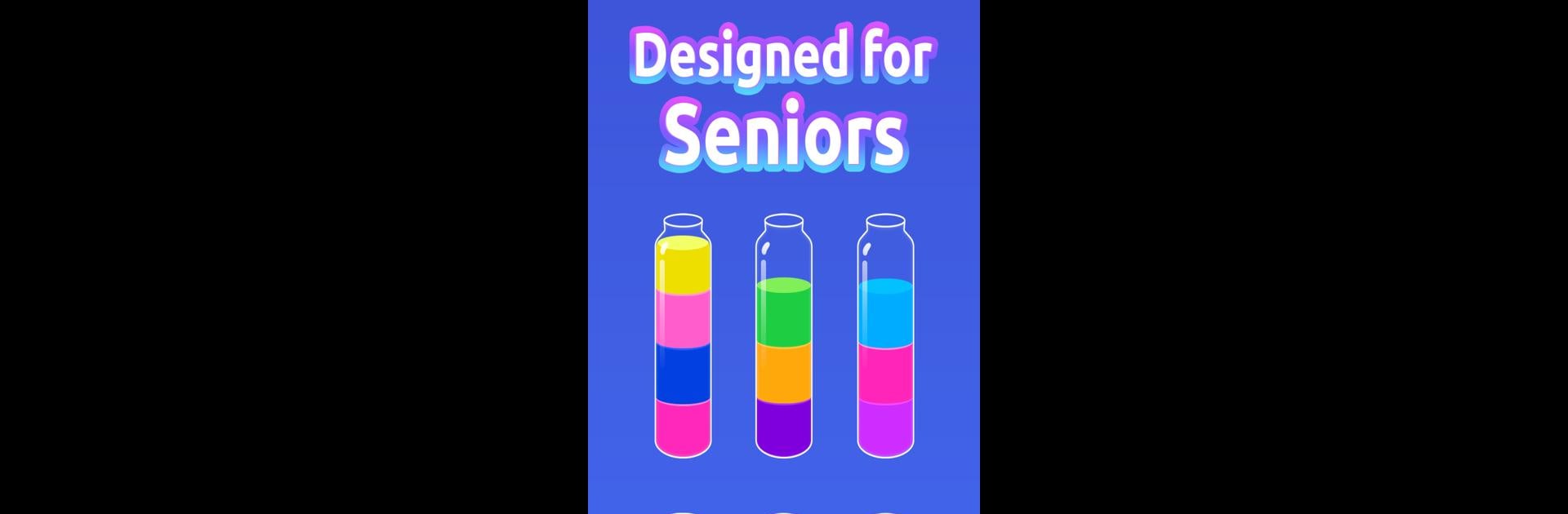Vita Color Sort for Seniors brings the Puzzle genre to life, and throws up exciting challenges for gamers. Developed by Vita Studio., this Android game is best experienced on BlueStacks, the World’s #1 app player for PC and Mac users.
About the Game
Looking for a puzzle that’s easy on the eyes and easy to pick up, too? Vita Color Sort for Seniors from Vita Studio sets the scene for pure, relaxed sorting fun—perfect for anyone who appreciates a gentle mental challenge. It’s all about pouring colored water from one bottle to another, untangling those rainbow layers until every bottle holds just a single, solid color. This isn’t a race—just a mellow way to unwind, keep the brain active, and maybe even let your artistic side shine a little.
Game Features
-
Big, Bold Bottles
No more squinting at tiny shapes. The large bottles in Vita Color Sort for Seniors make it simple to spot every color and keep things crystal clear, whether you’re on a tablet or a phone. -
Gentle on the Eyes
A thoughtfully designed, low-glare interface keeps colors distinct and easy to tell apart, so you can play longer without straining your vision. -
Creative Painting Twist
Feeling creative? After completing levels, use the colored water you’ve sorted to fill in cheerful pictures—no mess, just relaxing fun. -
Unique Brain Teasers
Spice things up with special puzzles: sometimes you’ll need to figure out hidden water colors, or even synthesize new shades as you go. -
Smart Helper Tools
Stuck? Handy options like undo, drain, and new tubes are there to help you out of a jam—or let you experiment without worry. -
Mix & Match Containers
Love a little variety? Pick from over 30 bottle and cap shapes, and swap things around for a look you like. -
Daily Challenges
There’s a new puzzle every day, plus a chance to earn trophies along the way. Keeps things fresh and gives your brain just the right nudge daily. -
No Wi-Fi Needed
Play wherever, whenever—internet or not. Handy for those quiet moments at home or on the go. -
Easy on Any Device
The game runs smoothly on both tablets and phones, and if you try it on PC with BlueStacks, you’ll get the same clean, comfy setup.
Vita Color Sort for Seniors makes sure the puzzle fun is all about comfort, challenge, and good vibes—with just enough surprises to keep things interesting.
Slay your opponents with your epic moves. Play it your way on BlueStacks and dominate the battlefield.