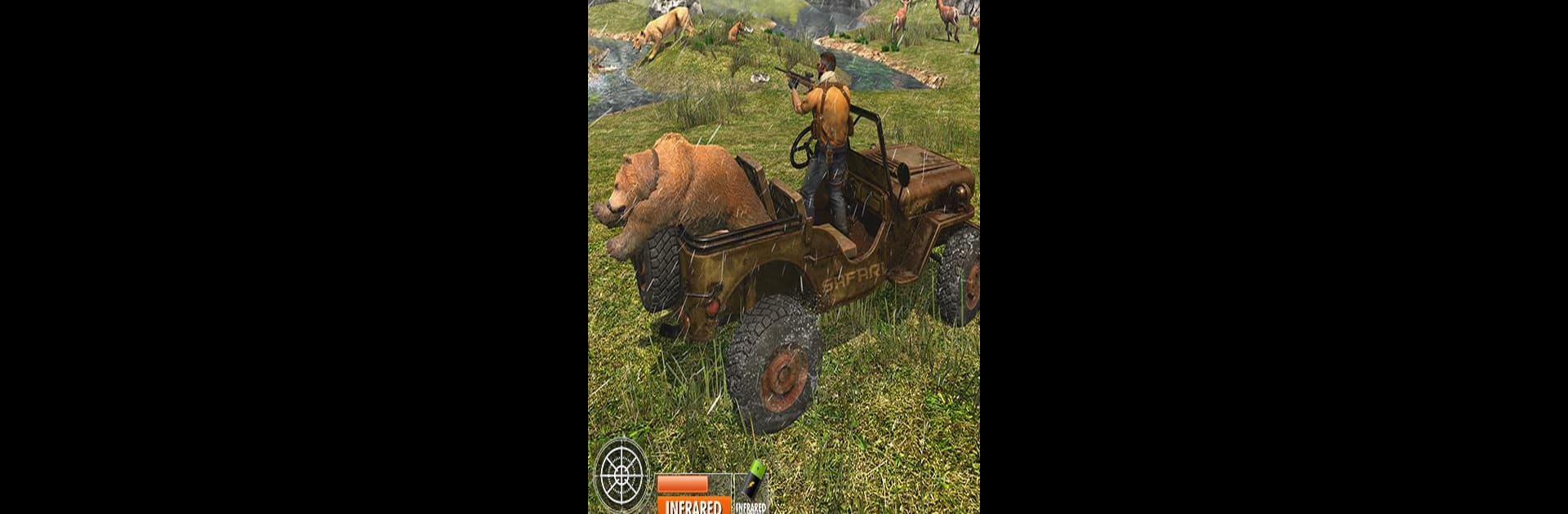Bring your A-game to Wild Animal Hunt: Sniper Shoot, the Puzzle game sensation from Frenzy Games Studio. Give your gameplay the much-needed boost with precise game controls, high FPS graphics, and top-tier features on your PC or Mac with BlueStacks.
About the Game
Wild Animal Hunt: Sniper Shoot throws you right into the heart of the jungle—literally. Get ready to sneak through lush forests, spot all kinds of wild animals (even the occasional dinosaur), and try out your sniping skills on some seriously big game. If you’re into puzzle games with a wild twist, this one’s got enough action, strategy, and challenge to keep you hooked—and maybe even get your palms sweating.
Game Features
-
Variety of Wild Targets
Face off against a wild mix of creatures—lions, tigers, deer, crocodiles, dinosaurs, and a few you probably didn’t expect. Each animal acts a bit differently, so you’ll need to switch up your approach every time. -
Adventure Mode & Survival Missions
It isn’t just about shooting; the missions throw you into tricky survival situations. Stay alert, plan your movements, and outsmart your target if you want to last another round. -
3D Jungle Environment
The jungle feels alive thanks to detailed 3D graphics that really pop—even more if you’re playing on BlueStacks for some extra screen space. -
Offline Gameplay
Got no internet? No problem. All the action and puzzle-shooting fun’s available whether you’re online or not. -
Last Bullet Dramatic Shots
There’s a fun twist whenever you land your final shot—it gets highlighted, adding a rush of drama as you watch it hit its mark. -
Infrared Vision for Sniping
Unlock and use infrared mode to spot animals hiding in the thick bush or shadows. No more guessing where the target is. -
Realistic Animal Sounds
The sound design brings you right into the jungle, with chirps, growls, and even dino roars to keep you on your toes. -
Smooth, Straightforward Controls
Easy-to-learn controls make the game accessible whether you’re a seasoned sniper or just getting started. -
Challenging Levels
Missions get tougher as you progress, testing both your observation skills and your aim—perfect if you love a good puzzle wrapped in action.
Slay your opponents with your epic moves. Play it your way on BlueStacks and dominate the battlefield.