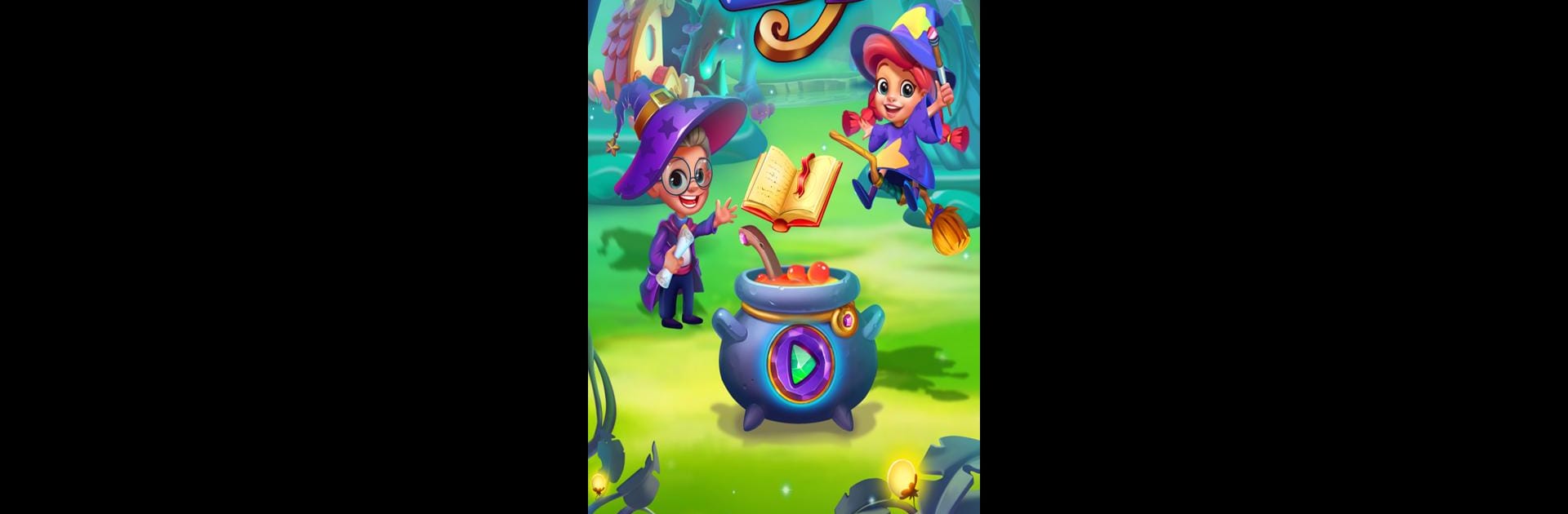Bring your A-game to Witch Forest Magic Adventure, the Puzzle game sensation from CreativeJoy. Give your gameplay the much-needed boost with precise game controls, high FPS graphics, and top-tier features on your PC or Mac with BlueStacks.
About the Game
Witch Forest Magic Adventure from CreativeJoy is one of those puzzle games where whimsy meets a hint of mischief. If you’re in the mood for hundreds of match-3 puzzles set in an enchanting forest, you’ll probably find yourself at home here. You’ll tag along with Sophia and Lucas—two friendly wizards—as they wander through magical woods, collecting wild fruits, facing not-so-nice witches, and trying to outwit mysterious creatures. Oh, and you never know what you’ll bump into on your journey.
Game Features
-
Endless Match-3 Magic
With more than 1000 levels, there’s plenty to keep you busy. You’ll spend your time grouping juicy berries, vibrant nuts, and forest treats—but some levels will have you scratching your head. -
Colorful Wizarding World
Meet Sophia and Lucas, your pint-sized wizard pals. They’re not just cute, they’ve got serious spells to help you collect goodies and beat tough rounds. -
No Waiting Around
Don’t love games with annoying “lives” that make you stop playing? Not a problem. Play at your own pace, whether it’s just for a minute or an all-day forest marathon. -
Challenging the Wicked Witch
Trouble comes in the form of Gigi, a devious witch with nasty potions. Outmaneuver her dark magic while you puzzle your way forward. -
Easy to Pick Up, Tough to Master
Early levels are simple, but don’t get too comfy—the puzzles pick up in difficulty. If you’re craving a real brain-teaser, try swapping to hard mode. -
Plenty of Power-Ups
Magic wands, epic fire blasts, and mysterious hats—all up for grabs. Use these spells wisely to clear tricky puzzles when you’re stuck. -
Daily Goodies and Extras
Pop in each day for free bonuses. Collect boosters and coins to unlock even more ways to tackle difficult stages. -
Play Anywhere, Anytime
Whether you want to puzzle offline or switch between devices, syncing is a breeze. And yep, it works great on BlueStacks if you prefer bigger screens. -
Shop for Potions and Perks
Swing by the wizard house to grab coins or stock up on power-ups. Sometimes you need a little extra magical help! -
Fantasy Creatures and Surprising Adventures
Along the path, you’ll bump into mythical beasts and collect a medley of quirky treasures. The forest is never boring—there’s always something unexpected around the corner.
Slay your opponents with your epic moves. Play it your way on BlueStacks and dominate the battlefield.