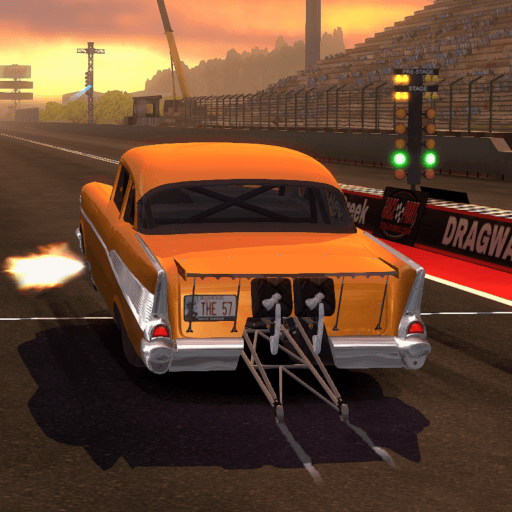Step into the World of 4×4 Off-Road Rally 6, a thrilling Racing game from the house of Electronic HAND. Play this Android game on BlueStacks App Player and experience immersive gaming on PC or Mac.
About the Game
Ready to tackle some seriously rugged trails? 4×4 Off-Road Rally 6 by Electronic HAND drops you right into the thick of mud, sand, and rocky adventure. If you’re up for challenging races and like the idea of crawling up steep hills, this Racing game keeps the adrenaline going with every twist and turn.
Game Features
-
Diverse Terrains
From deep forests to slippery swamps and loose sandy patches, every track throws something new at you. The landscape alone keeps you guessing and on your toes. -
Tough Rides
Get behind the wheel of some beastly 4×4 vehicles—think Jeep, Range Rover, Mercedes, and more. Each car handles the rough stuff in its own way and unlocks as you crush challenges. -
Realistic Driving Physics
It’s not just about hitting the gas; you actually feel every bump, slide, and slope. Whether you’re powering over rocks or wading through water, the physics make it all feel legit. -
Simple Controls
No crazy learning curve here. The controls are pretty straightforward, so you can focus more on the wild rides and less on fiddling with buttons. -
Slick Graphics
The visuals don’t hold back—expect to see mud flying, detailed car models, and dynamic weather effects. Running the game with BlueStacks can really show off all those details. -
Mission Variety
There’s always something to aim for, like finishing a tough course or unlocking your next powerful car. It keeps the races fresh and adds a little friendly competition to the mix.
Make your gaming sessions memorable with precise controls that give you an edge in close combats and visuals that pop up, bringing every character to life.