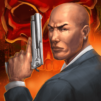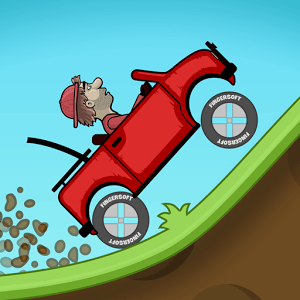From the innovators and creators at UMX Studio, CSD is another fun addition to the World of Racing games. Go beyond your mobile screen and play it bigger and better on your PC or Mac. An immersive experience awaits you.
About the Game
Jump behind the wheel in CSD, where racing is all about speed, style, and a bit of sand swirling around your favorite cars. Whether you’ve got just a couple of minutes or you’re itching for a longer session, this game dishes out quick thrills and deep customization. Think drag racing with an extra dash of adrenaline and a love for wild car upgrades—courtesy of UMX Studio. And hey, if you want things even smoother, BlueStacks on PC can really turn up the fun.
Game Features
-
Epic Car Customization
Forget keeping things stock—CSD lets you tweak just about everything, from gear ratios and tire pressure right down to the look of your hood, spoilers, and bumpers. There’s plenty of ways to make your ride completely yours. -
Realistic Tuning and Upgrades
Not only can you swap out parts and soup up your engine, but you can actually fine-tune details like your nitro boost or even the car’s stance. Those hands-on changes make a real difference once you hit the starting line. -
Multiple Racing Modes
There’s more than one way to win. Challenge rivals in classic drag races, check out the unique climbing challenges, or just roam freely in the open world—maybe even chase down a camel or two. -
Online Multiplayer Action
Racing solo is cool, but squaring off against real people online ups the heat. Beat other racers, dominate local crews, and show everyone you’re the top driver in the desert. -
Rewards and Daily Play
Whether you’re squeezing in a quick race or grinding for upgrades, there are regular rewards up for grabs. Play daily to keep your garage growing. -
Community-Focused Feel
It’s not just about the cars. The CSD community is buzzing with other racing fans, so you’re always in good company—especially when you’re talking shop or swapping win stories.
Slay your opponents with your epic moves. Play it your way on BlueStacks and dominate the battlefield.