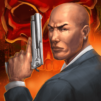Step into the World of Grand Wars: Mafia City, a thrilling Action game from the house of GDCompany. Play this Android game on BlueStacks App Player and experience immersive gaming on PC or Mac.
About the Game
Ready to stake your claim in the gritty underbelly of city life? Grand Wars: Mafia City drops you into fast-paced, top-down action where you’re building your own crime empire piece by piece. Take on other players from around the globe—every match throws you into a battle for turf, power, and bragging rights. Whether you’re running solo or rolling with your crew, expect wild shootouts, quick decisions, and strategy that actually pays off.
Game Features
-
Real-Time PvP Gang Wars
Jump into four-player matches, tussling with rival crime families in real time. Every player you face is a real person with their own tricks up their sleeve. -
Turf Battles for City Domination
Take control street by street. The more turf you snag, the bigger your gang gets—and the harder you are to oust. -
Customizable Godfathers & Weapons
Pick your own boss from a crew of unique godfathers, then grab your favorite gun from a solid stash of handguns, SMGs, rifles, sniper rifles, and even grenades. Not feeling tough enough? Upgrade your gear and your godfather for an extra edge. -
Vehicles & Resources on the Fly
Jump into cars to get around the battlegrounds faster, or hunt for extra ammo, armor, and even piles of cash when things get hairy. -
Level Up During Fights
Win or lose, every battle boosts your experience. Toss in new skills, improve your health, or give your crew a combat drone to tip the odds. -
Diverse Battlefields with Personality
Each map is packed with tactical spots and cool visuals, setting the stage for everything from quick ambushes to all-out crossfire. -
Easy-To-Pick-Up Controls
The controls and interface are straightforward, so you can focus on running your crew instead of wrestling with buttons. You’ll be tossing grenades and setting up ambushes in no time—feels great whether you’re on mobile or using BlueStacks on your PC. -
Tactical Gameplay that Keeps You Guessing
Mutate your tactics to suit every fight—snipe from a distance, lie in wait for an ambush, or go heavy-handed with an assault rifle. Outwit as much as outgun. -
Instant Matchmaking
Just hit “FIGHT” and you’re dropped into a heated match, thanks to solid matchmaking that pulls in combatants from all over. -
Eye-Catching Style
The cartoonish, low-poly visuals keep things light, even while the action is intense. It’s slick, stylish, and you’ll spot something new every round.
Ready to top the leaderboard? We bet you do. Let precise controls and sharp visuals optimized on BlueStacks lead you to victory.