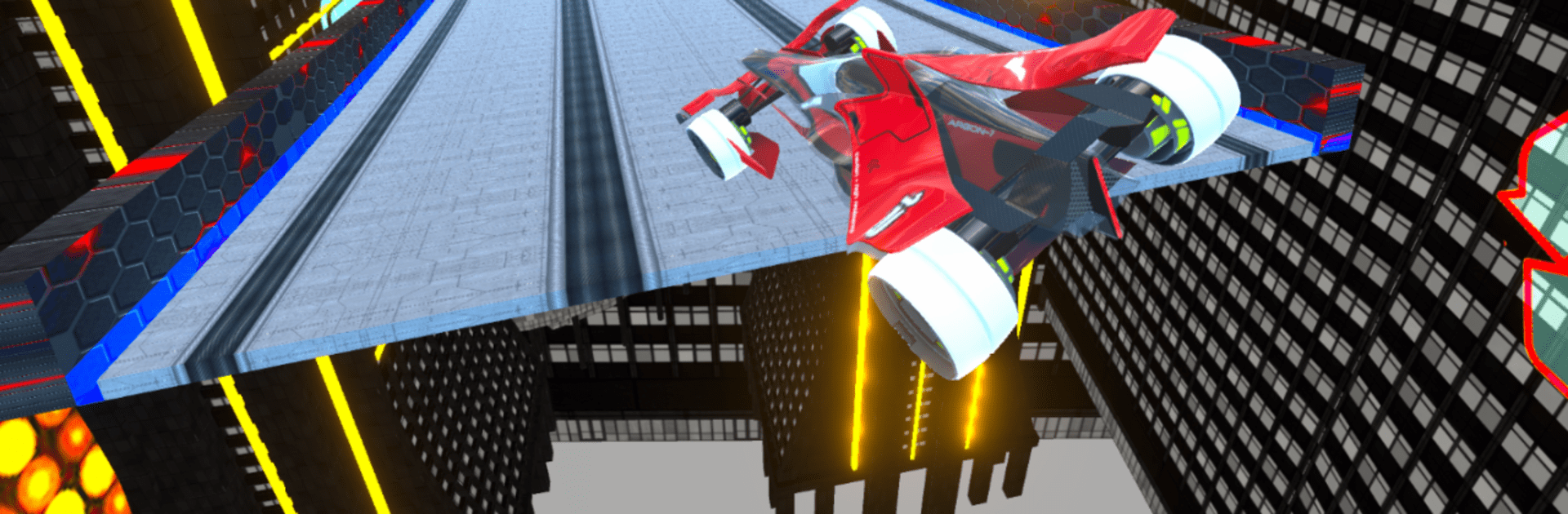Cyber Cars Punk Racing brings the Racing genre to life, and throws up exciting challenges for gamers. Developed by Ozgur AYN, this Android game is best experienced on BlueStacks, the World’s #1 app player for PC and Mac users.
About the Game
Hop into the neon-lit world of Cyber Cars Punk Racing, where futuristic streets and wild races are just part of the daily grind. This game drops you in the driver’s seat of some seriously sleek cars, and it’s all about pushing the pedal to the metal. Expect fast-paced races, stunts, and a dash of chaos as you weave through traffic, complete wild missions, and leave your rivals eating cyber dust. Whether you’re out for sharp drifts, car-jumping stunts, or just want to cause a little mayhem, there’s plenty to keep your adrenaline pumping.
Game Features
-
Diverse Game Modes
Tired of the same old race? Jump between Free Ride, Career, Battle Arena, and Hot Chase. Each mode throws something new at you—chase down outlaws, pull off wild drifts, or take on the city’s toughest racers. -
Wild Stunts and Drifts
This isn’t just about getting from A to B. Perform epic drifts, smash through obstacles, and wow the crowd with airborne stunts while collecting those all-important diamonds scattered around the map. -
Upgrades and Customization
Every bit of cash you earn can be put toward tricking out your ride. From slick paint jobs to speed-boosting upgrades, you’ll get to make your car as flashy or as fast as you want. -
Unlock Hidden Cars
Love a good secret? Explore the city in Free Ride mode to discover hidden diamonds that lead to exclusive, mysterious cars you won’t find anywhere else. -
High-Speed Police Chases
In it for a little danger? Hit the gas and outmaneuver chasing cops as they try to take you down for your high-speed antics. -
Futuristic Cityscapes
The neon-soaked city isn’t just for looks—it’s packed with alternate routes, ramps, and shortcuts that reward a little exploration and risk-taking. -
Smooth Controls on BlueStacks
If you’re in the mood for sharper graphics and more precise controls, Cyber Cars Punk Racing plays nicely with BlueStacks, letting you get the most out of your high-speed antics.
Slay your opponents with your epic moves. Play it your way on BlueStacks and dominate the battlefield.