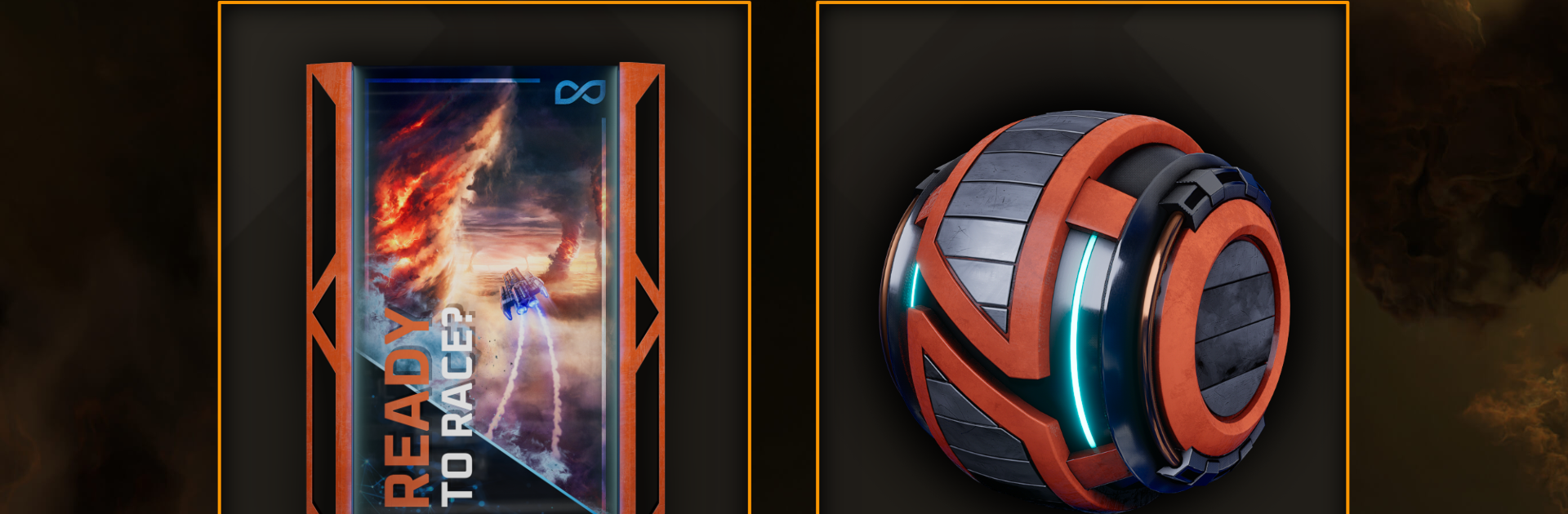Explore a whole new adventure with CYGRAM – Sci-Fi Arcade Racing, a Racing game created by Wrathbound Interactive. Experience great gameplay with BlueStacks, the most popular gaming platform to play Android games on your PC or Mac.
About the Game
CYGRAM – Sci-Fi Arcade Racing throws you headfirst into a cosmic racing adventure that’s nothing like your standard car game. Imagine controlling slick, customizable drones as you rocket along gravity-defying tracks floating in the depths of space. Whether you’re chasing leaderboard glory or just in it for the thrill, you’ll find yourself pushing your skills to the limit in this unique sci-fi racer by Wrathbound Interactive.
Game Features
- Gravity-Bending Tracks
Feel the rush of boosting, jumping, and drifting across wild space courses. Tracks twist and float, offering a serious challenge (and some heart-pounding drops). - Powerful Movement Tech
Your drone’s Anti-Gravity Booster and Jet Engine let you pull off tricky stunts—think giant leaps and mid-air adjustments. There’s even a time-slowing feature for those “almost missed it” moments. - Customization and Upgrades
Tweak your drone’s tech, playing with different looks, parts, and styles. Build your ideal machine and stand out with avatars, backgrounds, and custom skins. - Multiple Control Options
Not into tapping? You can steer with a joystick, tilt your device, or even use a gamepad for precise control—menu and all. - Offline Racing & Exploration
No WiFi? No problem. Single-player Exploration mode lets you tackle loads of tracks, ramp up the difficulty, and keep racing wherever you go. - Leaderboards & Ghost Battles
Chase top times, go head-to-head with player holograms, and check out others’ race ghosts to learn new routes or just size up the competition. - Daily Challenges & Achievements
There’s always something to shoot for—weekly missions, achievements, and daily races to keep things fresh (plus, bragging rights to friends). - No Annoying Timers
Forget waiting for energy or refueling. It’s pure, uninterrupted arcade-style racing. - BlueStacks Friendly
Prefer racing on PC? CYGRAM – Sci-Fi Arcade Racing runs buttery-smooth on BlueStacks so you can enjoy every sharp turn or huge jump on a big screen.
Start your journey now. Download the game on BlueStacks, invite your friends, and march on a new adventure.