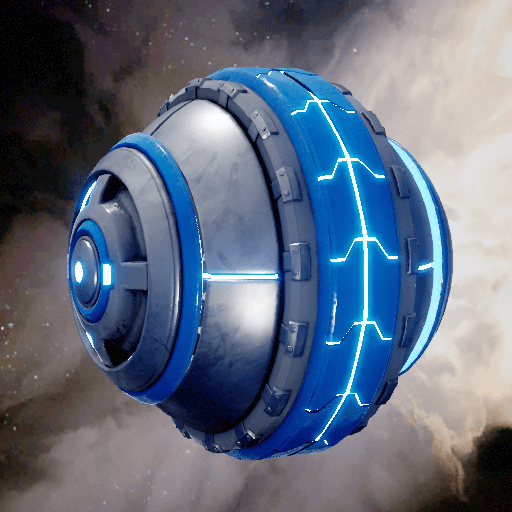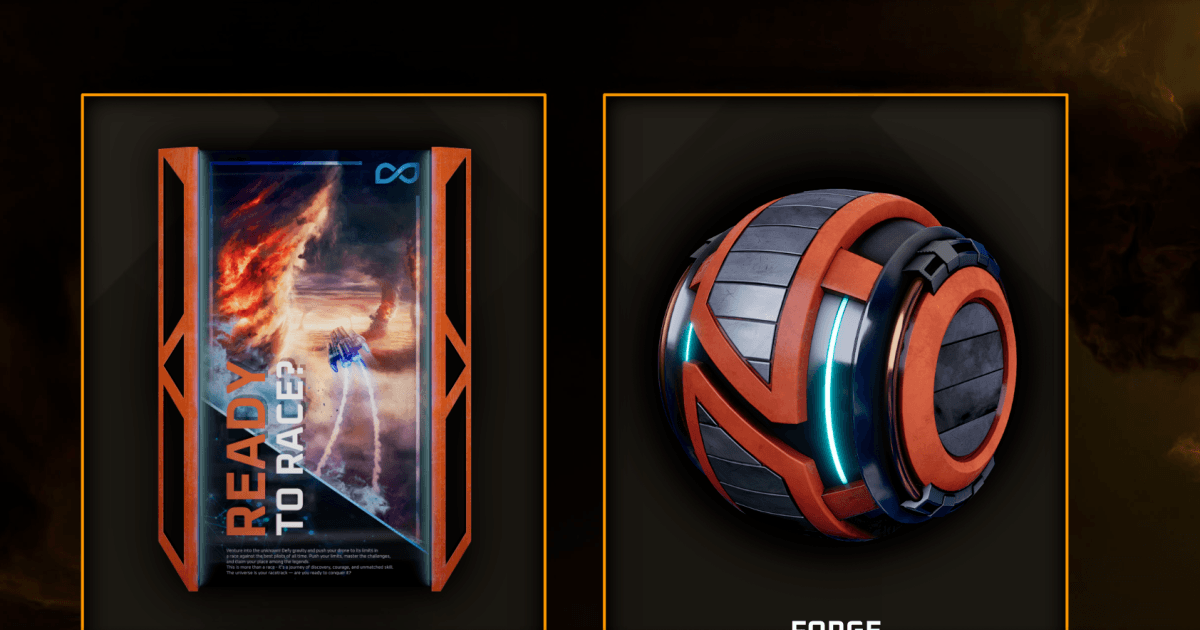How to Install and Play CYGRAM - Sci-Fi Arcade Racing on PC with BlueStacks
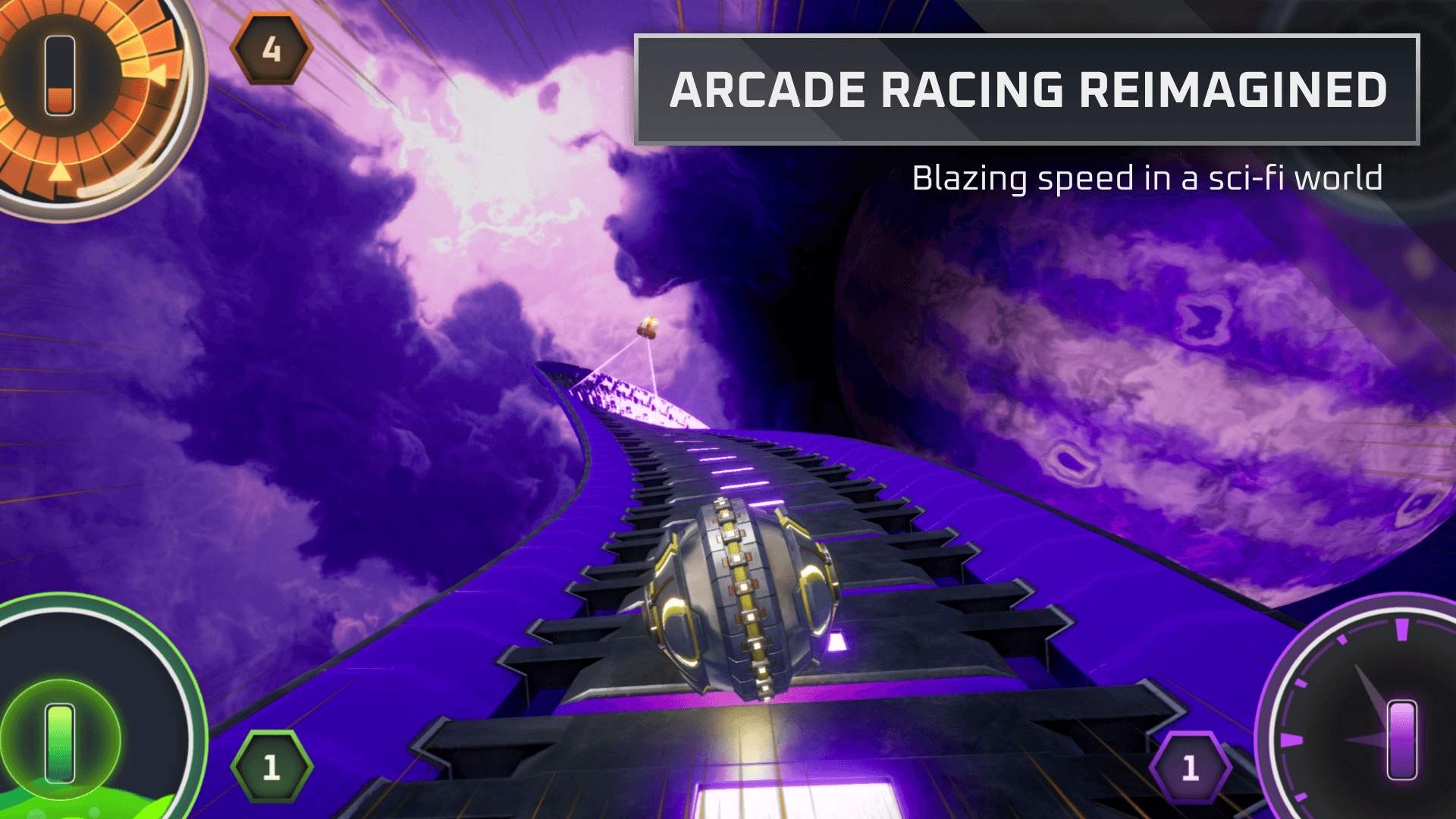
CYGRAM – Sci-Fi Arcade Racing is a high-speed drone racing game where you take control of a holographic drone and blast through space tracks that float among the stars. Unlike regular car racing games, CYGRAM puts you in the pilot’s seat of futuristic drones powered by jet engines and anti-gravity boosters.
Perform daring jumps, slow down time in critical moments, and chase leaderboard glory by beating other racers’ ghost runs. With daily challenges, customization options, and both offline and online play, CYGRAM gives racing fans something fresh to enjoy.
How to Install CYGRAM – Sci-Fi Arcade Racing on PC
- Go to the game’s page, and click on the “Play CYGRAM – Sci-Fi Arcade Racing on PC” button.
- Open the file from your browser’s downloads section.
- Install BlueStacks and launch it on your PC or Mac.
- Sign in to the Google Play Store, install the game, and start playing.
How to Install CYGRAM – Sci-Fi Arcade Racing on Mac with BlueStacks Air
- Download BlueStacks Air: Go to the game’s page and click on the “Play CYGRAM – Sci-Fi Arcade Racing on Mac” button to get the installer.
- Install BlueStacks Air: Double-click the BlueStacksInstaller.pkg file. Follow the wizard to complete the installation.
- Launch and Sign-In: Open BlueStacks Air from the Launchpad or Applications folder. Sign in with your Google account to access the Play Store.
- Install CYGRAM – Sci-Fi Arcade Racing : Search for CYGRAM – Sci-Fi Arcade Racing in the Play Store and install it.
- Enjoy Playing! Launch the game and start playing!
For Those Who Already Have BlueStacks Installed
- Go to the game’s page, and click on the “CYGRAM – Sci-Fi Arcade Racing on PC” button.
- Launch BlueStacks on your PC or Mac
- Install the game from the BlueStacks Store or Google Play Store.
- Start Playing!
Minimum System Requirements
CYGRAM is packed with flashy graphics, fast action, and futuristic settings. To enjoy all this on PC, here’s what your system should have:
- OS: Microsoft Windows 7 or higher
- Processor: Intel or AMD processor
- RAM: At least 4GB (note: disk space cannot replace RAM)
- Storage: Minimum of 5GB free space
- Permissions: Administrator access on your PC
- Graphics: Updated drivers from Microsoft or your chipset vendor
CYGRAM is perfect for racing fans who like quick challenges, skill-based gameplay, and flashy visuals. Younger players will enjoy the chance to customize their drones with new avatars, colors, and skins, while experienced gamers can push themselves on higher difficulty tracks.
Playing CYGRAM – Sci-Fi Arcade Racing on PC with BlueStacks makes the game smoother and easier to handle. A bigger screen helps you see every turn, jump, and shortcut more clearly. Keyboard and mouse controls give you sharper precision than touch controls on a phone. Plus, it’s a great way to enjoy longer gaming sessions without draining your phone battery.