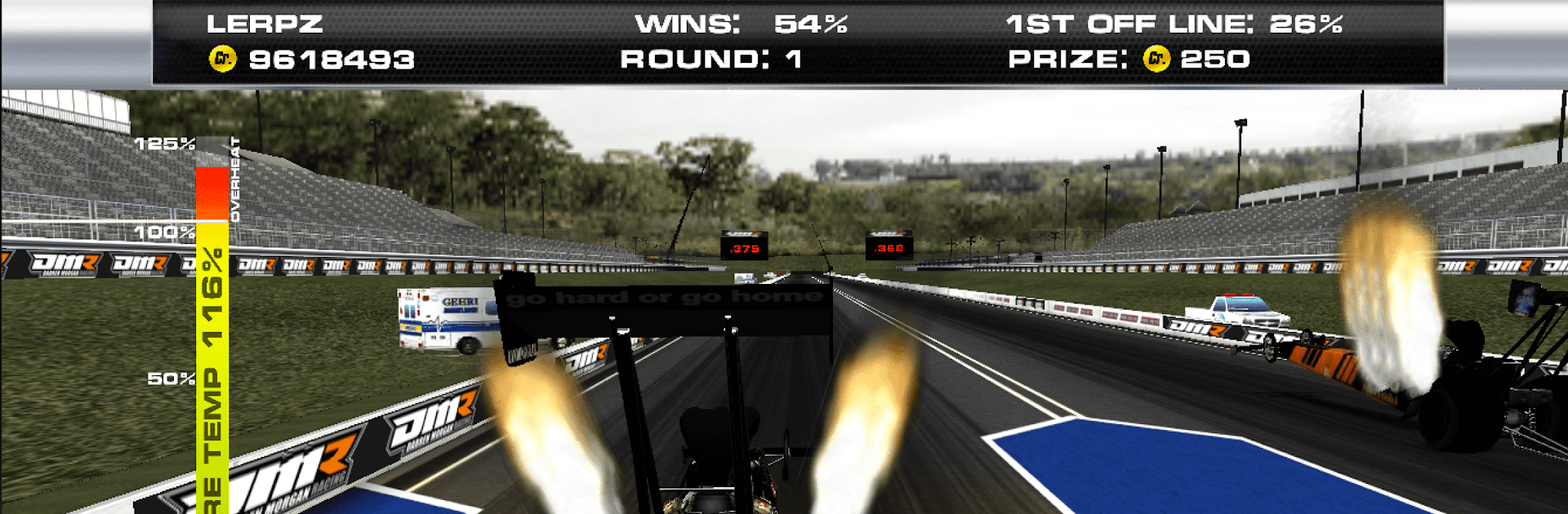Bring your A-game to Dragster Mayhem Top Fuel, the Racing game sensation from Minicades Mobile. Give your gameplay the much-needed boost with precise game controls, high FPS graphics, and top-tier features on your PC or Mac with BlueStacks.
About the Game
Ever wondered what it’s like to control a nitro-blasting drag racer with 10,000 horsepower waiting to be unleashed? Dragster Mayhem Top Fuel from Minicades Mobile puts you smack-dab in the driver’s seat, screaming down the quarter mile with your adrenaline spiking. It’s you, your dragster, and the clock—so get ready to stomp the pedal, nail the perfect launch, and edge out competitors in blisteringly fast face-offs. Whether you’re a longtime racing game fan or just want to blow off some steam, this one’s got thrills to burn.
Game Features
-
Authentic Top Fuel Thrills
This isn’t your average racing game—these dragsters pack real punch. You’ll shoot down the strip in under five seconds, and every launch feels crazy intense. -
Four Unique Race Tracks
Test your reaction and skill across four different tracks, each with rising challenges and bigger rewards. New locations mean tougher competition and more cash up for grabs. -
Legendary Opponents
Think you’ve got what it takes? Go head-to-head with 4x ANDRA Top Fuel Dragster Champion Darren Morgan. Victory’s even sweeter when you’re up against the best. -
Deep Car Upgrades
Tweak and tune your ride however you like—upgrade your engine, swap out tires, even lighten your chassis. Over 30 different performance boosts let you customize and push your dragster to the edge. -
Online Multiplayer Showdowns
Racing’s more fun against real people. Jump into online matches and see how your skills stack up against racers from all over the world. -
Realistic Burnouts & Crash Physics
Start every race with a burnout to heat your tires (don’t overdo it, though) and get ready for realistic 3D crashes when things get wild. -
Tactical Racing Tips
Timing’s everything—watch those three yellow lights and slam the throttle at just the right moment. It’s all about quick reflexes and keeping your cool under pressure.
Play Dragster Mayhem Top Fuel with the extra edge of BlueStacks if you want a bigger screen and even tighter control on your desktop.
Get ready for a buttery smooth, high-performance gaming action only on BlueStacks.