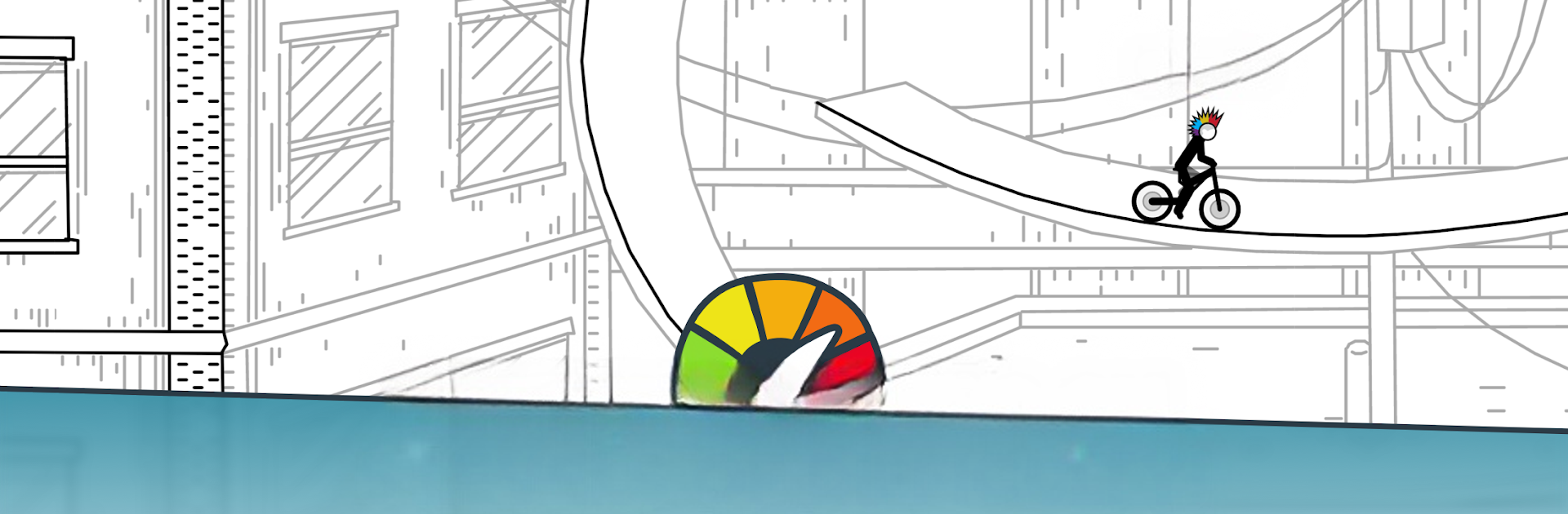Free Rider HD brings the Racing genre to life, and throws up exciting challenges for gamers. Developed by KANO/APPS, this Android game is best experienced on BlueStacks, the World’s #1 app player for PC and Mac users.
About the Game
If you love a good race and have a soft spot for clever, stick-figure chaos, Free Rider HD might just be your next obsession. Picture this: you’re speeding along wild tracks, racing not just against the clock, but real players from all over. Every course you ride is dreamed up and drawn by other players, so there’s always something new—maybe even a loop from someone halfway across the globe. It’s the kind of racing game where you never really know what twist is coming next, and you might just want to keep playing “one more round” until sunrise.
Game Features
-
Endless Player-Created Tracks:
Hop onto more than half a million tracks, all designed by other players. You’ll find a crazy variety, and if you’re not feeling one, just skip to the next—there’s always something fresh. -
Global Multiplayer Races:
Throw yourself into head-to-head races against millions. Every single track is multiplayer, so there’s always someone to compete against—think of it as speedrunning meets friendly rivalry. -
Tons of Wild Power-Ups:
Look out for boosts, gravity switches, slow-mo, helicopters, checkpoints—some power-ups you’d expect, others will surprise you. -
Funny Collectibles:
Collect hundreds of goofy heads for your stickman rider. It’s a weird flex, but oddly satisfying. -
Variety of Bikes:
You can switch it up between MTB or BMX bikes, each giving you a different feel as you tackle the craziest courses. -
Challenging Difficulties:
Whether you’re just starting or craving a real test, tracks range from Easy to “Why would anyone do this to themselves?” Impossible. -
Daily Track Challenges:
Want something new every day? There’s a “track of the day” waiting for you to beat and brag about. -
Realistic Ragdoll Physics:
Expect hilarious wipeouts and unpredictable landings. The game’s physics keep each attempt unpredictable (and endlessly funny). -
Level Up by Playing:
You’ll earn XP after every race, letting you level up and show off your skills—or just enjoy the grind. -
Online Progress & Friends:
Signing in lets you challenge your friends, keep your stats, and not worry about losing progress. -
Active Community with Artistic Flair:
Thousands of track creators put real effort into line art. Some tracks are works of art—others are total insanity. You never know what you’ll ride next. -
Achievements and Leaderboards:
Climb your way up and see how you stack up on Google Play’s leaderboards, picking up achievements along the way.
By the way, if you want a bigger screen and even smoother controls, Free Rider HD runs great on BlueStacks. Just putting it out there!
Slay your opponents with your epic moves. Play it your way on BlueStacks and dominate the battlefield.