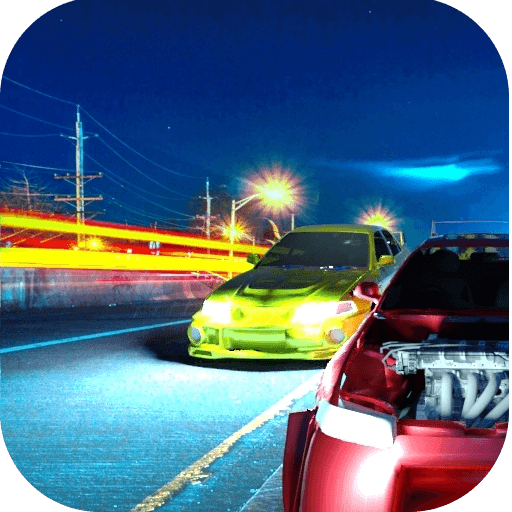Bring your A-game to Furious Car Driving 2017, the Racing game sensation from Mobimi Games. Give your gameplay the much-needed boost with precise game controls, high FPS graphics, and top-tier features on your PC or Mac with BlueStacks.
About the Game
Ever wondered what it feels like to be behind the wheel of a supercar, then instantly switch up and take an off-road beast for a spin? Furious Car Driving 2017 from Mobimi Games puts you right in the driver’s seat for all kinds of wild, high-speed adventures. Whether you’re tearing up the highway, drifting around sharp corners, or bouncing across rugged hills, this Racing game hands you a garage full of powerful rides and says, “Go for it!”
Game Features
-
Wide Variety of Vehicles
Take your pick from over 22 different vehicles—classic supercars, rugged off-roaders, buses, vans, and even massive trucks with or without trailers. There’s almost always something new to hop into and drive your way. -
Deep Customization
Tweak just about everything under the hood: suspension, camber, spring force, and damping. You even get to mess with max speed, braking, and torque settings for each car. The options are impressively detailed for a mobile racing game. -
Realistic Driving Physics
Each car feels like it’s got its own weight and style. Thanks to its realistic physics engine, everything from drifting in tight corners to climbing steep hills feels convincing (and, honestly, pretty fun). -
Adjustable Assistance Systems
Flip on or off systems like ABS, ESP, TCS, and even a steering helper. Prefer to go full manual or do you want the car to help out a bit? You’re in control. -
Multiple Driving Modes
Want to drift? Go for it with the drift mode using the handbrake. In the mood for arcade-style fun, or totally serious racing? Switch it up for whatever you’re feeling. -
Transmission and Traction Types
Choose how you want to drive—manual or auto transmission, plus front-wheel, rear-wheel, or all-wheel drive. Feeling fancy? Try each and see what works for you. -
Stunning Visuals and Sounds
Crisp, full HD graphics paired with authentic engine sounds make the whole thing come alive on your screen. Toss in a HUD camera for that inside-the-cockpit vibe. -
Offline Play
Play anywhere—no WiFi needed. Perfect for those moments when you want to race but the signal’s weak. -
Experience on BlueStacks
Want to make those car chases even smoother? The game can be enjoyed on PC through BlueStacks, which really brings out those high-octane graphics and precise controls.
Get ready for a buttery smooth, high-performance gaming action only on BlueStacks.