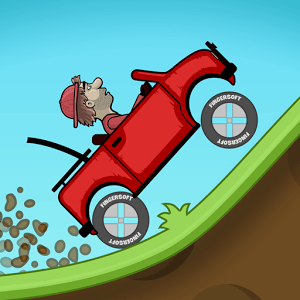From the innovators and creators at Mojar Games Studio, Furious Speed: Car Racing Game is another fun addition to the World of Racing games. Go beyond your mobile screen and play it bigger and better on your PC or Mac. An immersive experience awaits you.
About the Game
If you’re all about fast cars, wild drifts, and white-knuckle speed, Furious Speed: Car Racing Game from Mojar Games Studio has plenty to keep your adrenaline pumping. From roaring engines to jaw-dropping tracks, this Racing title offers a rush for both newcomers and longtime car game fans. Think crisp visuals, plenty of cars at your fingertips, and that unmistakable thrill of fighting for first place.
Game Features
-
Epic Car Collection
Whether you’re into vintage muscle or slick supercars, there’s an impressive lineup of over 50 vehicles waiting to be unlocked, customized, and pushed to their limits. Try them out on city streets or those winding mountain roads—either way, each ride feels unique. -
Robust Single-Player Mode
If head-to-head competition isn’t your thing, there’s a packed solo campaign with missions ranging from quick sprints to demanding long runs. Crushing these challenges means more rewards and, yep, even more cars to add to your garage. -
Sleek Graphics
Expect a race that not only feels fast but looks sharp, too. Realistic car designs and immersive environments really bring the whole Racing genre to life. Even the little details, like sunlight flashing off chrome as you slide through the curves, make a difference. -
Tactical Power-Ups
It’s not just about keeping your foot on the gas—well-timed boosts and special power-ups can turn a close race upside down. Pick your spots and outsmart your opponents to get that checkered flag. -
Authentic Sound Design
The game doesn’t hold back on delivering an audio rush. From the growl of the engines to the sharp squeal of tires, each sound pulls you right into the action. -
Smooth Controls on BlueStacks
For those who want the most precise handling and graphics, playing on BlueStacks gives you that high-res edge without sacrificing any adrenaline. Perfect for those looking to squeeze every millisecond out of each race.
Ready to top the leaderboard? We bet you do. Let precise controls and sharp visuals optimized on BlueStacks lead you to victory.