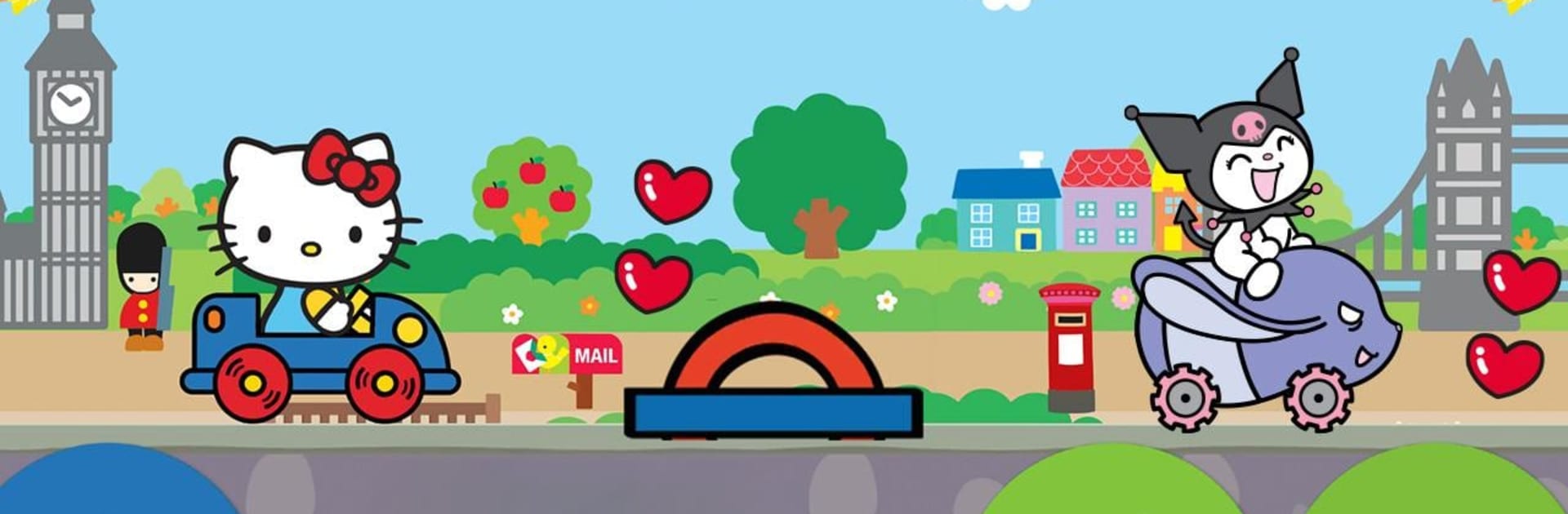Bring your A-game to Hello Kitty games for girls, the Racing game sensation from Abuzz. Give your gameplay the much-needed boost with precise game controls, high FPS graphics, and top-tier features on your PC or Mac with BlueStacks.
About the Game
Ready for some seriously cute racing action? In Hello Kitty games for girls, you get to team up with Hello Kitty and her adorable friends for a wild ride across the globe. Whether you’re in the mood for lighthearted fun or want to test your skills through some quirky courses, this racing game from Abuzz delivers a smile with every lap.
Game Features
-
All Your Favorite Sanrio Characters
Why race alone? Pick your driver from a whole crew including Chococat, Pompompurin, Kerokerokeroppi, and more. Everyone has their own unique ride with plenty of character—think train engines, moon-mobiles, even boats on wheels. -
Colorful World Tour
Travel to over nine different places, from Hello Kitty’s classic London and breezy U.S.A. to the mysteries of Egypt and the lively streets of Brazil. There’s a fresh surprise around every bend, with bright new backgrounds and fun challenges. -
80+ Zany Levels
You’re definitely not running out of tracks anytime soon. From the start, things are simple enough for even young racers, but don’t get too comfortable—later levels throw more wild obstacles and tricky jumps your way. -
Collect Hearts and Power Up
Keep your eyes open for hearts scattered throughout each course. They’re the key to unlocking new vehicles, characters, and handy boosts to get ahead of the pack. -
Creative Animations & Catchy Sounds
It’s not just racing—each character zooms around with their own silly animations and the sound effects are so cheery, you might catch yourself humming along. -
Comfy Controls for Everyone
Doesn’t matter if you’re an old pro or just starting out, the controls feel smooth and easy to pick up. For an extra edge, you can even play on PC using BlueStacks. -
Family-Friendly Fun
No wild crashes or stressful timers—just plenty of chances to laugh and challenge yourself. Great for racing fans young and old, solo or sharing the experience with siblings. -
Unlockables and Surprises
Try out different vehicles and see which one matches your style best. There’s always something new to unlock or explore.
If you grew up loving Sanrio characters or want a lighthearted racing game, Hello Kitty games for girls is packed with charm and plenty of playful twists.
Ready to top the leaderboard? We bet you do. Let precise controls and sharp visuals optimized on BlueStacks lead you to victory.